Top Global MB8000 User Manual
Page 35
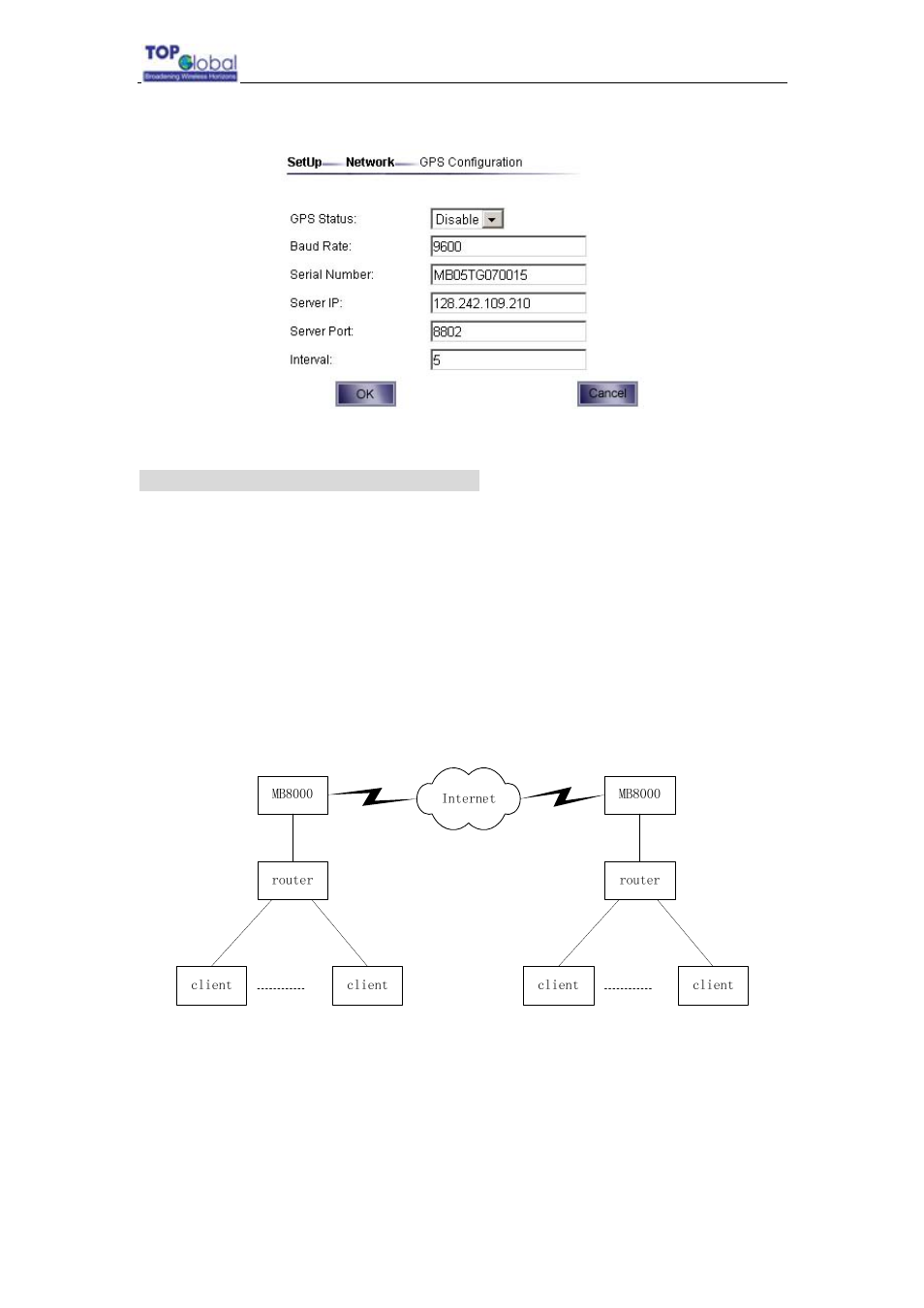
Top Global USA. ----MB8000 User Guide
- 34 -
Figure 3- 22 GPS
3.3.3.12 How to use MB8000 as A Bridge
1. Network
Architecture
In this architecture, Router is a client when connected to the Ethernet port of MB8000,
MB8000 forwards packets form router to Internet or from Internet to router, doesn’t modify
anything about these packets. Bridge mode is used only in few occasions, such as VPN
connection between a router and another router.
The WLAN of MB8000 is disabled when bridge mode is enabled.
Figure 3- 23 Bridge Mode Architecture
2. The parameters of bridge mode should be configured in MB8000 (refer to 3.3.3.7 IP
Port Forwarding ).
3. The DHCP default lease time should be set to 30 seconds or shorter time (refer to
3.3.2.2 Local IP Configuration)
4. Reboot
MB8000
5. Set
Router
with “Automatic IP” configuration