Top Global MB8000 User Manual
Page 55
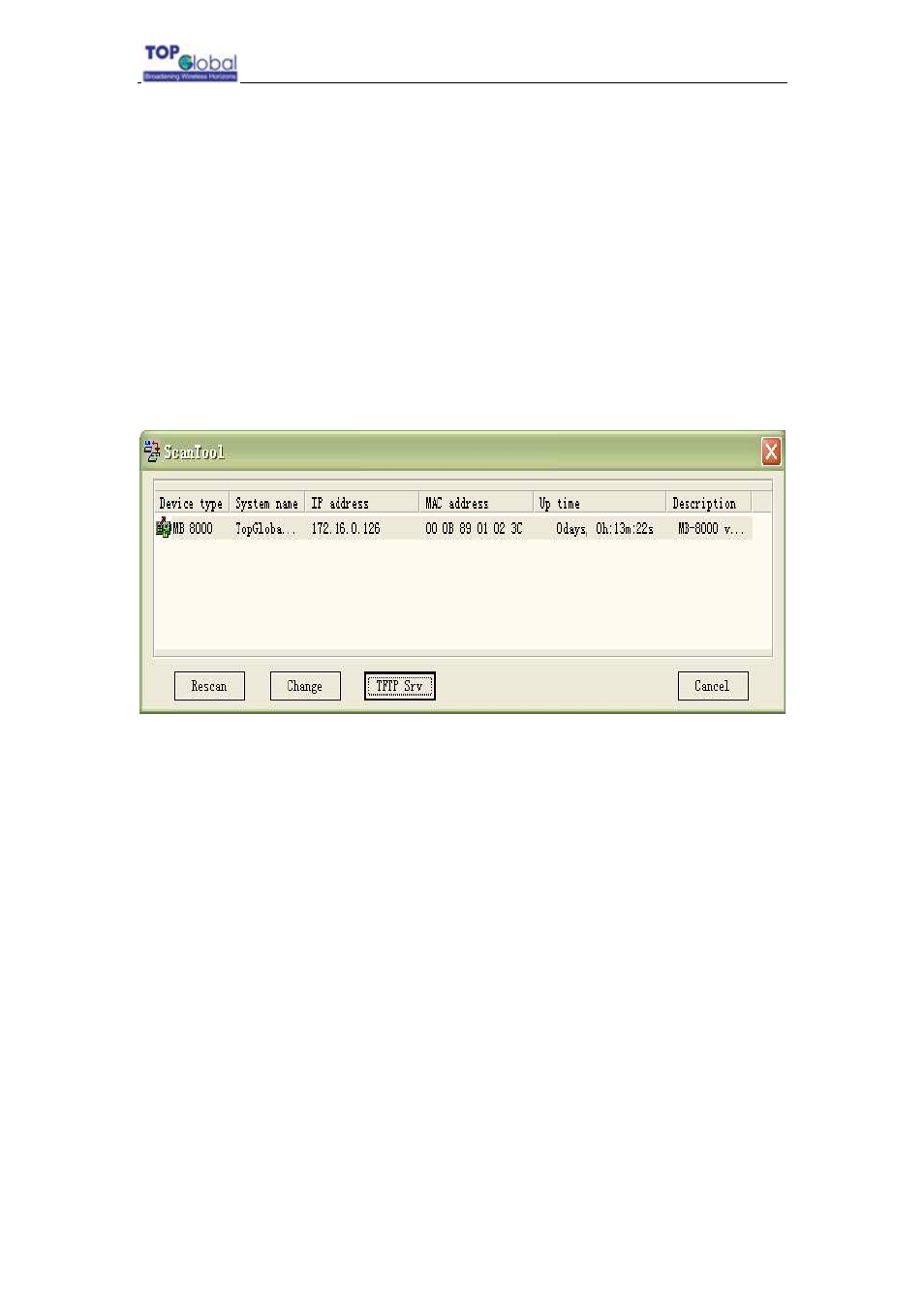
Top Global USA. ----MB8000 User Guide
- 54 -
Scan Tool is very useful because units can be installed without prior bench initialization.
To track units, you must record the MAC Address and physical location of each unit during
installation. Since Scan Tool identifies each unit by its MAC Address, you can install
multiple units simultaneously and initialize them from Scan Tool.
Use the following procedure to open Scan Tool and set MB8000 network parameters. You
should have the MB8000 unit(s) and your computer connected to the same LAN subnet.
1. Install the MB8000 hardware and connect the unit(s) to the LAN.
2. Power up, reboot, or reset the MB8000.
3. Open Scan Tool. Result: Scan Tool scans the subnet and locates all MB8000 units.
The Scan Tool Main screen appears, similar to the example below, which shows a single
unit in the factory default state.
Figure 5- 2 Scan Tool
To re-scan the network and update the display after changing values, click the Rescan
button.
To change values or download an MB8000 Image, select the desired unit, and then click
the Change button. Result: the Scan Tool Change screen appears, similar to the
following example. Our example shows a unit with factory default settings.