5 monitor – Top Global MB8000 User Manual
Page 41
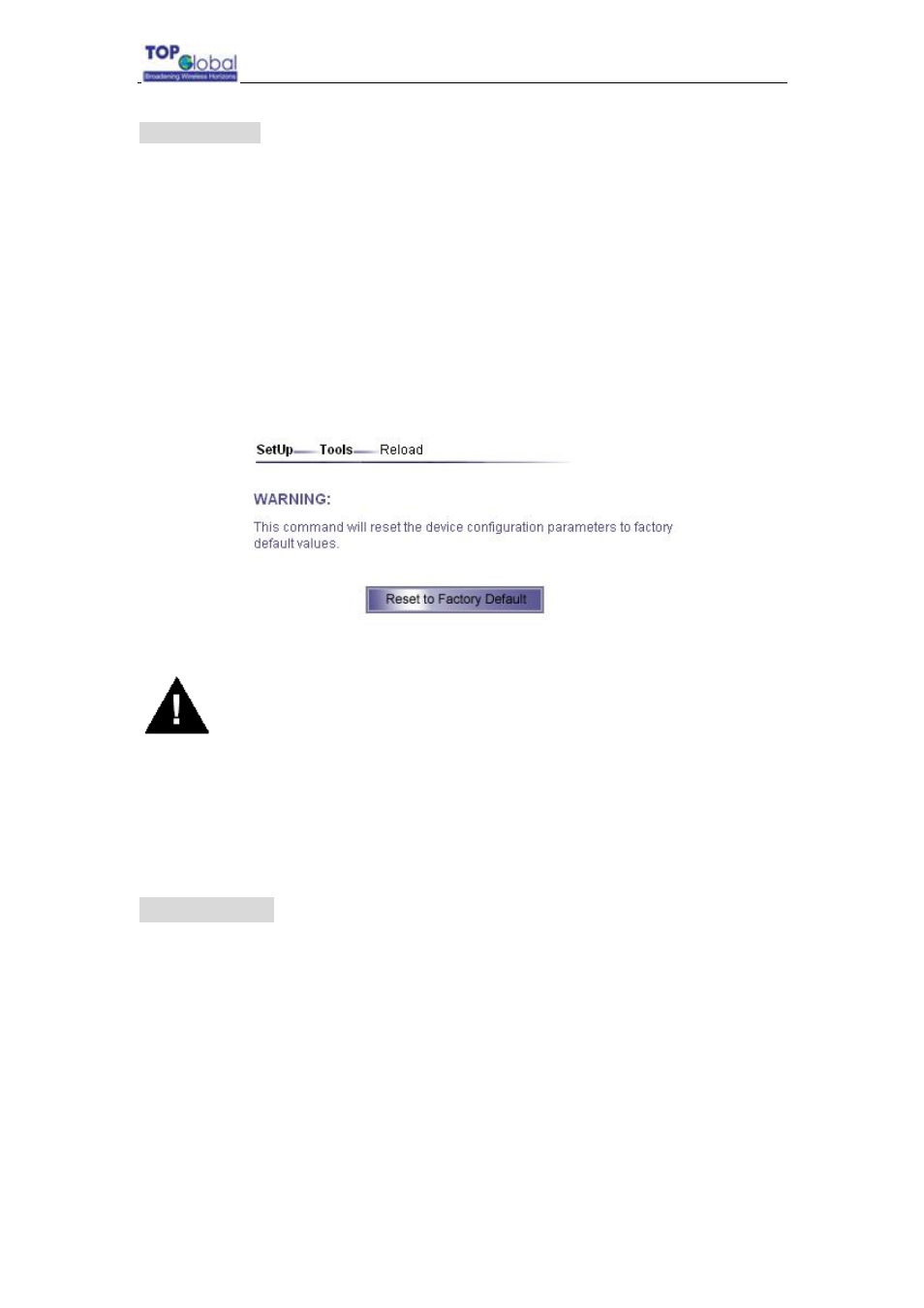
Top Global USA. ----MB8000 User Guide
- 40 -
3.3.4.3 Reload
Reload
operation restores the MB8000 configuration to factory default values. The
MB8000 may also be reloaded from the RELOAD button on indicator side of the unit.
Press and hold the RELOAD button for more than 30 seconds, until all the indicator lights
turn off. Then release RELOAD button, press the RESET button to set up the device
again. Since this will reset the current MB8000 IP address, a new IP address must be
assigned. For more information, please refer to “Initialization”.
Users can also reload an MB8000 through WEB GUI.
Figure 3- 31 Reload
Warning:
If you press and hold the RELOAD button for more than 15 seconds
immediately after the MB8000 is power on or reset, the MB8000 will enter into
Force Reload Procedure. The software in the MB8000 will be erased. You will
have to download software into MB8000 to make it work again. For more
information, please refer to “Force Reload Procedure”.
3.3.5 Monitor
Monitor
provides tools including link activity test, WAN interface monitoring and router
table monitoring.
There are three sub-areas of monitor:
Wan
Router
System
Log
Link
status