6 wizard – Top Global MB8000 User Manual
Page 42
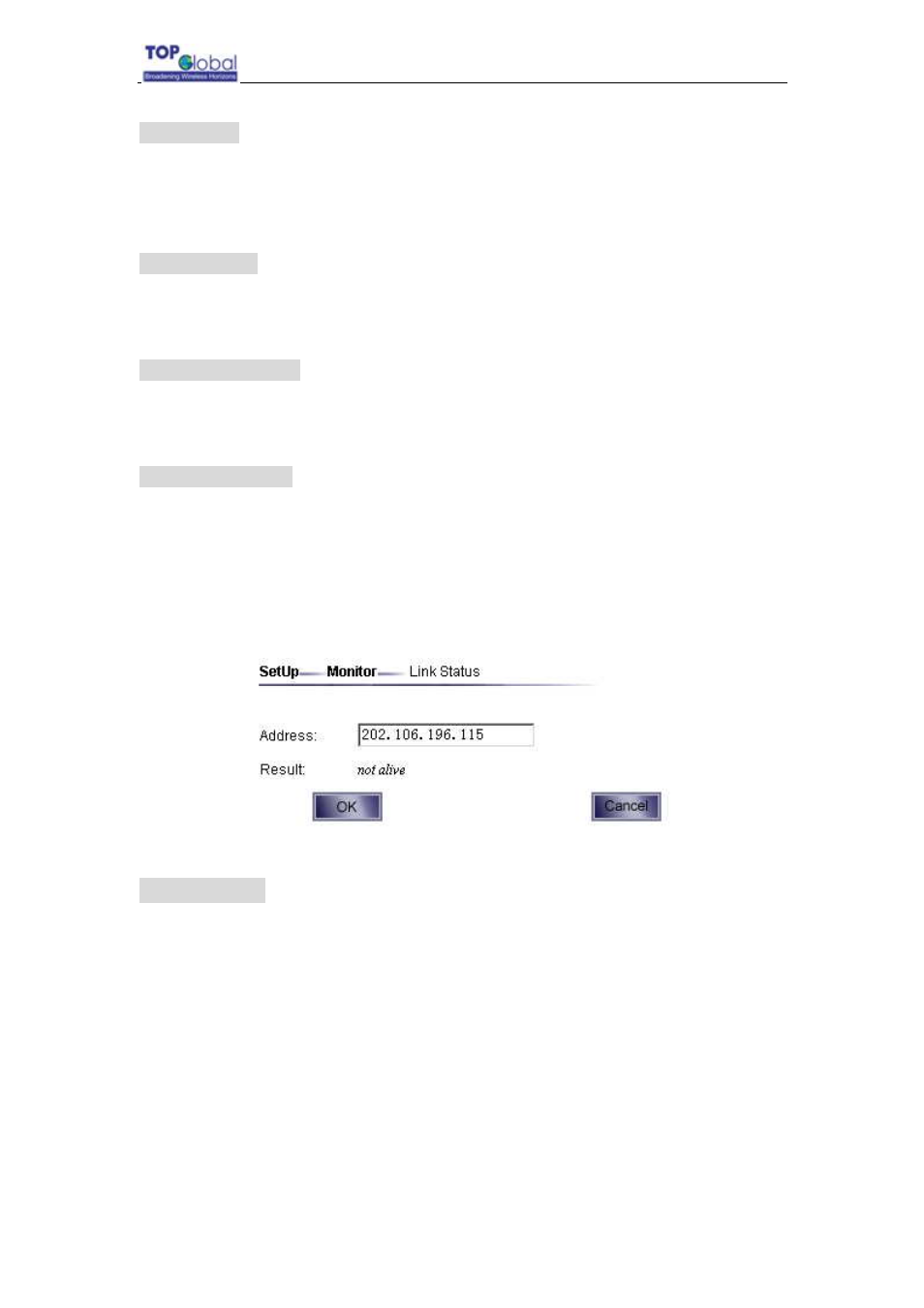
Top Global USA. ----MB8000 User Guide
- 41 -
3.3.5.1 Wan
WAN interface monitoring tool shows whether WAN interface works normally or not .If the
address is valid; the interface works normally, otherwise abnormally.
3.3.5.2 Router
Router shows the route table of MB8000.
3.3.5.3 System Log
Show system log information.
3.3.5.4 Link Status
Link tests whether a link is active by pinging the target IP address. Depending on whether
the target IP address is available, the result will show alive or not alive
Figure 3- 32 Link status
3.3.6 Wizard
The Setup Wizard will guide you step-by-step to configure your MB8000 for use with your
wired WAN and wireless WAN.
Step1.
Configure your wireless internet card in the first step.
When you click on the “Wizard” Button, the first page will show your different wireless
internet configuration page according to your card.
1. If no card has been inserted into the slot or MB8000 can not identify the card, the
following information will be prompted.