Flash animation – UEBO M400 WiFi 1080p User Manual
Page 27
Advertising
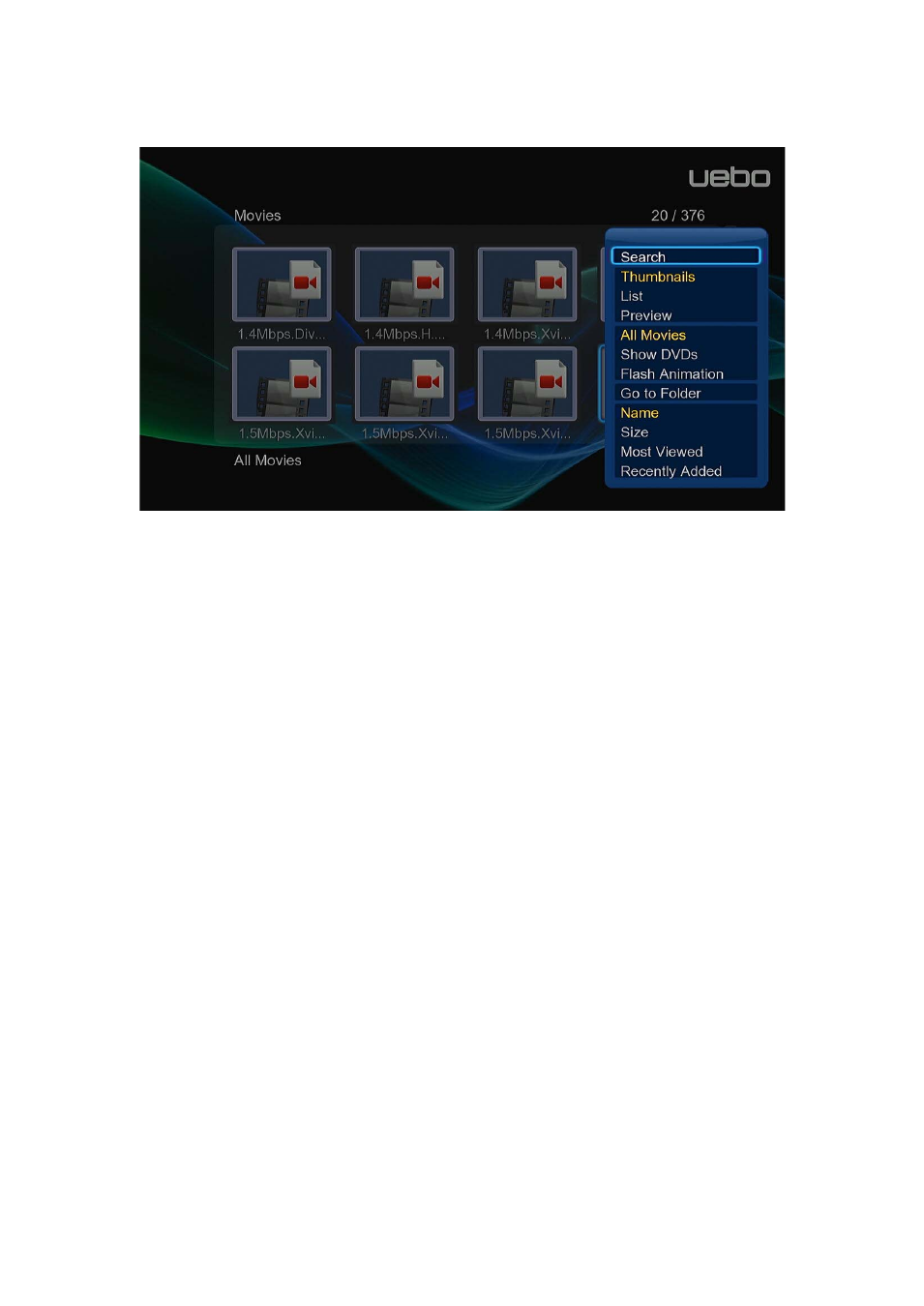
functions
Search
• Search through your movie files.
Review Mode
• Choose a review mode among Thumbnails, List, and Preview from the option menu.
DVD Mode
• Choose to show All Movies or DVD files (.VOB, .ISO, etc.).
Sorting Mode
• Choose to sort by Name, Size, Most Viewed or Recently Added from the option menu.
IMPORTANT:
In order to facilitate faster searches, we encourage you to use the following criteria when
naming the movies stored on the internal HDD, USB Drive, External HDD or SD Card:
Syntax: [Name][Actor][Genre][Year].Extension
Examples: [Enchanted.CD1][Amy Adams][Love][2007].avi,
[The.Dark.Knight.CD1][Christian Bale][Action][2008].avi
Flash Animation
• Choose to display .swf files in the media library.
Advertising