3 streaming media on your player – UEBO M400 WiFi 1080p User Manual
Page 39
Advertising
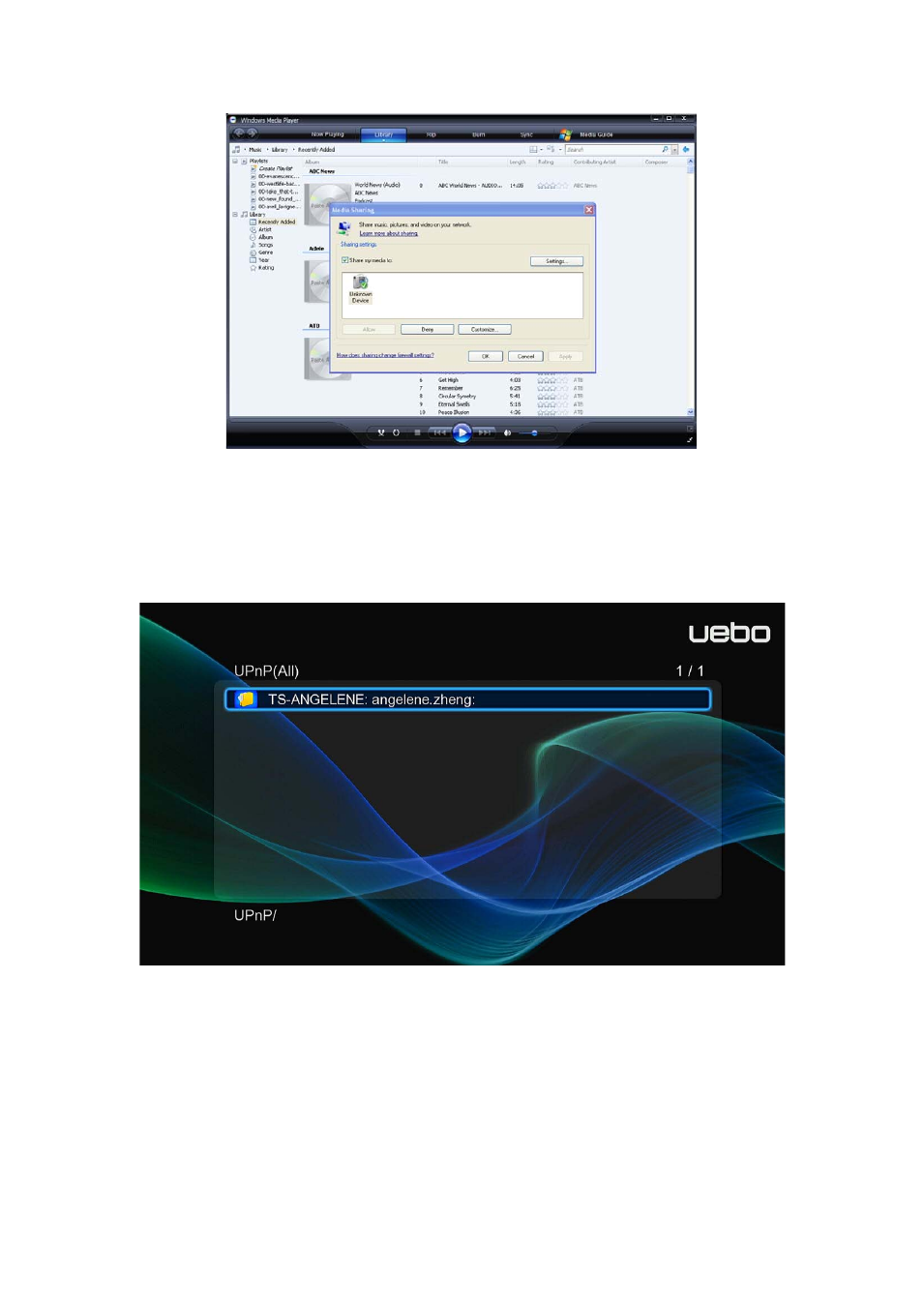
2.5.3.3 Streaming Media on your Player
• Connect your Player to the home network (LAN or WLAN).
• Visit Files Manager - > UPnP menu on the Player, select the UPnP-server, and press OK.
• You can then browse the media library shared by Windows Media Player 11.
Note:
• Make sure your Player and your computer are on the same local area network and subnet.
• Firewalls may prevent your Player from communicating with your computer. Please open
the ports manually and add your Player to the ‘trusted’ list, or disable the firewall
temporarily.
Advertising