UEBO M400 WiFi 1080p User Manual
Page 50
Advertising
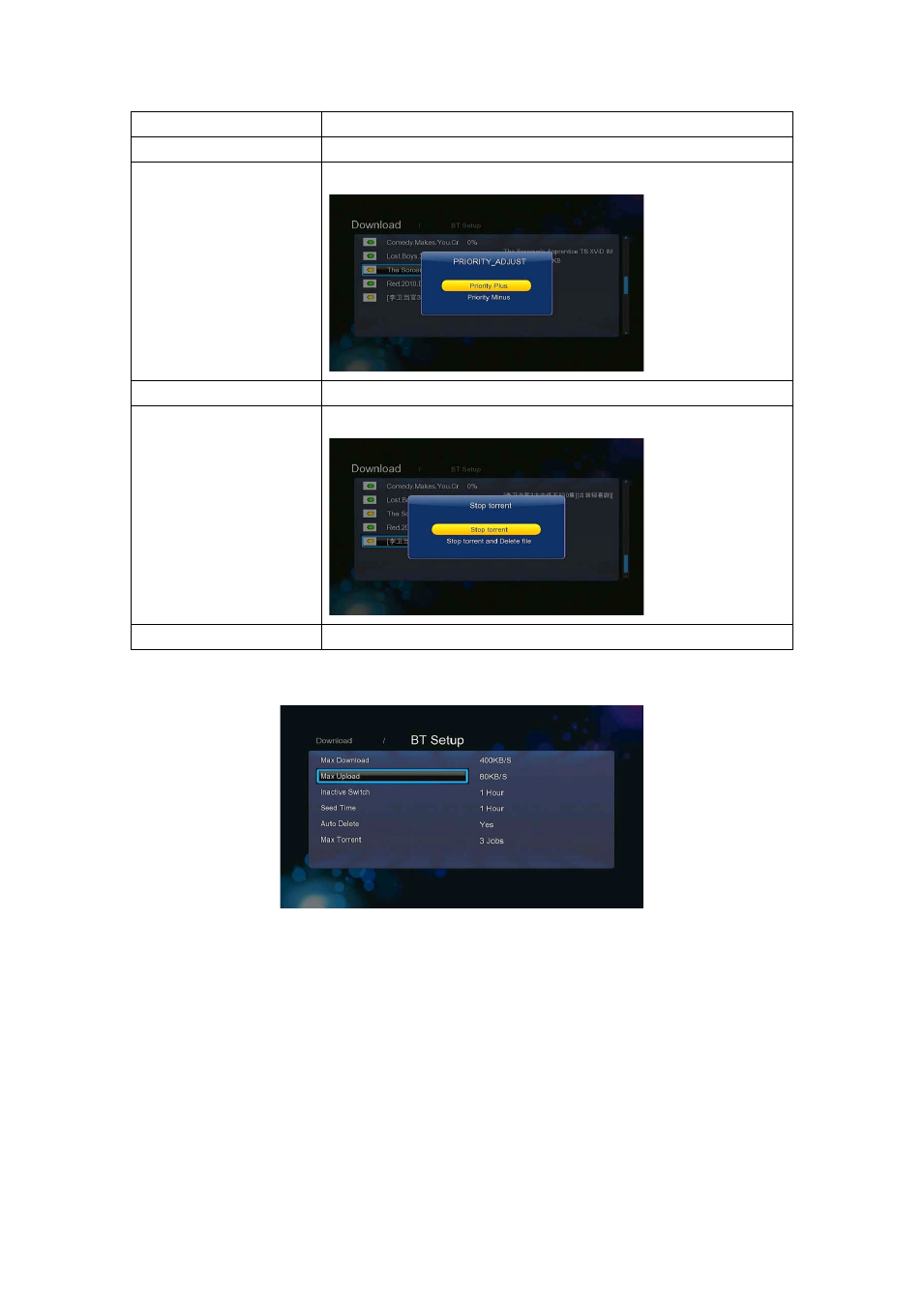
Button
Function
Up/ Down
Move cursor up / down.
OK
press to adjust the priority of the download task
Play/Pause
Press to start/pause download.
Stop
Press to stop the download.
Back
Return to the previous menu.
BT setup Menu
In the BT Setup menu, you can configure the following settings. Use the Up/Down key and
OK to change the settings.
• Set the maximum download rate.
• Set the maximum upload rate.
• Set the idle hours to start the next download automatically.
• Set the seeding hours.
• Set to delete the finished torrent files automatically or not.
• Set the maximum number of simultaneous downloads.
Advertising