Video tab – Adtec digital mediaHUB-HD 422 (version 1.01.10_M_2) Manual User Manual
Page 53
Advertising
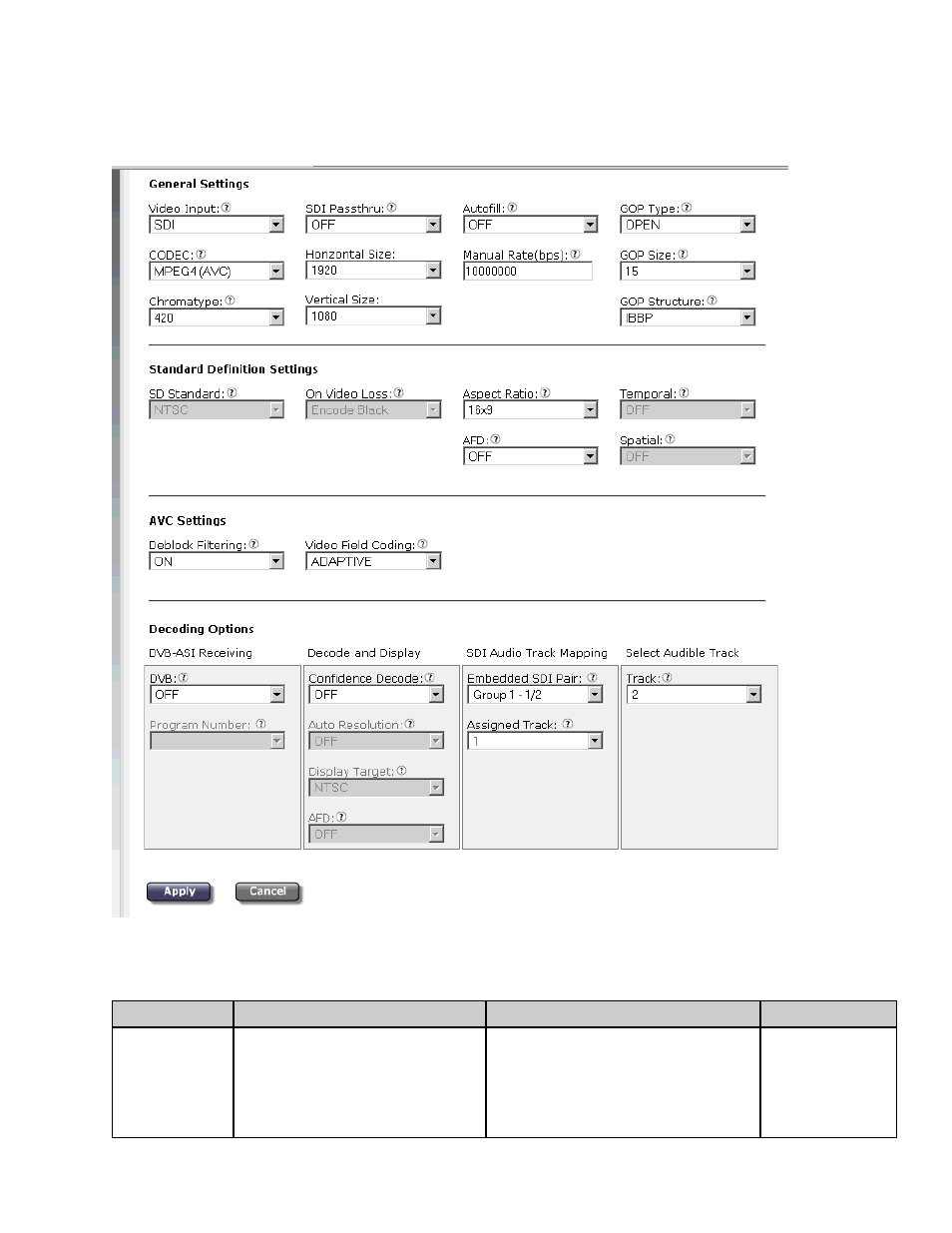
The Video Tab
The Video Tab is used to precisely control the parameters of the video being decoded by the mediaHub HD 422. The controls
on this tab are divided into 4 groups: General Settings, Standard Definition Only, AVC Only, and Confidence Decode.
General Settings
Image reduced for clarity
Controls:
Control
Function
Options
API Command
Video Input
type of video signal format being
received,. SDI or Composite.
If the input is SDI, the encoder will
automatically detect the resolution and
frame rate of the incoming video
source.
SDI = 3
Composite = 0
*.ECMD INP [type]
www.adtecdigital.com
Advertising