Adtec digital mediaHUB-HD 422 (version 1.01.10_M_2) Manual User Manual
Page 8
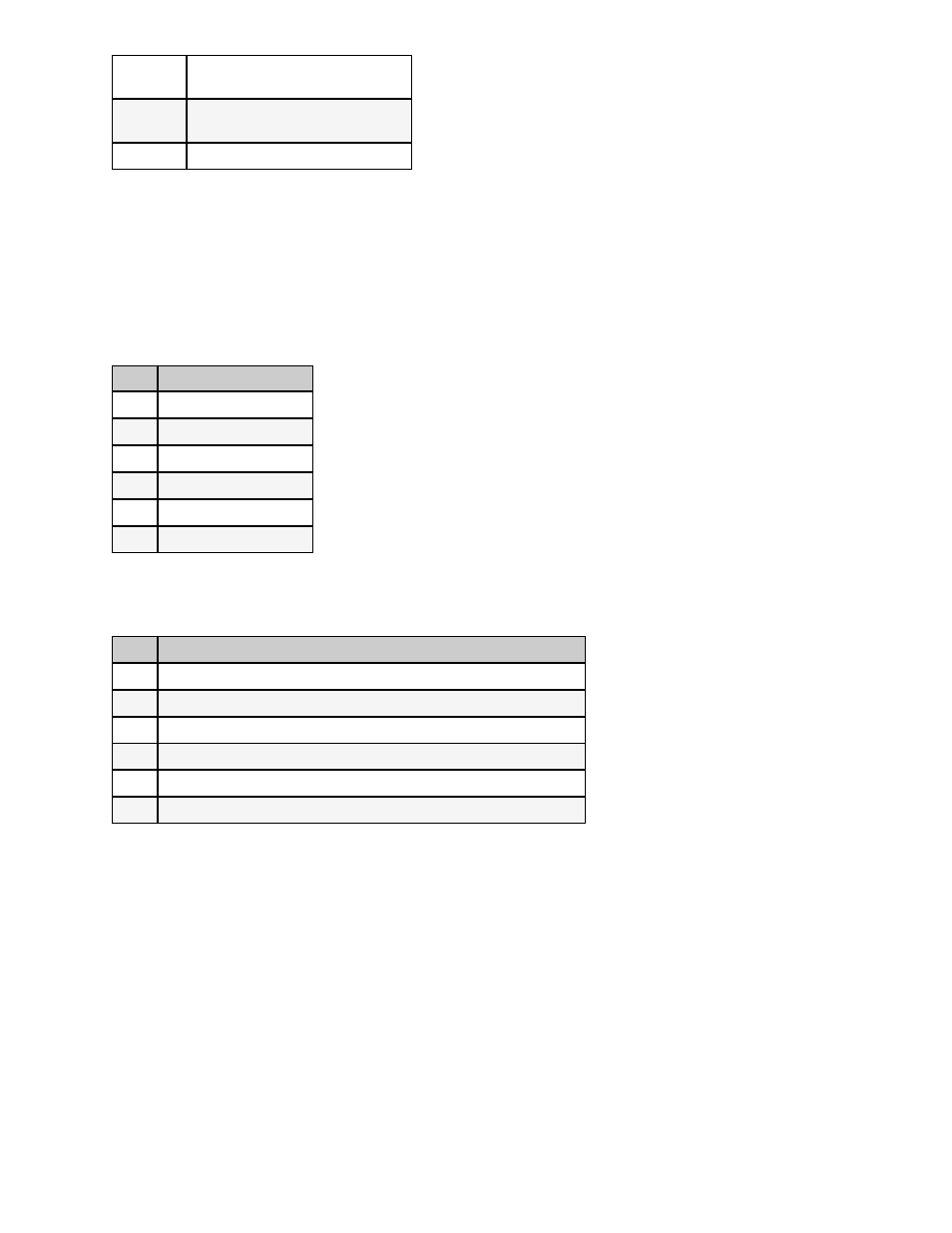
Link
Off: no link detected
Green:
link active
Busy
Off: no network traffic
Yellow:
network traffic present
Aux
not currently used
Front Panel Navigation
The mediaHUB-HD 422 has an LCD display on the front panel. Using the Mode, Select, Enter, Escape buttons and
directional buttons, you can navigate the front panel menu and control the unit.
The mediaHub-HD 422 is always logged in on startup
•
If the device has logged out due to accident or a login duration timer being set (see below), you will need to log back
in.
•
To log in from a logged-out status:
Step
Action
1
Press <Select>
2
Press <
U
p> arrow
3
Press <
S
elect>
4
Press <
E
nter>
5
Press <
R
ight arrow>
6
Press <Enter>
The front panel also has a login duration capability. This setting allows you to specify a time frame in which the unit will
automatically log itself out if it receives no control inputs via the front panel or API session.
To set the duration:
Step
Action
1
Press mode until you see the System Menu.
2
Press <Select>
3
Press the <Down> arrow
4
Press <Select>
5
Using the <Up> and <Down> arrows, select the value you wish.
6
Press <Enter> to save your selection
Possible Values:
0 (Zero): The unit will not auto-log-out 1-9: The number of minutes until log out if no input is received.
The front panel also reports a snapshot of the current source. If you press the ESCAPE key until you reach the upmost menu
item, you will see something similar to this:
1920X1080 59i 33.77M
1DD 192K 2DD 192K 48
This snapshot tells you the current encode variables as shown in this diagram:.
www.adtecdigital.com