Adtec digital mediaHUB-HD 422 (version 1.01.10_M_2) Manual User Manual
Page 55
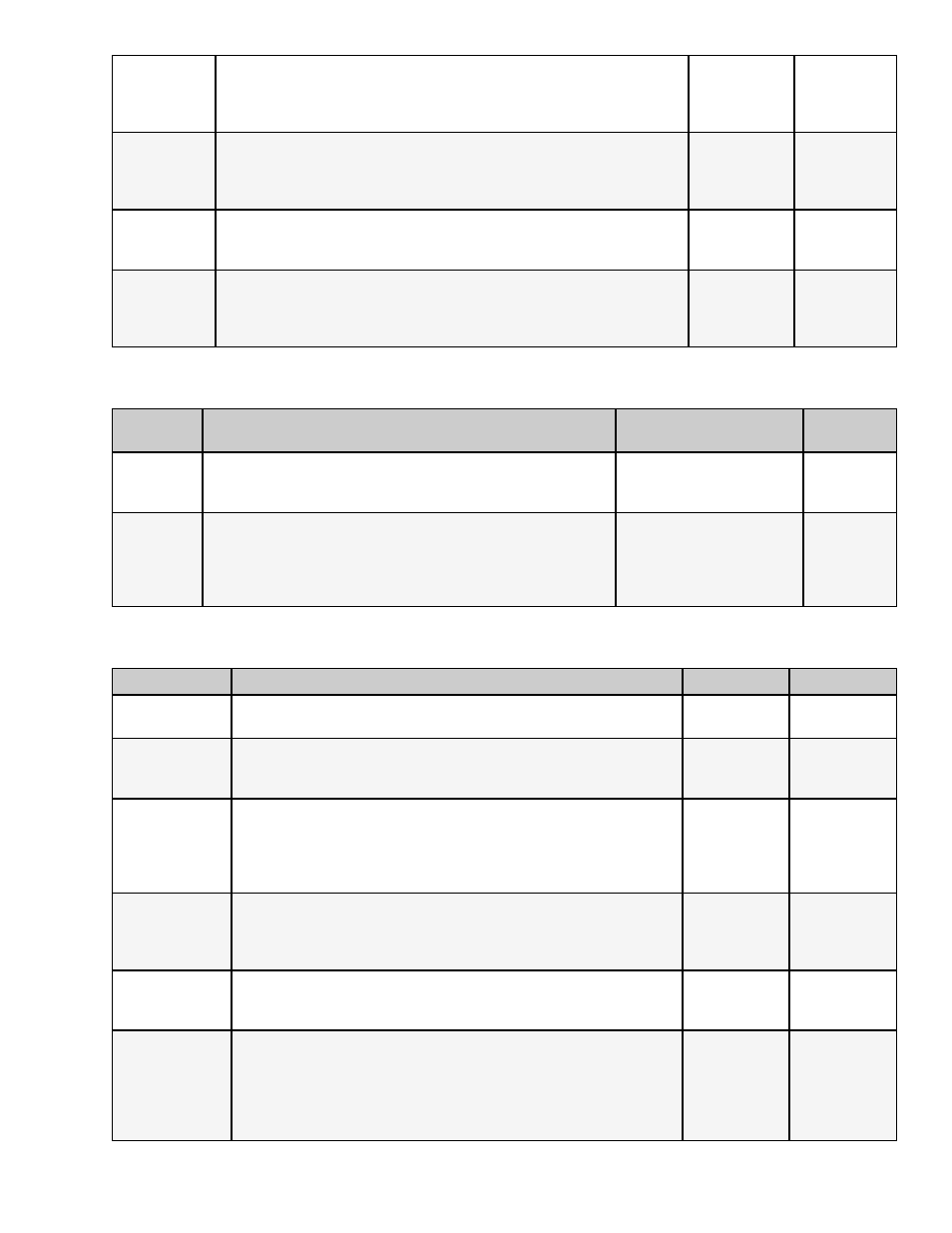
Aspect Ratio
ratio of horizontal to vertical lines in the encoded image
4 x 3 = 0
16 x 9 = 1
WSS (PAL) =
2
*.ECMD ARA
Temporal
Video Filter
reduces noise in the signal's temporal domain
Note: composite input only; handled in the video pre-processing section;
and only available in standard definition
Off = 0
Weak = 1
Medium = 2
Max = 3
*.ECMD OFT
[state]
AFD
Active Format Descriptor; data that can be sent in a MPEG video stream
that provides information about the aspect ratio and picture characteristics
within the stream
see drop-down
in UI
*.ECMD AFD
Spatial Video
Filter
reduces noise in the signal's spatial domain
Note: composite input only; handled in the video pre-processing section;
and only available in standard definition
Off = 0
Weak = 1
Medium = 2
Max = 3
*.ECMD OFS
[state]
AVC Only Settings
Controls:
Control
Function
Options
API
Command
Deblock
Filtering
Deblock Filtering aims to improve the appearance of decoded
pictures by smoothing the sharp edges and only applies when
encoding MPEG 4 / AVC.
Off =0
On=1
*.ECMD DBF
Video Field
Coding
Video Field Coding designates the type of interlaced-scan video
coding used during encoding.
-Field mode coding (PAFF)
-Frame mode coding
(MBAFF)
-Adaptive field/frame mode
coding (PAFF/MBAFF)
*.ECMD VFC
Confidence Decode
Controls:
Control
Function
Options
API Command
DVB
select function for decoder; receive or ignore DVB
Off
Receive
*.DCMD DPN
Program
Number
program identification of the number of programs embedded in the
incoming DVB-ASI stream
none, receives
from stream;
display only
none
Confidence
Decode
Confidence Decode can be set turned OFF or you may select the
standard to use when confidence decoding. Selecting Confidence
Decode will set up decoding on the SDI, HDMI or CVBS interfaces.
Off
Confidence
Decode
DVB-ASI
Confidence
Decode:
*.ECMD CDE
DVB-ASI:
*.DCMD DVB
Auto Resolution
Auto Resolution refers to the current decoder display target. If it is set
to ON, the confidence decoder will detect the resolution of the current
encode and match it. If it is set to OFF, you may select your desired
display target.
Off
On
*.ECMD CDE
AUTORES
Display Target
the targeted video resolution; set to match resolution of the intended
display, the decoder scales automatically; HDMI is not active when SD
resolutions are used
see Decoder
Menu
*.DCMD VID
AFD
Decoder Active Format Descriptors can be turned on and off .If ON, the
decoder will read the Active Format Description in the encoded stream
periodically and modify the format of the output to match the AFD
settings. If the output is analog (NTSC, PAL, etc), WSS will be inserted
to signal the receiver with the AFD setting. NOTE: Turning this setting
on will force the OUTPUTASPECTRATIO OAR for the decoder off.
Off
On
*.ECMD AFD
www.adtecdigital.com