Encoding faq – Adtec digital mediaHUB-HD 422 (version 1.01.10_M_2) Manual User Manual
Page 82
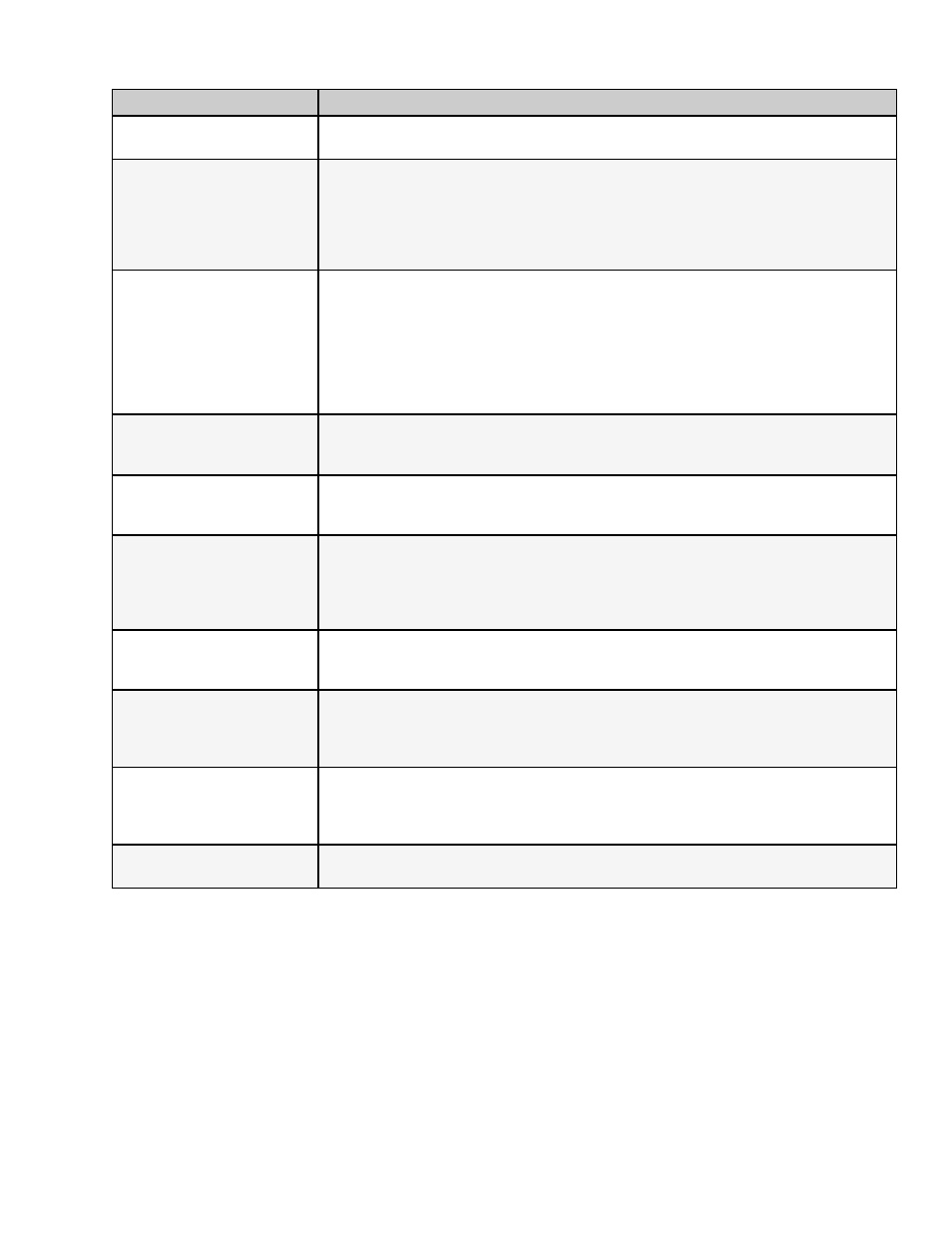
Encoding Frequently Asked Questions
Scenario
Information
What is the max mux rate with
audio?
100,000,000
What is Video Auto Fill (VAF)?
Video Auto Fill is an Adtec feature to reduce the amount of null packets in the Transport
stream by automatically setting the Video Bitrate. The bitrate is automatically configured by
the mediaHUB-HD based upon the Transport Mux Rate and the Audio rates (Transport Mux
Rate - Audio Rate - minimal fill = Video Rate). VAF is recommended to be turned on for the
highest possible video quality. Please note that 15Mbps is the highest possible video rate
for Standard Definition Mpeg2.
What is Constant Capture
(CCA)?
Constant Capture is an Adtec feature to record encoded content 24/7/365 to the hard drive.
To use this feature turn CCA on ( *.ecmd cca on).
The user may also have the device automatically segment constant capture into files by
setting a Record Time ( *.ecmd RCT). When doing continuous 24/7 recording, RCT is the
length of each successive file with a range from 60 - 7200 seconds (1 min. - 2 hr.). Set RCT
to 1800 to create a new file every 30 minutes (*.ecmd RCT 1800). Each successive file will
be named accordingly with the time/date stamp that it was segmented. Setting record time
to zero (0) disables file segmentation. Encodes will be captured as a single large file.
My encoder encodes great for
a while, then stops. What's
wrong?
RDU or Record Duration is a setting that aids in providing studio fashion encoding. Please
verify the Record Duration is set to 0 for 24 hour encodes. (*.ecmd RDU 0 )
What happens when the hard
drive fills up with Constant
Capture files?
The unit deletes the oldest file in sequence, and continues to loop through, replacing the
next oldest file as each new file is saved.
Does a second Dolby channel
have to be present?
Do I have to have audio on the
2nd channel or is the Dolby
signature in the file sufficient?
No, and the Dolby signature should be sufficient.
How do I determine what bit
rates I need to use to encode
my spots?
This depends on your system's parameters.
How do I set up a multicast
stream?
Set it up on the Transmit -> Multicast Menu from the front panel:
MODE: SEND
MSP: 2000
MSI: 226.0.0.1
Why can't I transfer large file to
my unit?
Depending on your network structure, an ftp timeout can occur when transferring large files.
To correct this, change the ftp data timeout of your unit to 350 seconds. This can be done
via telnet using command ftpdatatimeout 350
Note: The eth0 and eth1 cannot be on the same subnet.
What is the ideal audio input
level for analog audio?
0 (zero) dB is recommended for analog audio.
www.adtecdigital.com