AMETEK APG-XT User Manual
Page 21
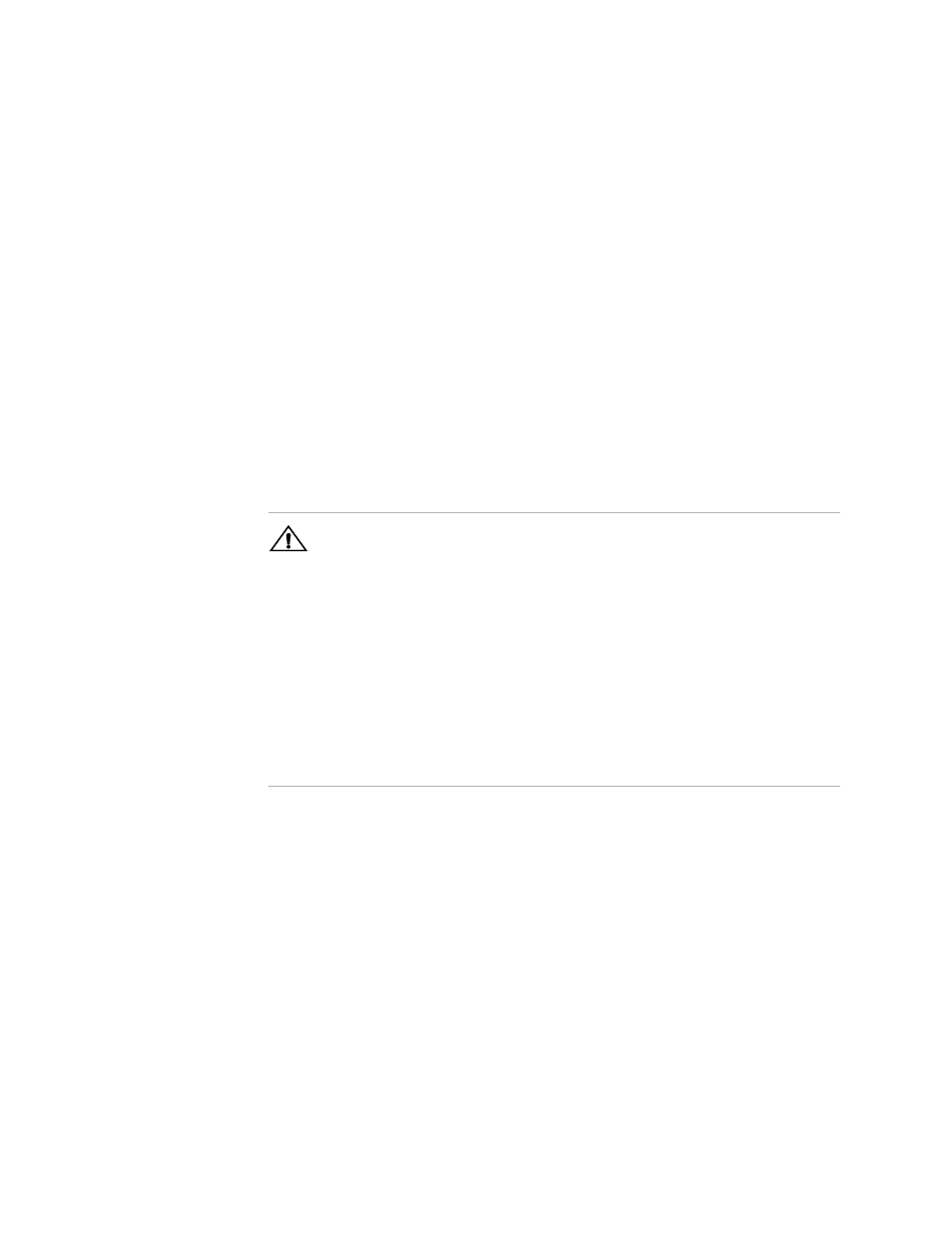
19
Section 3. Operation
Remote Programming
Remote programming allows control of the power supply's output voltage and/or
current limit to shift from local operation at the front panel voltage and current
controls to external analog input sources. As you vary the programming source, the
power supply's output varies proportionally over its output range.
When you select remote voltage programming, the voltage control knob on the front
panel will not work. The same situation applies when you select remote current
programming: the remote option overrides the current control knob on the front
panel.
Programming
Output
Voltage with a
0-10Vdc
Voltage
Source
1. Select remote voltage programming by moving the rear panel switch S1-5
(remote voltage program select) to the ON (closed) position.
Or, connect J5 pin 7 (remote voltage program select) to J5 pin 6 (auxiliary
ground). As these two control functions are wired in parallel, they function as a
logic OR.
2. Connect the voltage source between pin 17 (voltage program) and either pin 4 or
pin 5 (program return).
!
CAUTION
The programming signal return is internally referenced to the return sense (RTN
SNS) potential of the power supply. Therefore, you may connect the remote
programming source return to the power supply circuit at ONLY ONE of the
following nodes:
•
APG Interface J5 connector pins 4 or 5 (program return), OR
•
power supply output return when remote sense not used, OR
•
power supply return sense (RTN SNS) when remote sense is connected.
If you do not observe this restriction, the power supply may operate erratically,
or, fuse F1 on the APG Interface PCB assembly may blow.
In order to maintain isolation of power supply output, use a programming source
which is also an isolated source.