Buttons – Argox X Series User Manual
Page 34
Advertising
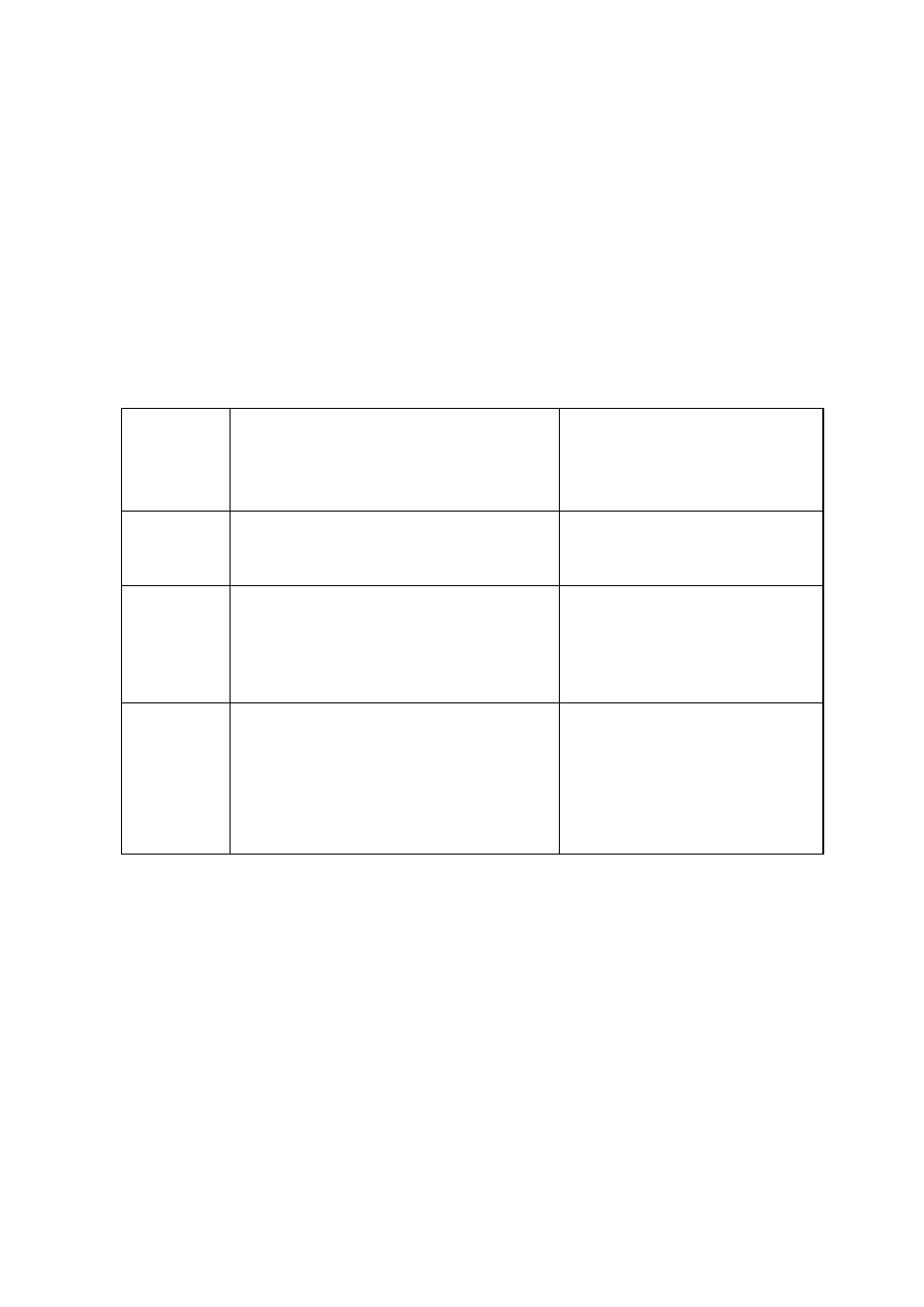
34
direct thermal can be set via the printer panel.
For the X-1000VL model, set via Printer Utility,
Windows driver or printer commands.
Buttons
There are three buttons, each with two basic functions.
Button
Function 1
(Press the button)
Function 2
(Press the button and
power switch together)
FEED
Feed a label
Perform self test & print
configuration report
PAUSE
Pause printing
Press again to resume
printing
Perform a media
calibration
CANCEL
Interrupt and delete a print
task
Force printer to continue
after an error is solved.
Reset FLASH settings
Advertising