Ethernet 10/100 internal printer server option, Ethernet module status indicators – Argox X Series User Manual
Page 56
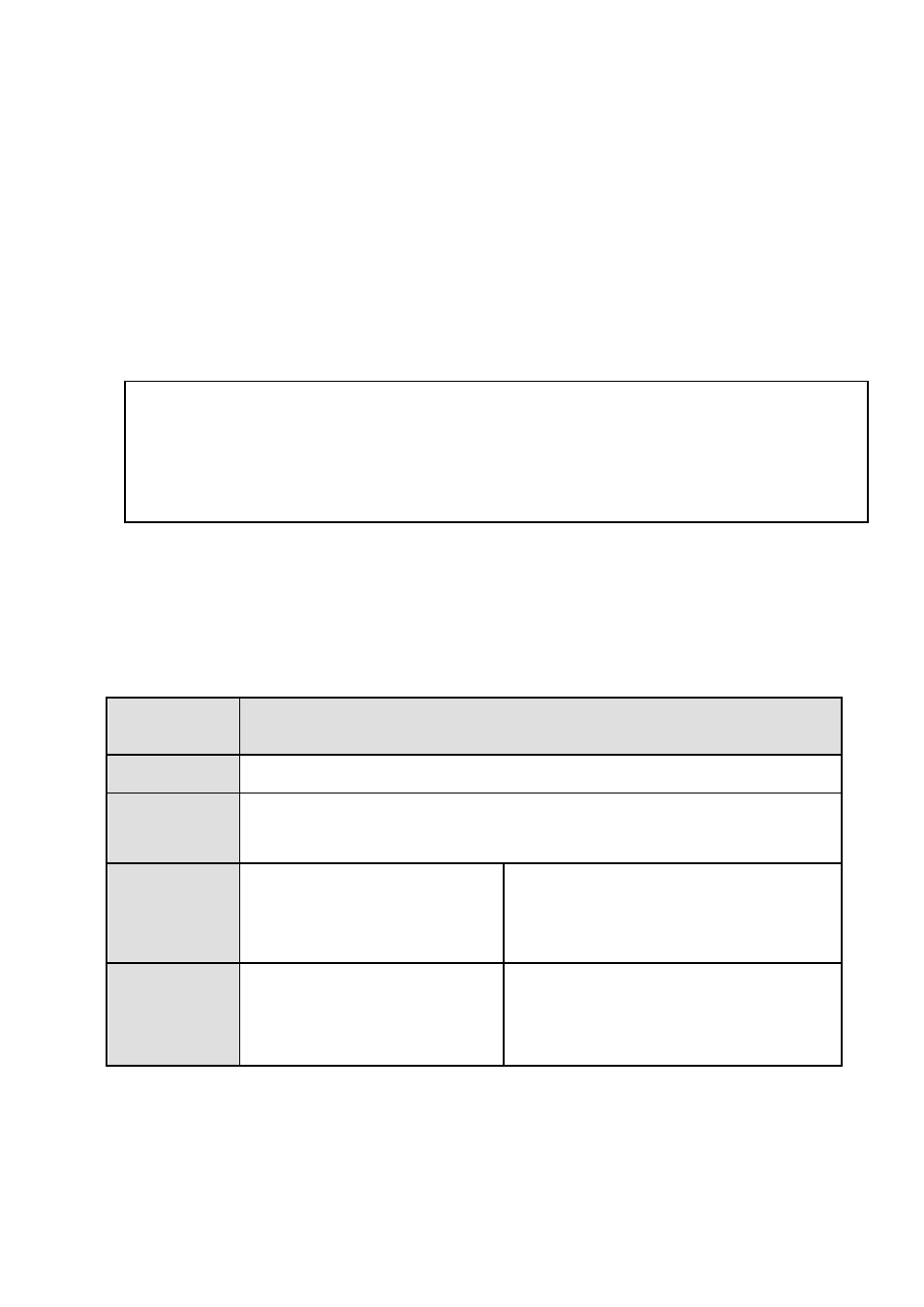
56
Ethernet 10/100 Internal Printer Server Option
X-2300E / X-2300ZE / X-3200E / X-3200ZE models provide
Ethernet interface (RJ45), which allows host in a local area
network to conveniently use several printers by Ethernet
connectivity at the same time.
Ethernet Module Status Indicators
The indicators with two different colors help users
understand status of Ethernet:
LED
Status
Description
Both Off No Ethernet link detected.
Blinking
The printer waits for printer ready.
It will take about 20~30 seconds to be ready.
Green
Speed LED
On: 100 Mbps link
Off: 10 Mbps link
Amber
Link/Activity LED
On: link up
Off: link down
Flash: activity
Note:
When using Ethernet model printer, please wait till the Ready
Indicator to stop blinking, before starting printer operations.