Resetting to factory default settings – Argox X Series User Manual
Page 52
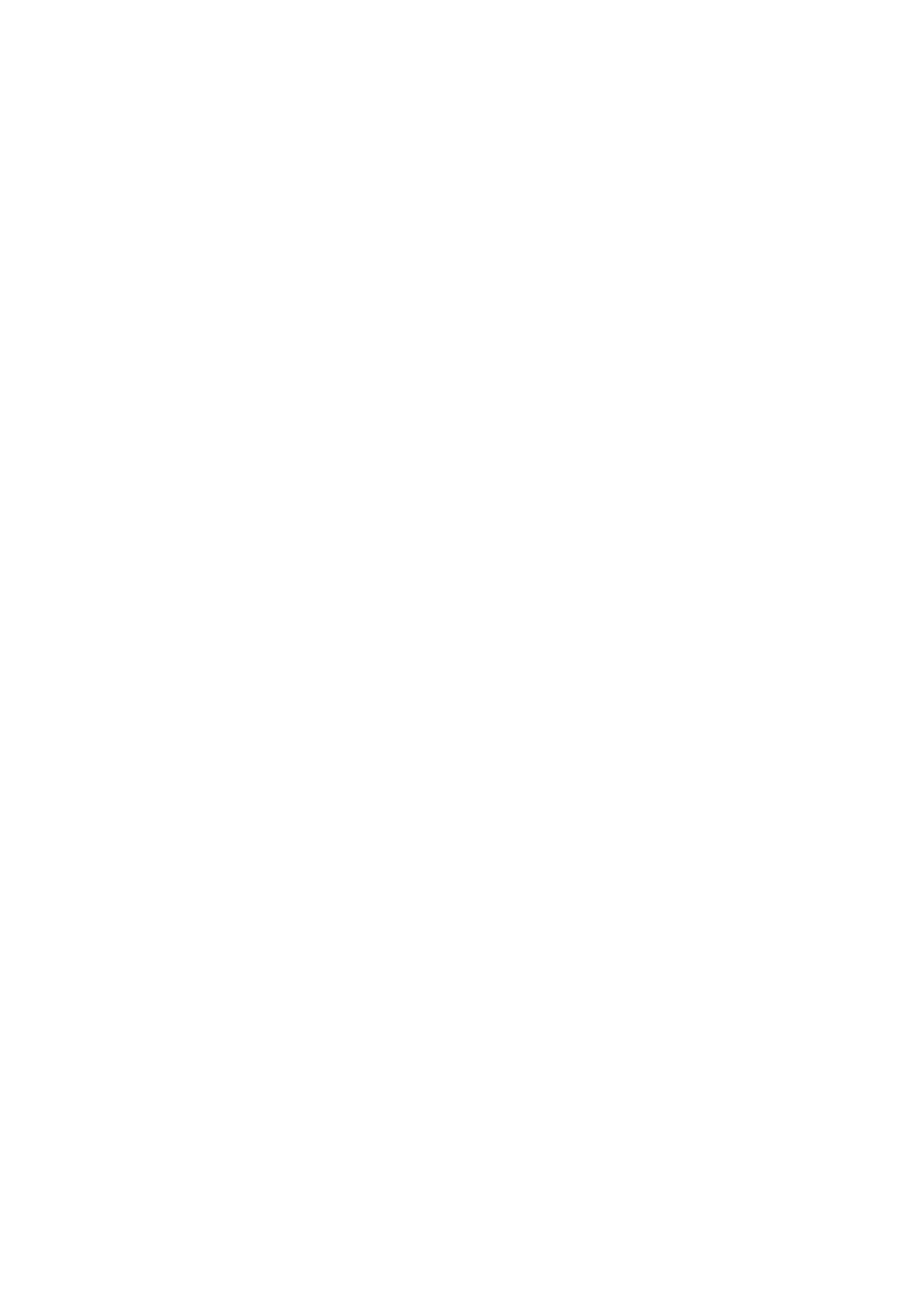
52
Resetting to Factory Default Settings
To reset the printer to factory default settings:
1. Turn off the printer.
2. Press and hold the CANCEL button and turn on the
printer.
3.
For X-1000VL:
When RIBBON indicator blinks, release the CANCEL button.
For printer models other than X-1000VL:
When “RESET …” is displayed on the LCD and the READY
indicator blinks, release the CANCEL button.
(The Ethernet models will first
prompt “ETHERNET CARD
INI
TIALIZING” on LCD after Power-on and then show the
“RESET …” message as described above.)
4.
For X-2000V Zip: The printer feeds 12-inches of blank labels.
For printer models other than X-2000V Zip:
When “READY” is displayed on the LCD, the READY indicator
stops blinking but remains illuminated.
5. The following information is now back to defaults:
Label parameters
Heat (Darkness)
Speed
Symbol set (language)
Others for specific emulation