Rotary cutter and guillotine cutter settings – Argox X Series User Manual
Page 92
Advertising
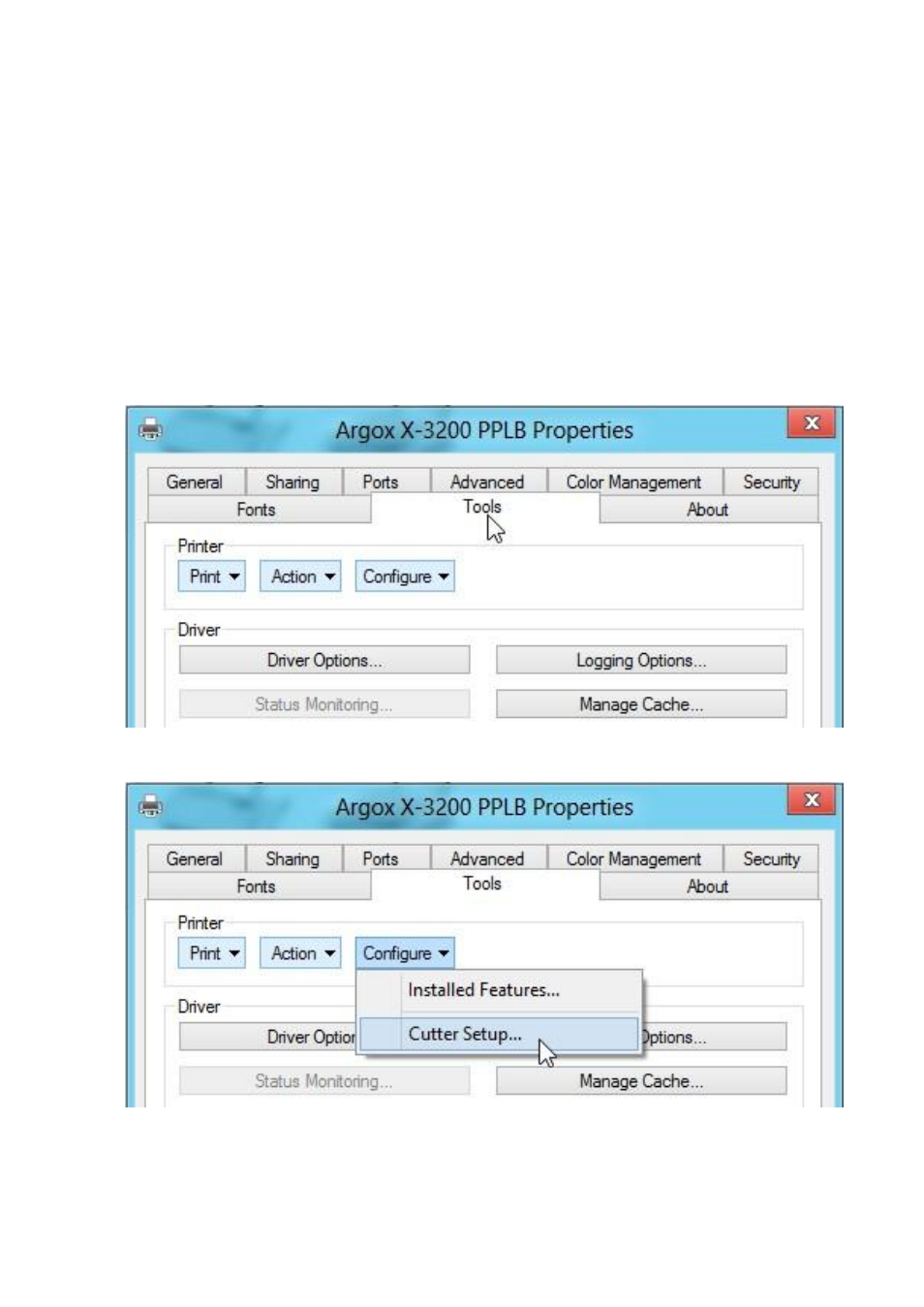
92
Rotary Cutter and Guillotine Cutter Settings
Before printing and cutting tasks, please make sure whether the
cutter in use is Rotary Cutter, or Guillotine Cutter. Then select
proper settings via Seagull Driver for printer. The following
installation steps are based on X-3200 as an example.
1. Check X-3200 driver. Go to the prompt of Printer Properties, click
on the tag, “Tools’:
2. Click the “Configure” setting of driver, select “Cutter Setup”:
Advertising