ARRIS TG2472G-NA User Guide User Manual
Page 19
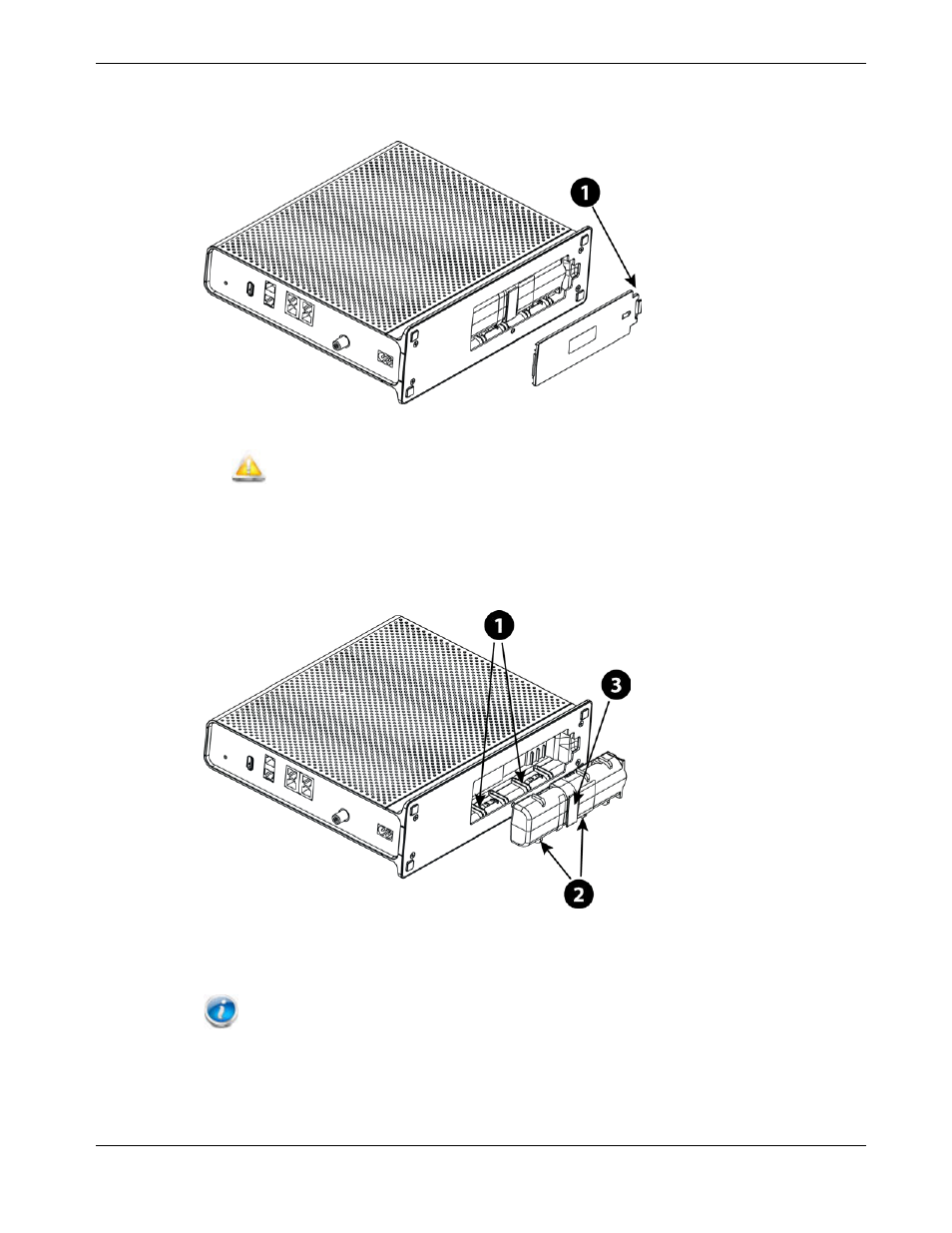
Chapter 4: Battery Installation and Removal
1. Press down and pull back on the latch holding the battery door (on the bottom of the
Telephony Gateway). Pull the door toward you. Set the door aside in a safe place.
1 - Latch End
CAUTION
Risk of equipment damage
Improperly inserting the battery may damage the battery connector in the Telephony
Gateway. Carefully follow the instructions in the next step to avoid damage.
2. Hold the battery pack so that the guides on the battery align with the slots on the
Telephony Gateway and slide the battery into the bay.
1 - Battery Slots
2 - Battery Guides
3 - Battery Pull Strap
Note: Batteries will not insert completely into the Telephony Gateway if not oriented
correctly. The battery should slide into the bay without significant force. Line up the slots in the
battery bay with the guides on the battery and apply even pressure on both ends of the battery.
Release 24 STANDARD 1.1 January 2015
Touchstone TG2472 Telephony Gateway User Guide 19