Patterns: normal operation (wan and battery), Patterns: startup sequence, Telephony startup sequence – ARRIS TG2472G-NA User Guide User Manual
Page 35
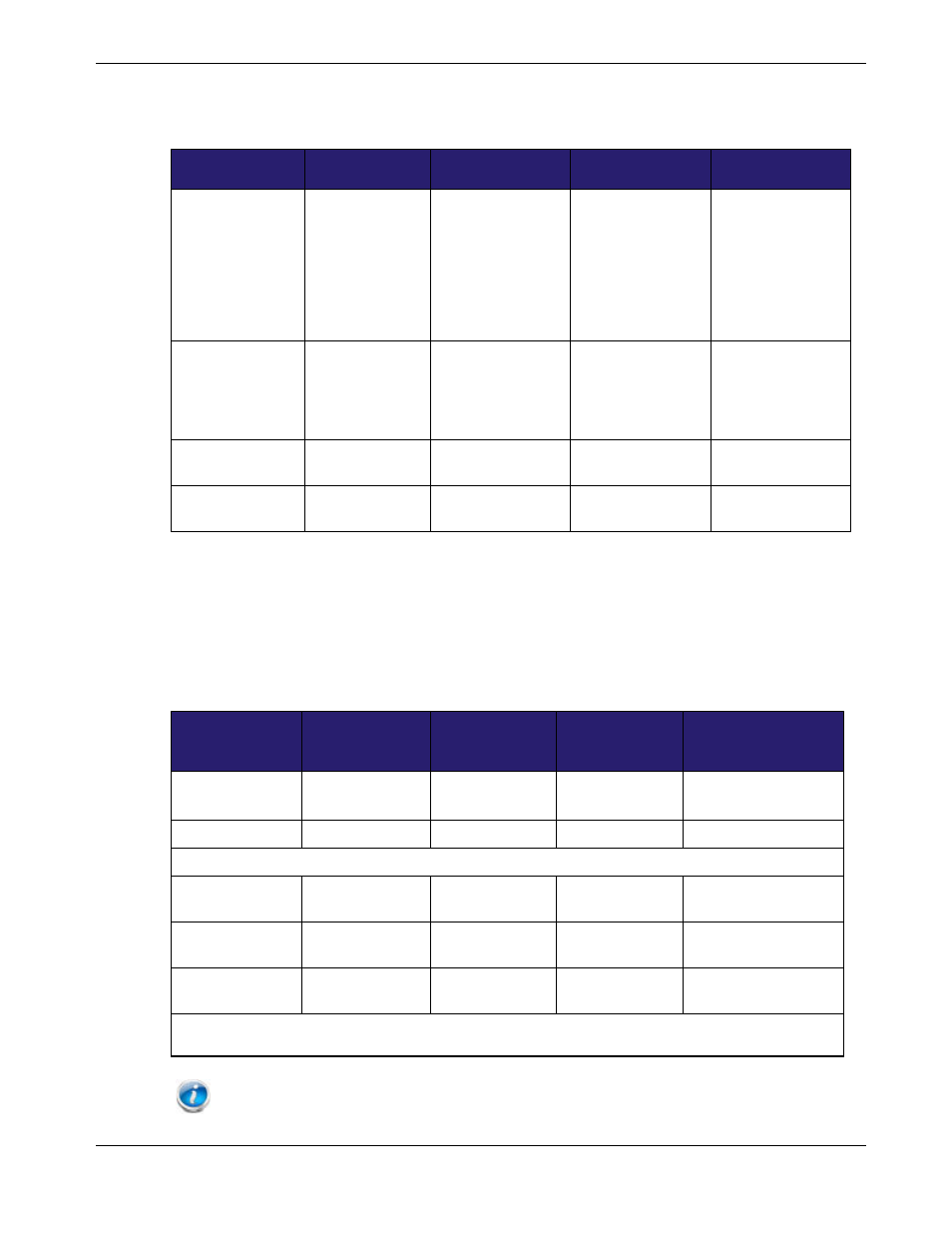
Chapter 7: Using the Telephony Gateway
Patterns: Normal Operation (WAN and Battery)
The following table shows light patterns during normal operation.
Mode
Power
US/DS
Online
Battery
AC Power Good
On
On = Connected
to the Internet
Flash = Not
connected to the
Internet
On = Internet
available
Off = Internet not
available
On = Battery good
or low
Off = Battery
missing
Flash = Battery
bad
No AC Power,
Battery Installed
Flash
Off
Off
Off = Battery
power
Flash = Battery
bad
No AC Power,
No Battery
Off
Off
Off
Off
Firmware
Upgrade
On
Flash
On
(normal
operation)
Patterns: Startup Sequence
The following tables show the Telephony Gateway light patterns during each phase of the
startup sequence. There are two phases of startup; the telephony phase and the cable
modem phase. Both are outlined below.
Telephony Startup Sequence
Power, US/DS,
Online
Telephone 1
Telephone 2
Battery
Description
Off
Off
Off
Off
No power to modem
Flash
Flash
Flash
Flash
Power-on Self Test
See "Cable Modem Startup Sequence
On
Flash
Off
Off
Retrieving telephone
network information
On
Off
Flash
Off
Retrieving telephone
line information
On
Flash
Flash
Off
Activating telephone
service
Normal Operation
Note: The US/DS indicator flashes during startup, and turns on when the Telephony
Gateway establishes a connection.
Release 24 STANDARD 1.1 January 2015
Touchstone TG2472 Telephony Gateway User Guide 35