Desktop mounting instructions, Factors affecting wireless range – ARRIS TG2472G-NA User Guide User Manual
Page 24
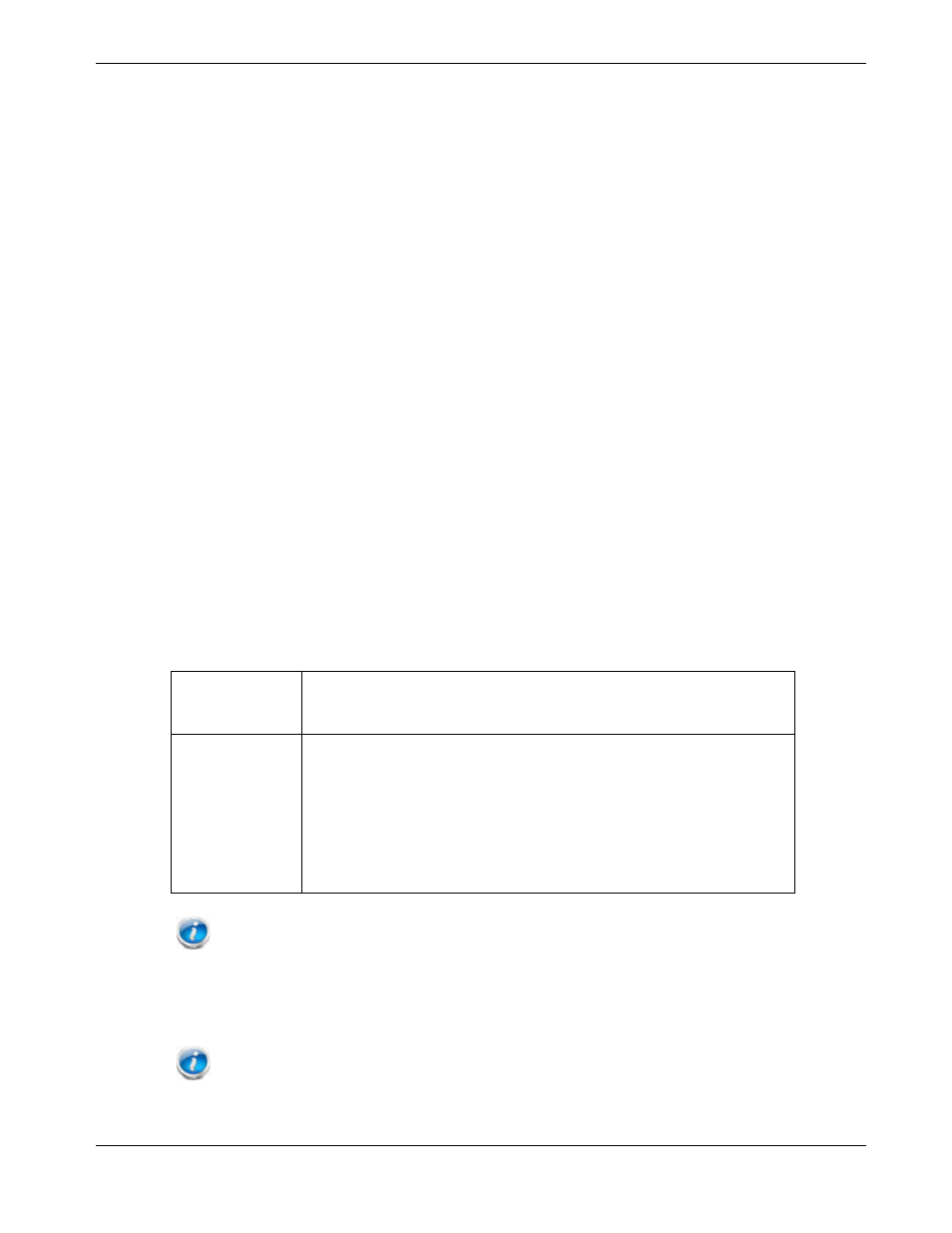
Chapter 5: Installing and Connecting your Telephony Gateway
Is a cable jack available? For best performance, keep the number of splitters between
the jack and cable drop to a minimum. Each splitter attenuates (reduces) the signal
available to the Telephony Gateway. A large number of splitters can slow down the
Internet connection and even affect your telephone service.
Can you easily run cables between the Telephony Gateway’s location and the phones?
If you are connecting devices to the Ethernet ports, can you easily run cables between
the Telephony Gateway’s location and those devices?
If you want to install the Telephony Gateway on a desktop, is there enough space on
either side to keep the vents clear? Blocking the vents may cause overheating.
How close are your wireless devices? The Telephony Gateway wireless connection
range is typically 100–200 feet (30m–65m). A number of factors can affect connection
range, as described below.
Desktop Mounting Instructions
Position the Telephony Gateway so that:
air flows freely around it
the back faces the nearest wall
it will not fall to the floor if bumped or moved
the ventilation holes on the sides of the unit are not blocked
Factors Affecting Wireless Range
A number of factors can affect the usable range for wireless connections.
Increases range
Raising the unit above the devices (for example, installing the
Telephony Gateway in the upper floor of a multi-story dwelling)
Adding a wireless extender to the network
Decreases range
Lowering the unit below the devices (for example, installing the
Telephony Gateway in a basement)
Metal or concrete walls between the Telephony Gateway and other
devices
Large metal appliances, aquariums, or metal cabinets between the
Telephony Gateway and other devices
Interference and RF noise (2.4 GHz wireless phones, microwave
ovens, or other wireless networks)
Note: Note that decreasing the range of your wireless network may be beneficial, as long as
the decreased range is sufficient for your needs. By limiting your network’s range, you reduce
interference with other networks and make it harder for unwanted users to find and connect to your
network.
Note: Setting the transmit power level to High increases the range. Setting it to Medium or
Low decreases the range proportionately.
Release 24 STANDARD 1.1 January 2015
Touchstone TG2472 Telephony Gateway User Guide 24