Advanced configurations, Links bar, Dvanced – ARRIS 2247-N8-10NA User Manual User Manual
Page 16: Onfigurations
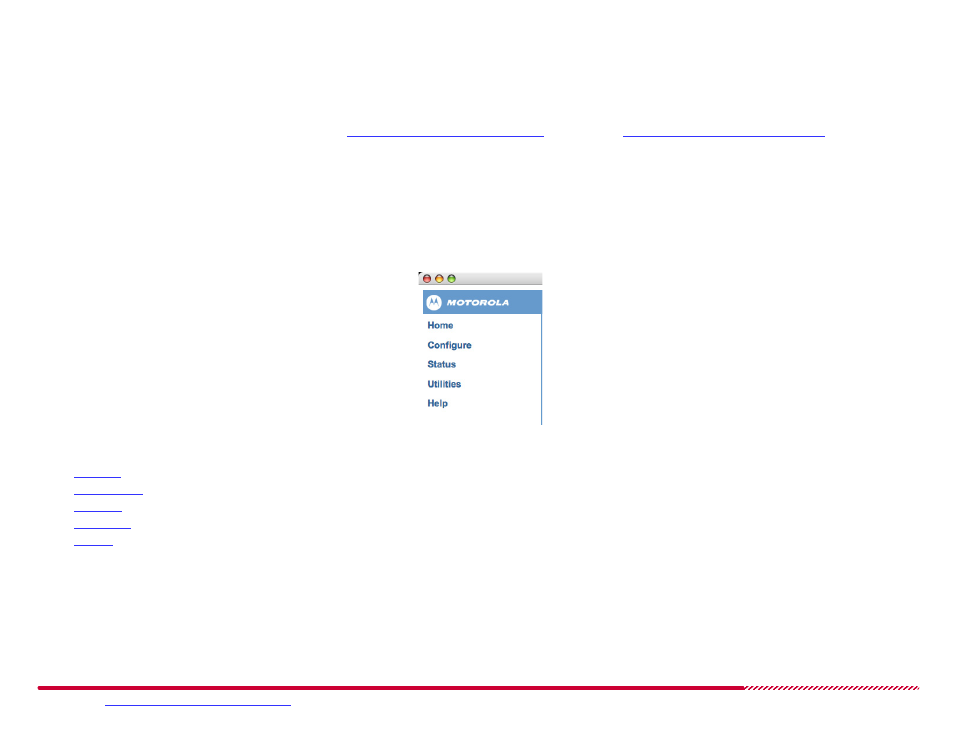
Motorola 2247-N8 DSL Wi-Fi Gateway User Guide
Please visit
www.motorola.com/us/support
for FAQs and additional product documentation.
15
Advanced Configurations
Most of the time, the basic setup is all you will need to be able to enjoy your Internet connection using the 2247-N8. Use this section if you need to
configure advanced options.
If you need help logging in to the 2247-N8, refer to
“Wireless (Wi-Fi) Network Setup”
“Wired (Ethernet) Network Setup”
Links Bar
The links located on the left side of the Web user interface allow you to monitor, diagnose, and update your 2247-N8. Clicking an option will expand or
collapse the pages available to you.
Links Bar Default Content
The following sections and subsections describe the contents of the pages available from the links bar: