Home, Configure – ARRIS 2247-N8-10NA User Manual User Manual
Page 17
Advertising
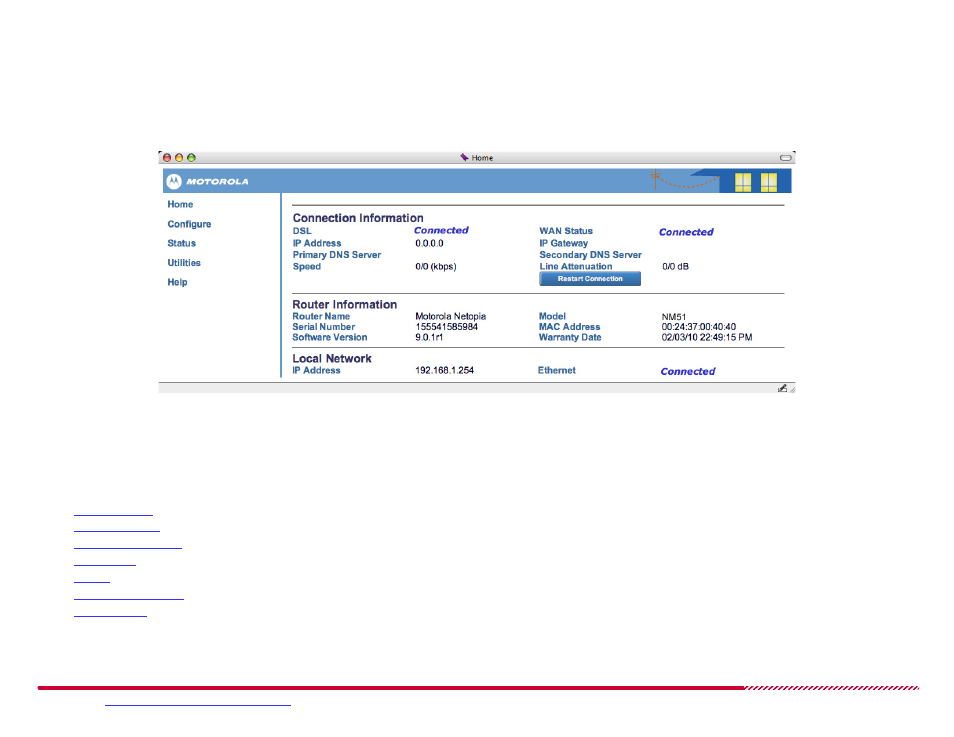
Motorola 2247-N8 DSL Wi-Fi Gateway User Guide
Please visit
www.motorola.com/us/support
for FAQs and additional product documentation.
16
Home
You may click the
Home
menu item to return to the 2247-N8 home screen. This page provides information and statistics about the DSL connection,
the configuration and identification of the 2247-N8, and the local address configuration.
Gateway Home Screen
Configure
Use the
Configure
menu options to change and update the settings on your 2247-N8 Gateway. The Configure category contains the following pages
(which will show under the Configure selection in the links bar);
Advertising