The program tabs and standard settings, Statistics tab, Tatistics tab – ATEIS Messenger Series User Manual
Page 12: Messenger operating manual
Advertising
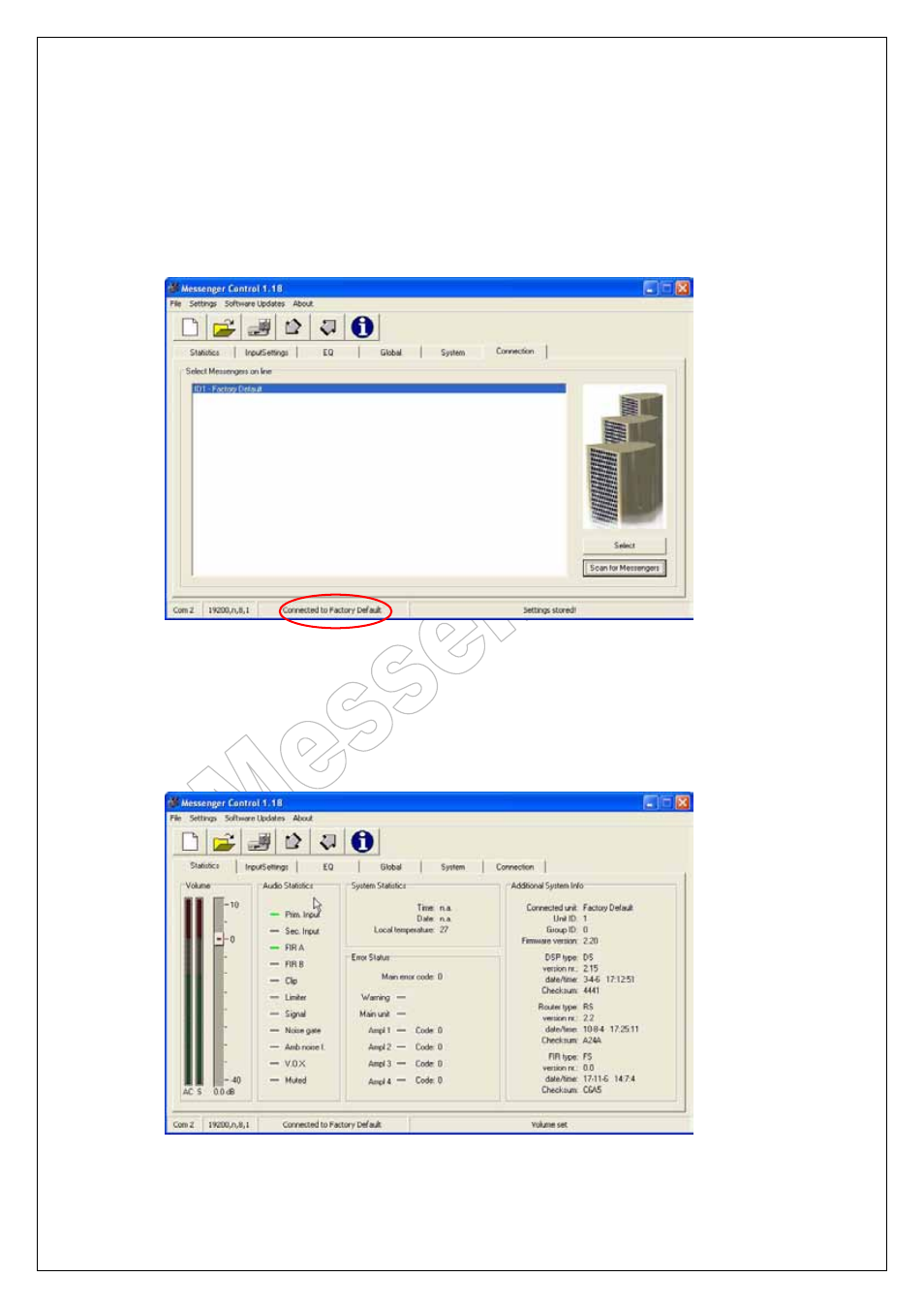
Messenger Operating Manual
Page 12 of 38
If you have a connection between the PC and the interface click on “scan for Messengers”
Note: The Messenger(s) must be powered-up for at least 20 seconds before the M-Control
program can detect them.
You will see the Messenger(s), which are present in the 485 loop.
Select the Messenger you want to control. In the bottom line of the screen you
can read the Messenger(s) you are connected to.
9.
The program tabs and standard settings:
9.1.
Statistics tab:
Here you can find the general information about the selected Messenger.
Advertising