How to start with the lobe-assembler software, Personalising of your project file, Ow to start with the – ATEIS Messenger Series User Manual
Page 27: Assembler software, Ersonalising of your project file, Messenger operating manual
Advertising
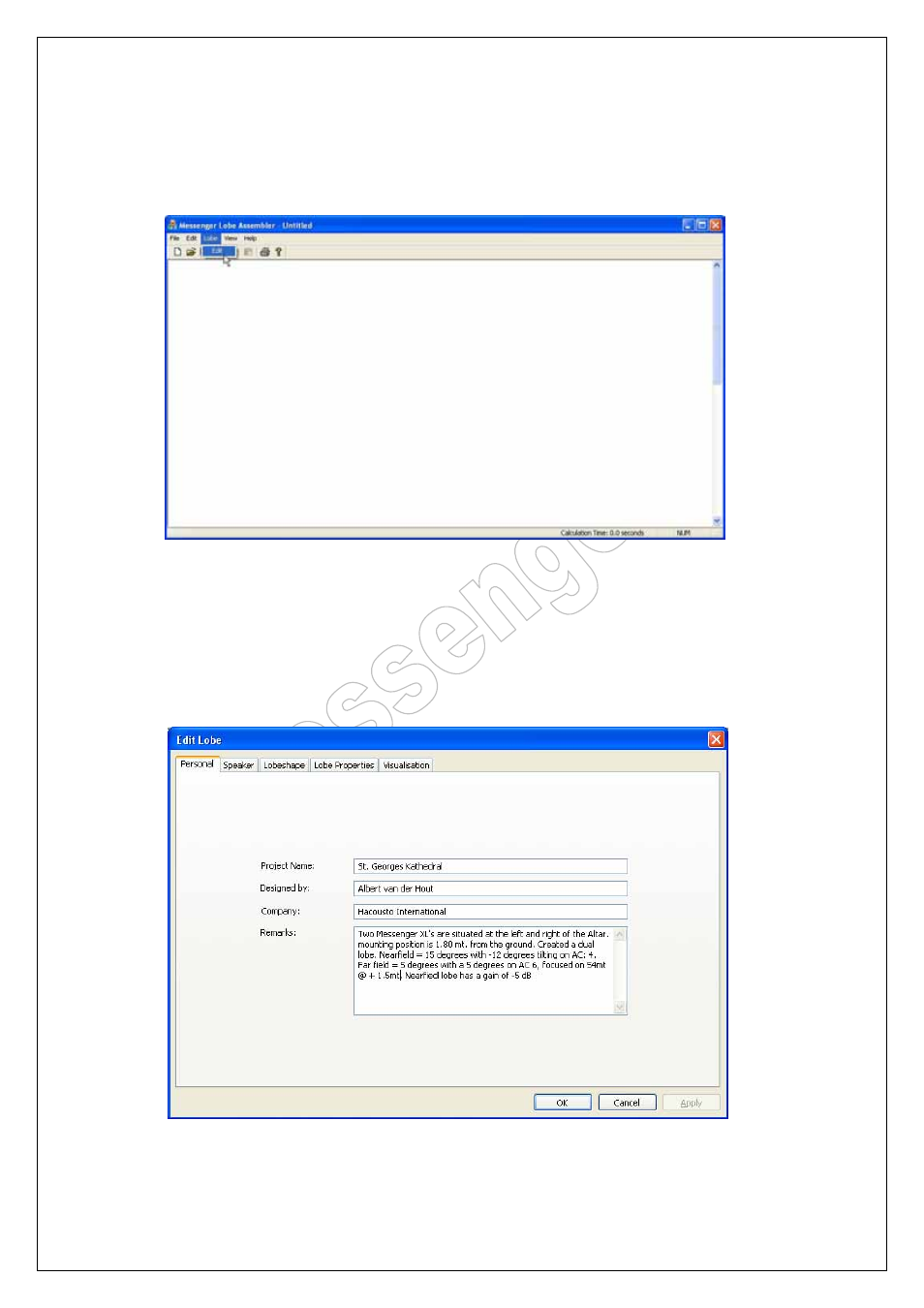
Messenger Operating Manual
Page 27 of 38
12.2. How to start with the Lobe-assembler software:
Extract all data into one directory of your choice. Then run the *.exe. This will open the
following screen:
From the top-bar, select ‘EDIT’ to open the edit-lobe menu. Or, alternatively, click on ‘FILE’
and ‘OPEN’ to select a previously saved project. You can also drag and drop project data from
explorer directly into any Lobe-Assembler window.
Every time you press on the button ‘OK’, the result is calculated. In this stage you better go
through all the folders before you press on the button ‘OK’.
12.3. Personalising of your project file:
When you are going to build a new project, ‘EDIT’ is the function to start with.
Advertising