The upload of a lobe (fir-file), Messenger operating manual – ATEIS Messenger Series User Manual
Page 18
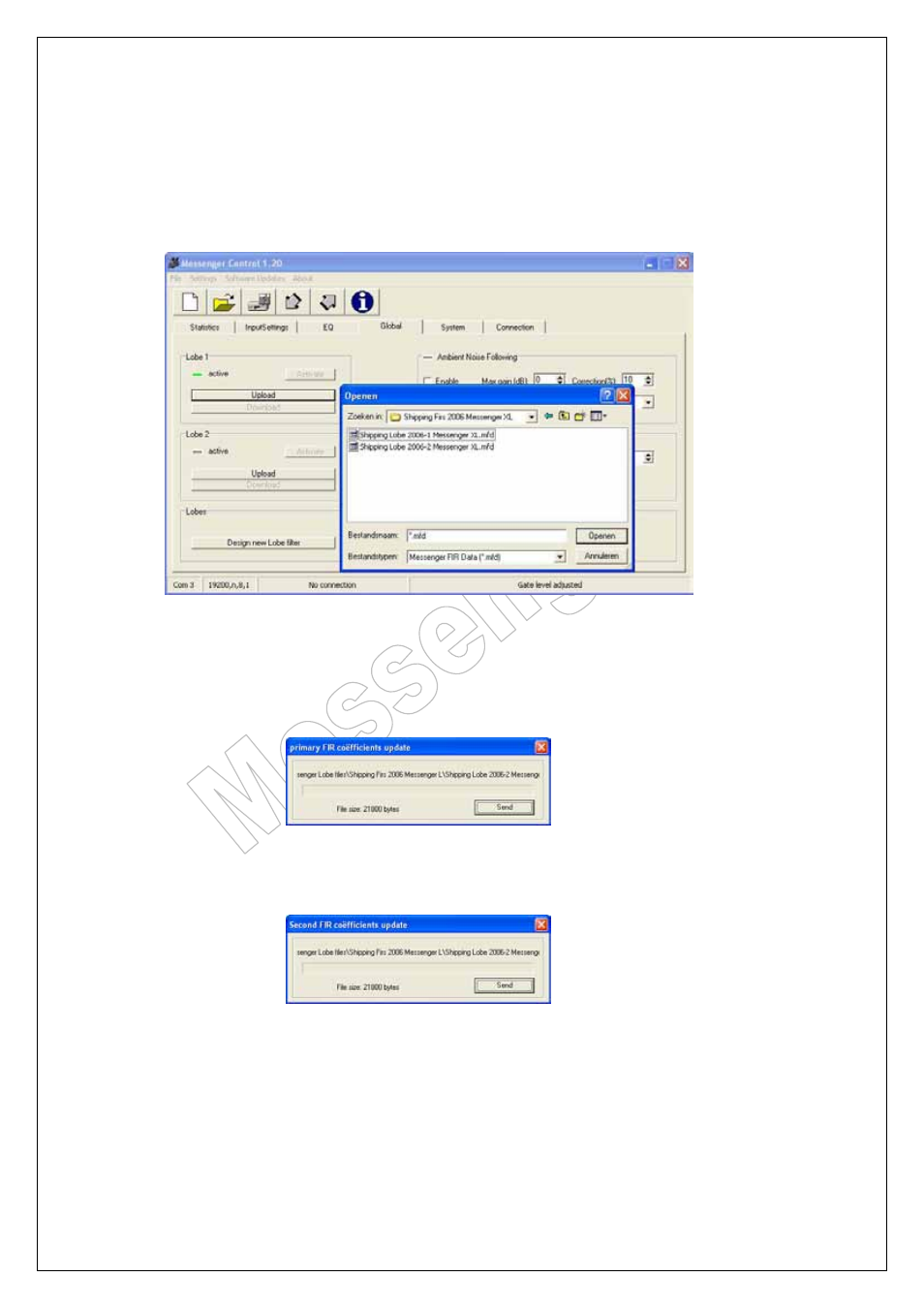
Messenger Operating Manual
Page 18 of 38
9.4.1.
The UPLOAD of a LOBE (FIR-File)
To upload a lobe, you first have to generate a FIR file from the Lobe-Assembler software.
(See section 4 of this manual). The file will carry the file extension: *.mfd (Export file from Lobe
Assembler)
Click on Upload (Lobe1 or Lobe2) and select the MDF (Messenger Fir Data)
you want to load in the Messenger.
For uploading the data into the Lobe1 section you get the following screen:
For uploading the data into the Lobe2 section you get the following screen:
Click on send.
A running bar will show you the time remaining for the upload. During the upload the
unit will not pause its functioning, so an upload or lobe-change could be done during
a live performance. After loading the lobe click on activate.
It is advised to reset the Messenger after the upload of a new Lobe file.
The reset procedure is described in the System tab.