Input settings tab, Primary input, Nput – ATEIS Messenger Series User Manual
Page 13: Ettings tab, Messenger operating manual
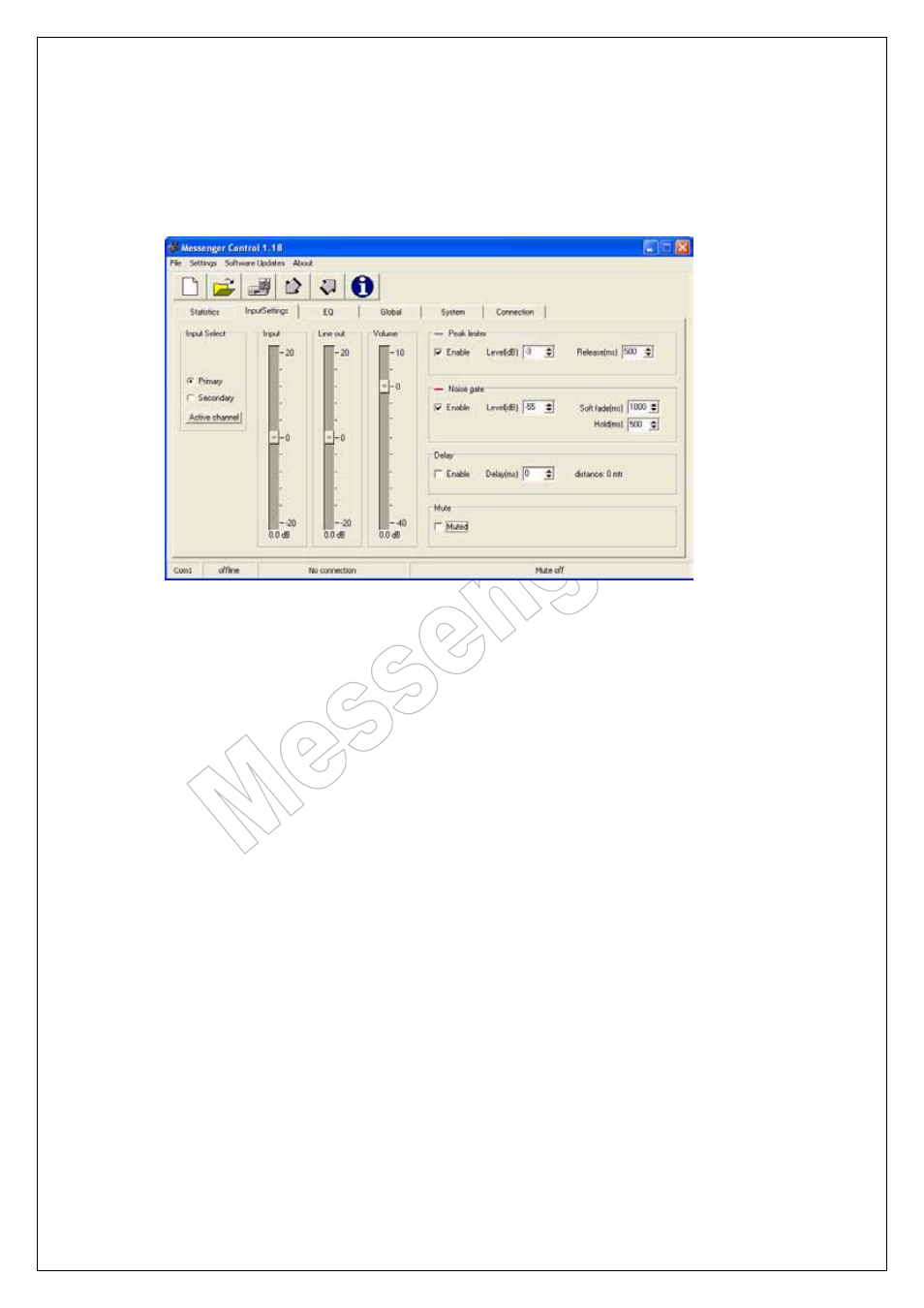
Messenger Operating Manual
Page 13 of 38
9.2.
Input Settings tab:
If you are accessing a new Messenger (Factory Default) in the “input Settings” tab
the settings are as in the windows below.
9.2.1. Primary input:
INPUT SENSE
Sets the input sensitivity of the primary input. By default this is
set to 0 dB.
LINE OUT
Sets the output level to the next Messenger. By default this is
set to 0 dB.
VOLUME
Sets the direct audio level of the primary input. By default this
is set to 0 dB.
NOISE GATE
Is by default enabled and can be adapted to the situation by altering
the values in the boxes: Level, Hold and Soft fade (out).
PEAK LIMITER
Is by default enabled and set at –3dB. It is our strong recommendation
that the peak-limiter stays enabled. It is for protection reasons. If high
SPL levels are required the limiter could be set to 0 dB. This will still
limits the audio at 0,1 dB before the AD converter starts clipping.
DELAY
Maximum delay setting is 1000 ms.
MUTE
Audio MUTE mutes the primary input. It does not mute the audio path
from the audio-slave output.