Lobe properties, Obe properties, Messenger operating manual – ATEIS Messenger Series User Manual
Page 31
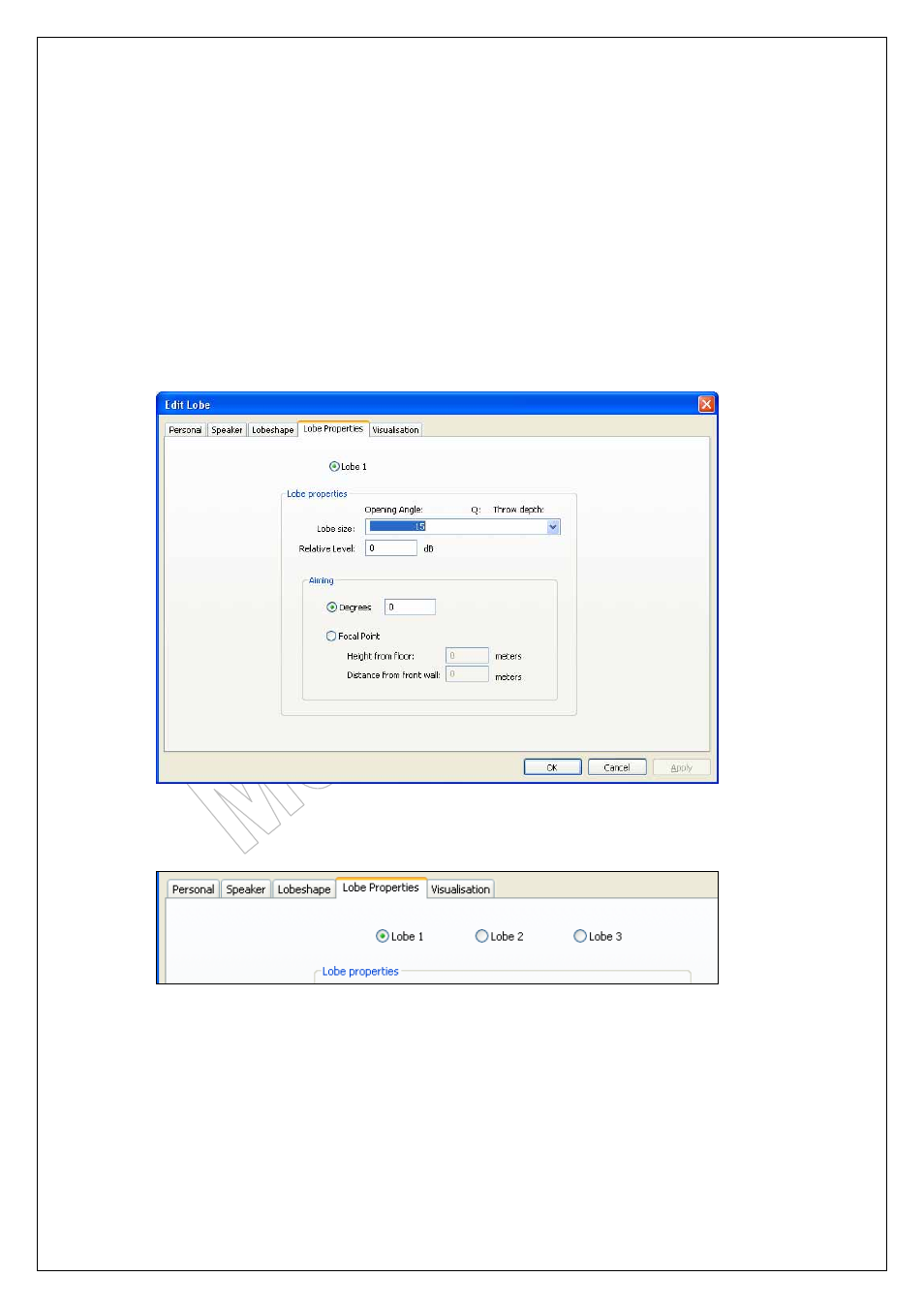
Messenger Operating Manual
Page 31 of 38
12.7. Lobe properties:
Once a basic lobe has been selected from the previous menu, you have to post process the
lobe to your need. For this you have access to the following settings:
Lobe size:
Opening angle in steps of 5 degrees from 5 to 45 degrees
(With exception of the ‘L’, that goes from 10 to 45 degrees)
Relative level:
If a second and third lobe is activated, the level of the lobe can be
raised or lowered from the 0 dB reference level. This way you can
gain the level at certain positions in the room.
Degrees:
Is the steering angle. + means steering up, - means steering down.
Focal point:
If you do not know the steering angle, you can also fill out the data
required for the focal point that will exactly bring the lobes acoustic
centre through your measuring point.
In case you have chosen for a dual lobe set-up or a triple-lobe set-up, the tickerbox at the top
will allow you to jump from one lobe to the other to alter the settings.
Now is the time you can select the ‘OK’ button to let the program run for result. The result is
showing the direct energy, as the Messenger would be positioned in an anechoing chamber.