Secondary input, Messenger operating manual – ATEIS Messenger Series User Manual
Page 14
Advertising
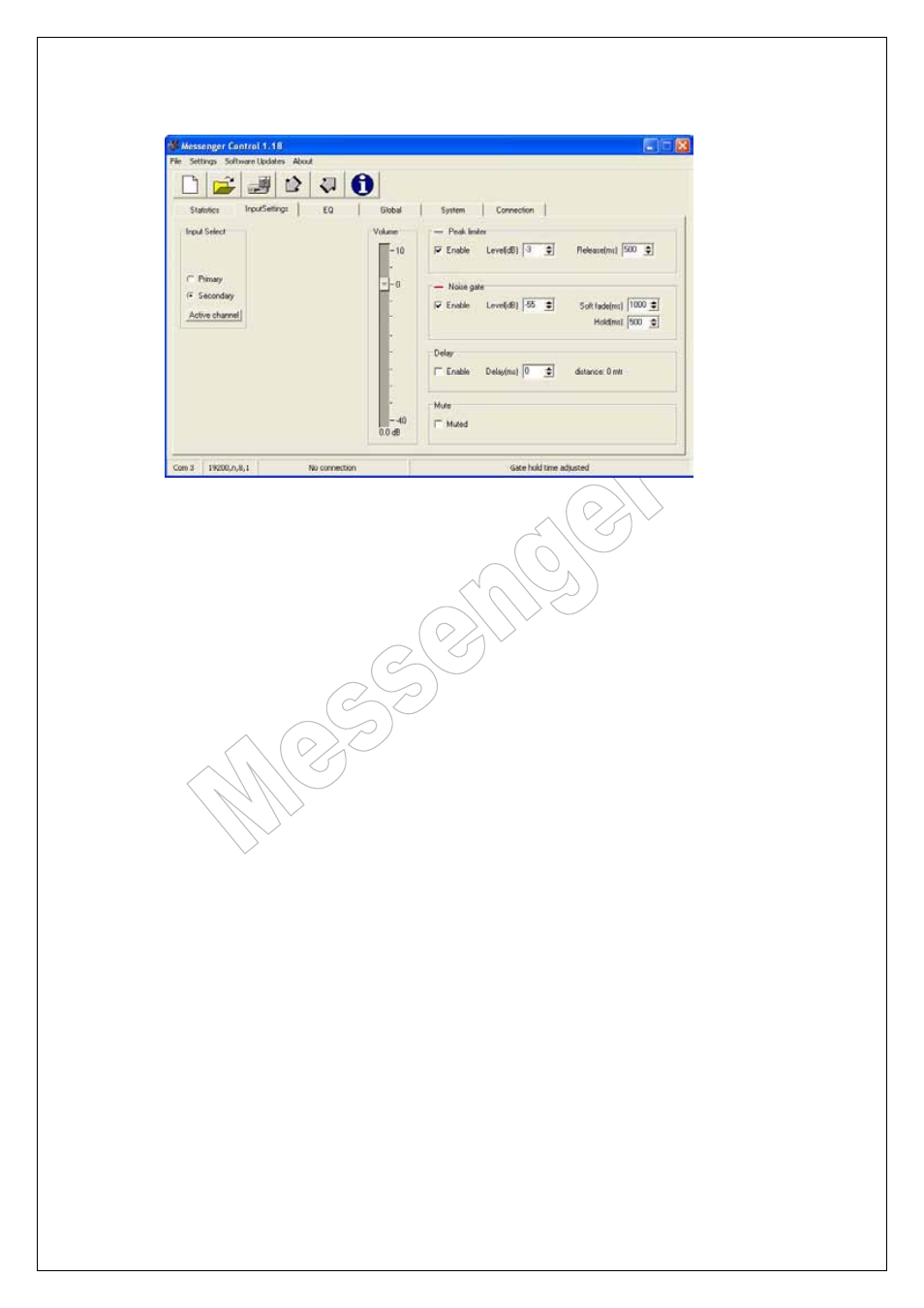
Messenger Operating Manual
Page 14 of 38
9.2.2. Secondary input:
VOLUME
Sets the direct audio level of the secondary input. By default this is
set to 0 dB.
NOISE GATE
Is by default enabled and can be adapted to the situation by altering
the values in the boxes: Level, Hold and Soft fade (out).
PEAK LIMITER
Is by default enabled and set at –3dB. It is our strong recommendation
that the peak-limiter stays enabled. It is for protection reasons. If high
SPL levels are required the limiter could be set to 0 dB. This will still
limits the audio at 0,1 dB before the AD converter starts clipping.
DELAY
Maximum delay setting is 1000 ms.
MUTE
Audio MUTE mutes the secondary input.
Advertising