Lobe shape selection, Obe shape selection, Messenger operating manual – ATEIS Messenger Series User Manual
Page 30
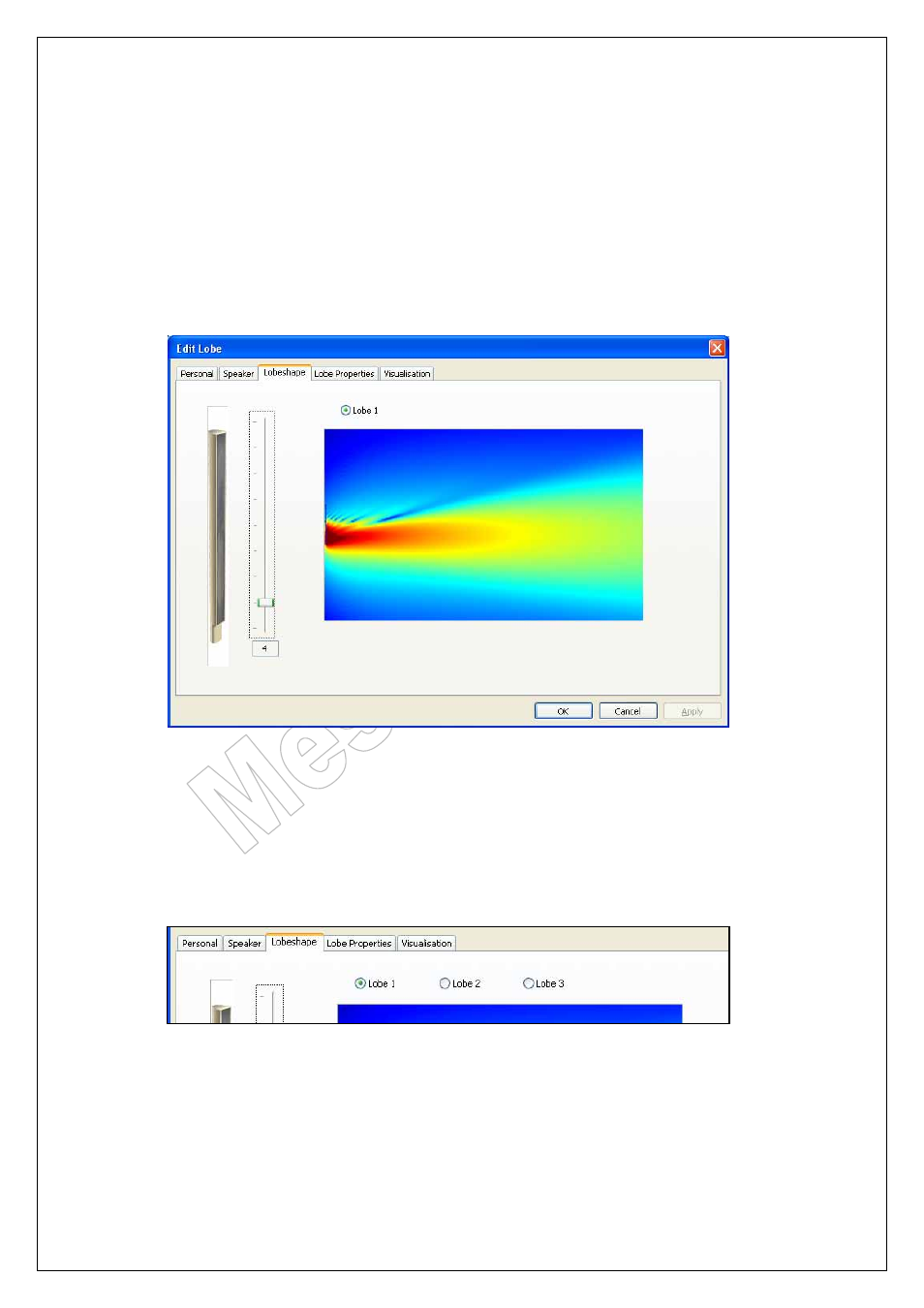
Messenger Operating Manual
Page 30 of 38
12.6. Lobe shape selection:
One of the unique features of the Messenger is that you can adapt the acoustic centre to
accommodate for the required mounting height. Depending on the mounting position of the
speaker, you can change the acoustic centre and with that the basic lobe shape from A-
symmetrical to symmetrical and reversed. Every type of messenger, L, XL, Two-L and Two-
XL, have 9 acoustic centres that define the basic shape and application of the lobe.
A typical A-symmetrical shape is used for the typical ground section coverage, symmetrical
lobes are more likely to be used for remote placed balconies.
Every basic lobe is to be post-processed within the lobe-assembler software.
Moving the slider up and down will alter the basic shape of the lobe from A-symmetrical on
driver number 1 to symmetrical on driver number 13 to reversed a-symmetrical on the top
driver number 24. (In case of the XL).
The number at the bottom of the slider indicates the driver number that corresponds with the
acoustic centre.
In case you have chosen for a dual lobe set-up or a triple-lobe set-up, the tickerbox at the top
will allow you to jump from one lobe to the other, where you can define its basic shape.
Every time you press on the button ‘OK’, the result is calculated. In this stage you better go
through all the folders before you press on the button ‘OK’.