Prism ii setup instructions, Usb-link technical guide 11 operator interface – Auto-Zone Control Systems SS0070 USB-Link Technical Guide, Installation Instructions for the SS0070 USB-Link (Version 01D) User Manual
Page 11
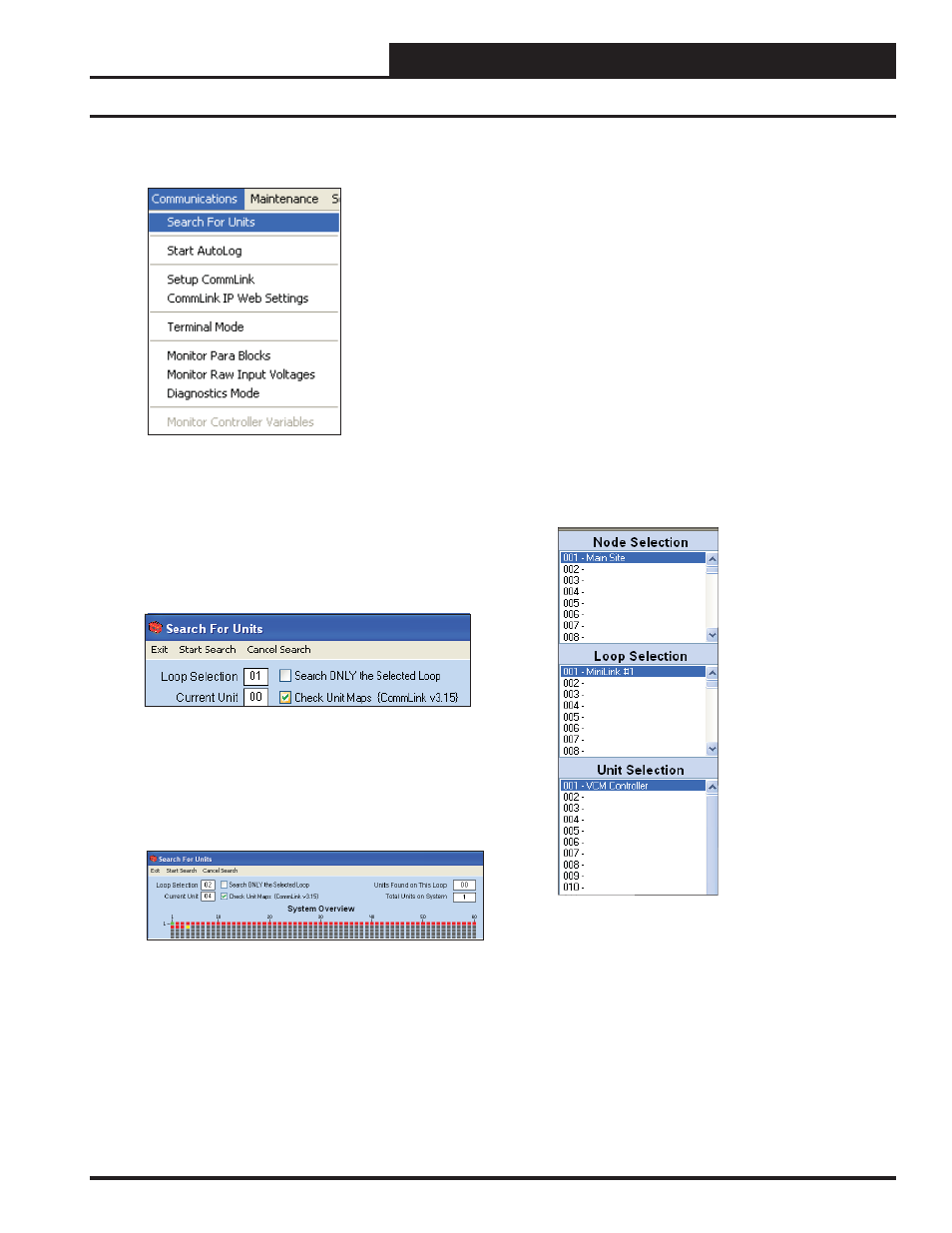
USB-Link Technical Guide
11
Operator Interface
12. From the
<Communications>
menu on the main toolbar,
select
<Search for Units>
.
13. The Search For Units Window will appear. If you haven’t
performed a previous search, the Loop Selection fi eld
will read 01 and the Current Unit will read 00. You can
perform a selective search by entering the loop number
you would like to search and checking Search ONLY the
Selected Loop. The Check Unit Maps box will already be
checked. Do not deselect this box. Deselecting it will cause
the search not to work.
14. Click
<Start Search>
to initiate an automatic
detection of all installed controllers on your system.
15. If everything is working correctly, Units Found on this
Loop should increment. You will also see green boxes
indicating units that have been found.
Prism II Setup Instructions
16. If Units Found on this Loop stays at zero, check the
wiring to the USB-Link and the controller and/or read
through these directions again to make sure all steps were
followed. Refer to the Troubleshooting Section in the back
of this guide for further help.
17. To stop a search, click
<Cancel Search>
.
18. Once you are done searching for units, close out of the
window or click
<Exit>
.
19. A window will pop up that asks, “Do you want to save
the search results?” Click
<Yes>
if you wish to save the
results. Click
<No>
if not.
20. You can now access any installed unit from the Main Prism
II Screen by selecting a loop from the Loop Selection
Window with a single-mouse click and selecting the unit
from the Unit Selection Window with a double-mouse click.