Auto-Zone Control Systems SS0070 USB-Link Technical Guide, Installation Instructions for the SS0070 USB-Link (Version 01D) User Manual
Page 2
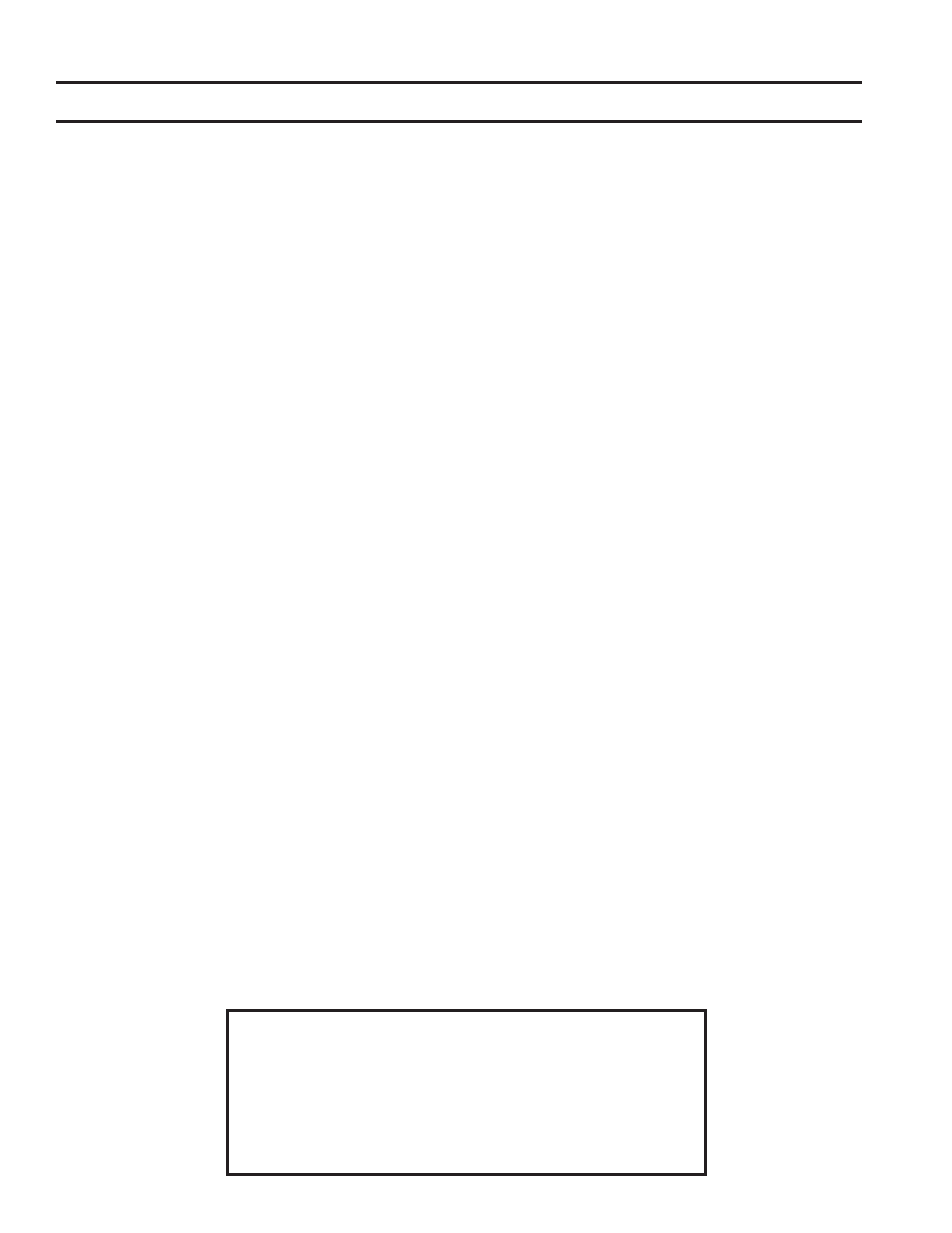
Table of Contents
WattMaster Controls, Inc.
8500 NW River Park Drive · Parkville, MO 64152
Toll Free Phone: 866-918-1100
PH: (816) 505-1100 · FAX: (816) 505-1101 · E-mail: [email protected]
Visit our website at www.wattmaster.com
Form: WM-USBLNK-TGD-01D © June 2011 WattMaster Controls, Inc.
Windows
®
XP , Vista, and Windows
®
7 are registered trademarks of Microsoft Corporation.
WattMaster Controls, Inc. assumes no responsibility for errors or omissions.
This document is subject to change without notice.
General Information ......................................................................................................................................... 3
USB-Link Overview ......................................................................................................................................................................3
System Requirements ..................................................................................................................................................................3
Quick Guide ...................................................................................................................................................... 4
Connection and Wiring .................................................................................................................................... 5
USB-Link Driver Installation Instructions for Windows XP ............................................................................ 6
USB-Link Driver Installation Instructions for Windows Vista & 7 .................................................................. 8
Finding the COM Port Number ......................................................................................................................... 9
Prism II Setup Instructions ........................................................................................................................... 10
Communication Settings and LED Descriptions ........................................................................................... 12
USB-Link Communication Settings ............................................................................................................................................12
USB-Link LED Descriptions .......................................................................................................................................................12
Troubleshooting ............................................................................................................................................. 13
Troubleshooting Tips ..................................................................................................................................................................13
Troubleshooting the USB Drivers for Windows XP ....................................................................................................................14
Changing the USB COM Port Number .......................................................................................................................................15
Verifying CommLink II, CommLink III, and MiniLink EPROM Software Versions .......................................................................16