General information, System requirements – Auto-Zone Control Systems SS0070 USB-Link Technical Guide, Installation Instructions for the SS0070 USB-Link (Version 01D) User Manual
Page 3
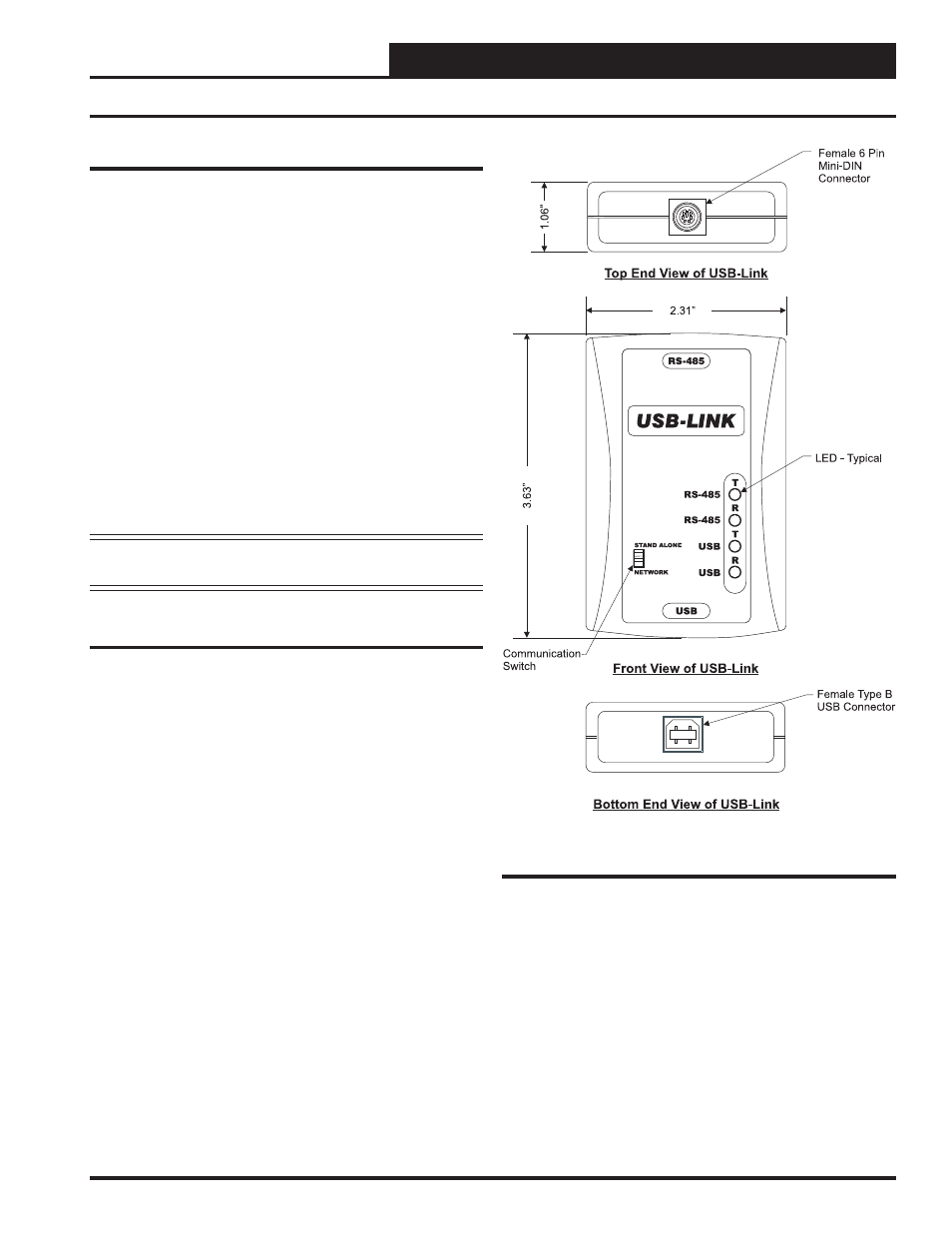
USB-Link Technical Guide
3
Operator Interface
USB-Link Overview
The USB-Link (OE366) is a portable device that is used as an interface
to connect your computer to WattMaster controllers without the need
for a CommLink.
The USB-Link provides a direct link to enable you to view the status
and confi gure and adjust the setpoints of any controller on the control
system communications loop using Prism II graphical front end com-
puter software.
The USB-Link is small in size and is powered by the USB port of the
computer it is plugged into, making it completely portable and allowing
connection to the system from any controller.
The USB-Link is supplied with a USB cable, a mini-DIN male com-
munication cable, and two mini-DIN to terminal adapters. The com-
munication cable allows you to walk up to any controller that has a
communication socket and plug in the USB-Link to gain access to the
system. The adapters are used for boards that do not have a female
mini-DIN plug connection.
CAUTION:
The USB-Link will not work with Prism software.
It will only work with Prism II software.
System Requirements
To enable the USB-Link to work with Prism II, you will need:
• USB-Link with USB cable, mini-DIN male
communication cable, and adapters for terminal and
modular connections (cables and adapters provided)
• USB drivers on CD-ROM (supplied with USB-Link but
also downloadable from any of our websites)
• PC with USB 1.1 or 2.0 port (supplied by others)
• Microsoft
®
Windows
®
XP, Vista, or 7
• Prism II software (supplied with USB-Link but
also downloadable from any of our websites)
Networked Systems Only
• CommLink(s) with software v3.15 or later and/or Mini
Link(s) with software v3.14 or later.
Please note:
If these devices contain earlier software
versions, you will need to order updated EPROMs from
WattMaster. See Troubleshooting on page 16 for further
instructions.
General Information
Figure 1: Top, Front, and Bottom Views of the
USB-Link
Revised 1/24/11