Avery Dennison 6035 Programmer Manual Rev.CA 6/01 User Manual
Page 187
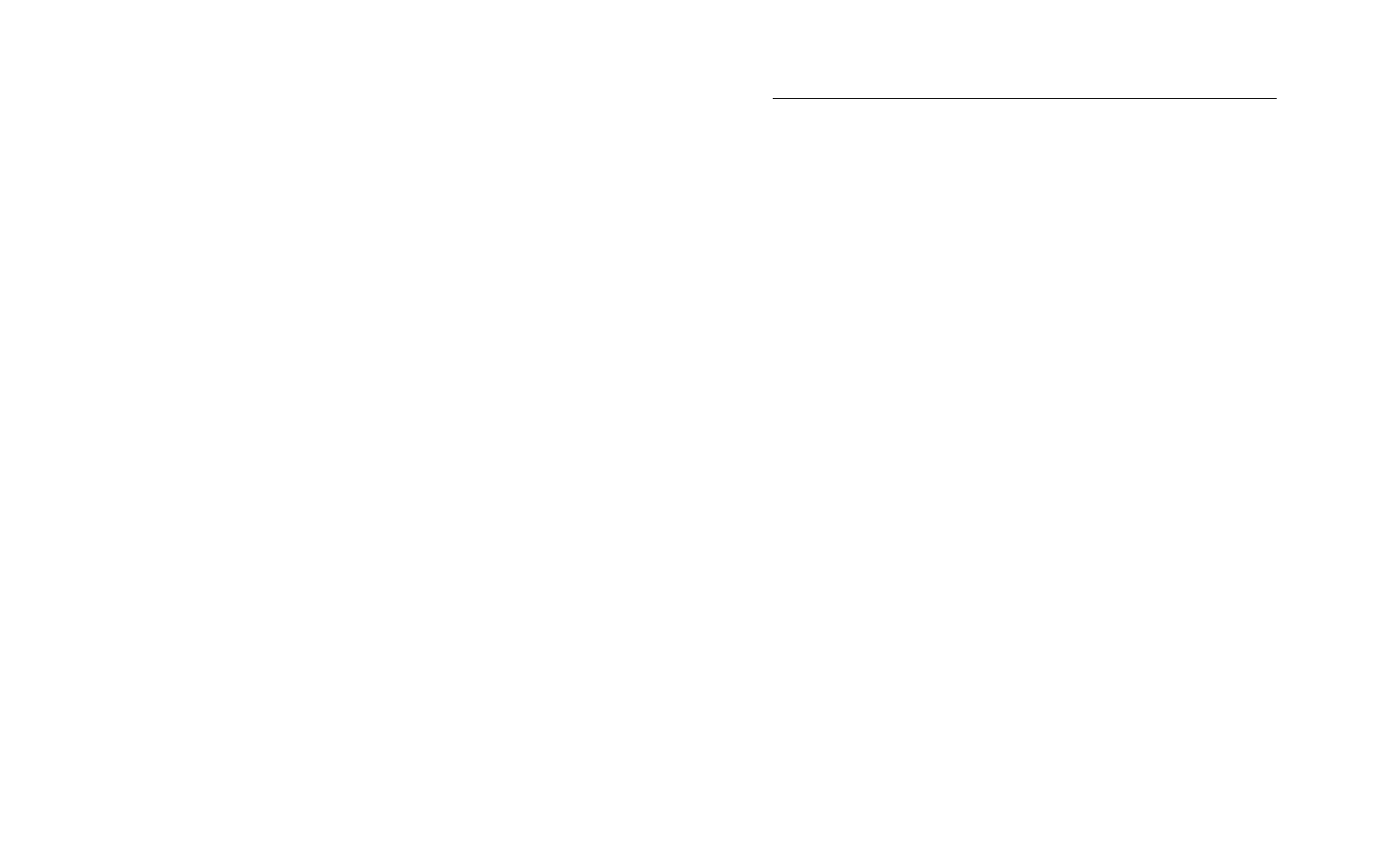
6-2 Programmer’s Manual
P r i n t i n g L a b e l s
An application prints labels by submitting MPCLII packets to the
Print subsystem. At a minimum, the application must submit
format and batch packets. To submit these packets, use either
pclWrite or pclOpen.
For more information, see “pclWrite” or “pclOpen” in Chapter 4.
For information about MPCLII packets, refer to the MPCLII
Packet Reference Manual.
A batch packet starts a print job, which makes an asynchronous
call to the Print subsystem. After submitting a print job, the
application should call pclStatus in a loop, waiting until the
printer becomes free. See “Pausing While Printing” for more
information.
An application can
♦
print single labels
♦
print multiple labels
♦
reprint labels.
No matter what printing method it uses, the application must
1. Initialize the Print subsystem using pclInit.
2. Calibrate the supplies using pclCalibrate or
pclCalibratePaper (if using supplies other than fax paper).
3. Call pclPaperSetup if pclCalibratePaper was called in the
previous step.
4. Print using any method listed above.
5. Close the Print subsystem with pclClose.