Avery Dennison 6035 Programmer Manual Rev.CA 6/01 User Manual
Page 189
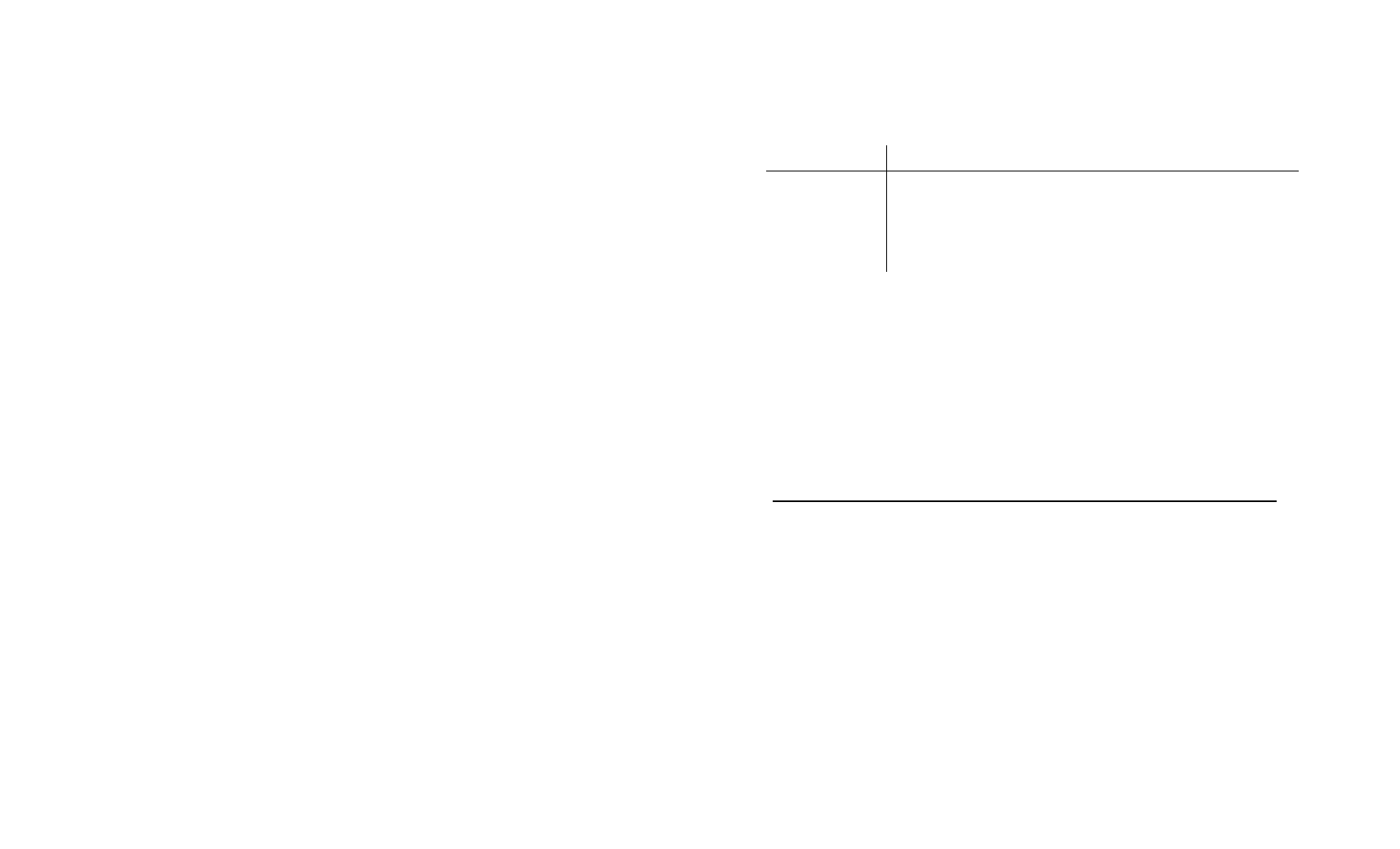
6-4 Programmer’s Manual
Feed Mode
Feed mode determines how the printer prints the labels. There
are two feed modes:
Mode
Description
Continuous
The printer prints all labels together (in one strip)
immediately, with no operator intervention.
O n-Demand
The printer prints the labels one at a time. It does
not print the next label until the operator removes
the previous one.
You specify the feed mode in the batch packet with the batch
control line’s second parameter. Refer to the MPCLII Packet
Reference Manual for more information.
Reprinting Labels
To reprint labels, submit the following batch with pclWrite:
{B, format, U, quantity|}
where format is the format number and quantity is the number
of labels to print.
P a u s i n g W h i l e P r i n t i n g
After submitting a packet that prints labels, an application
should pause until the printer becomes free. To check if the
printer is busy, the application calls pclStatus. By calling
pclStatus in a loop, the application pauses until the printer
finishes.
The following code illustrates how to pause the application
using pclStatus.
while ((iStatus = pclStatus()) == 1);
See “pclStatus” in Chapter 4 for more information.