Avery Dennison 6035 Programmer Manual Rev.CA 6/01 User Manual
Page 210
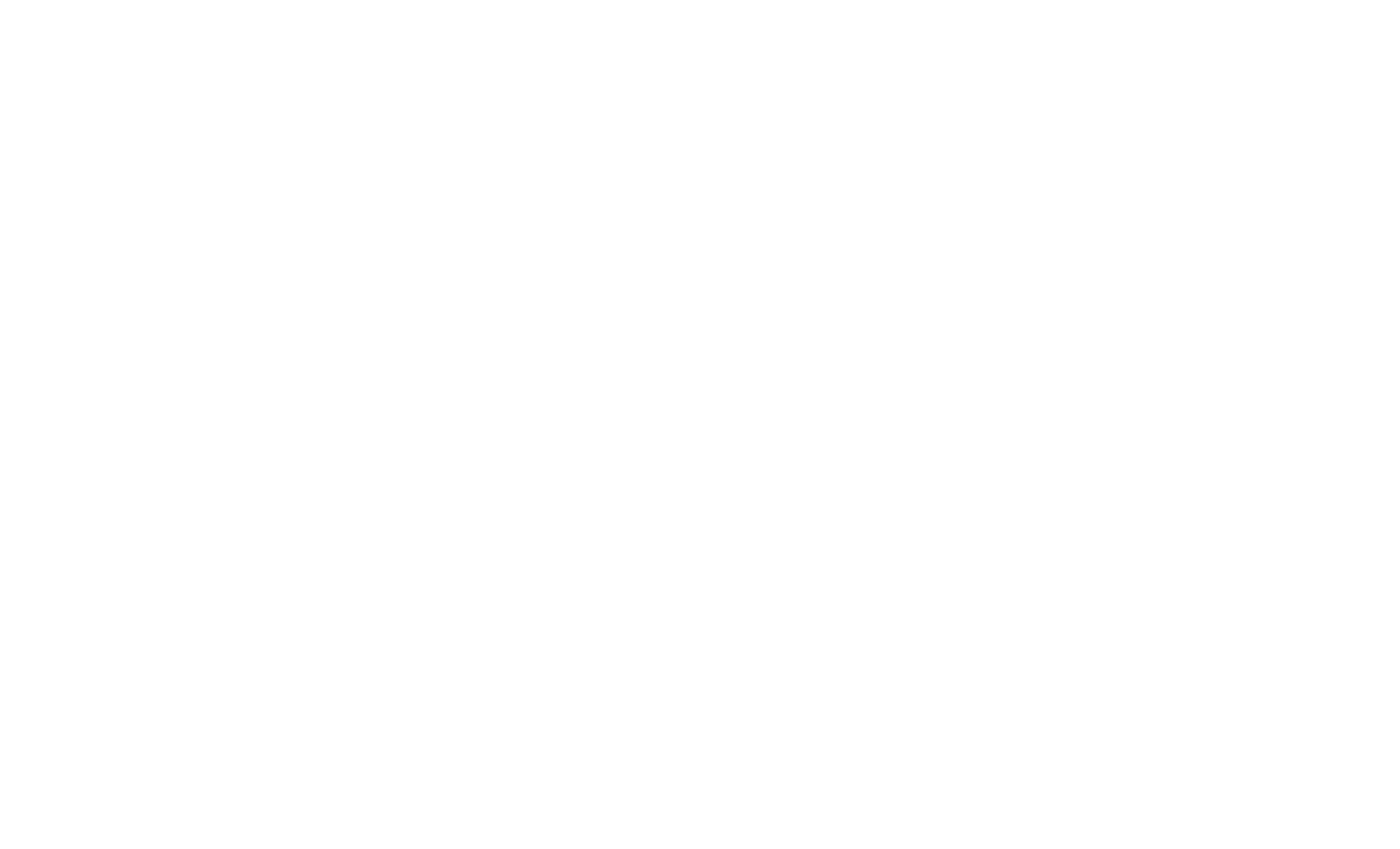
Utility and Driver Reference 7-19
options …
Any of the following options:
/S
Specifies to include s ub-directories of
filespec in the disk image. Try not to use
too many sub-directories to save space.
/T
Specifies to display statistics, but not to
create the image file. You might use this
option to verify that the files fit in the
required space.
/V”label” Sets the image’s volume label to label.
This label cannot be longer than 11
characters. The default is ROMDISK.
Help Screen Notes
You can view a help screen by entering the ROMDISK command
with no parameters. Do not use the following options shown on
the screen: /D<seg>, /E, /F#, /H#, /I#, /O, /R#, and /Z#.
Example
ROMDISK \APP DISK1.IMG /S /V”MARKDOWN”
Places the APP directory’s contents (including sub-directories)
into the disk image file DISK1.IMG, which has MARKDOWN for
a volume label.