L c d – Avery Dennison 6035 Programmer Manual Rev.CA 6/01 User Manual
Page 197
Advertising
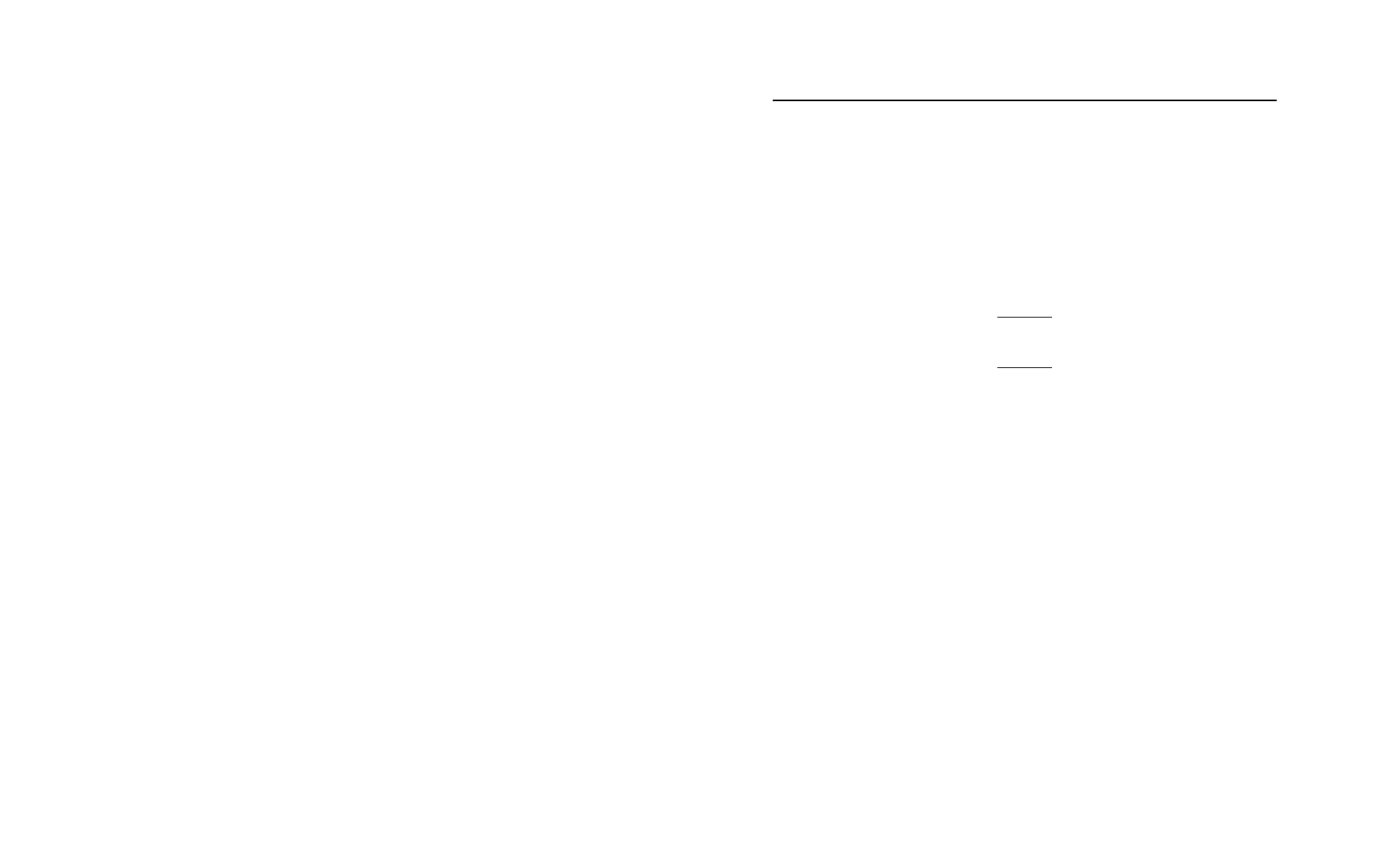
7-6 Programmer’s Manual
L C D
Description
Use the LCD Utility to
♦
set the display speed
♦
turn the display on or off
♦
turn the backlight on or off.
You must reference this utility in AUTOEXEC.BAT to enable the
display before you run your application.
To use this utility, you must include it in the
disk image.
Syntax
LCD [options…]
Options
You can enter one or more of the following options on the
command line.
Y
Enable the display. This option is the default.
N
Disable the display.
F
Set the display speed to fast.
S
Set the display speed to slow.
C
Clear display. Using this command is equivalent to
using the cls command.
D
Backlight off.
L
Backlight on.
Advertising