Avery Dennison 6035 Programmer Manual Rev.CA 6/01 User Manual
Page 24
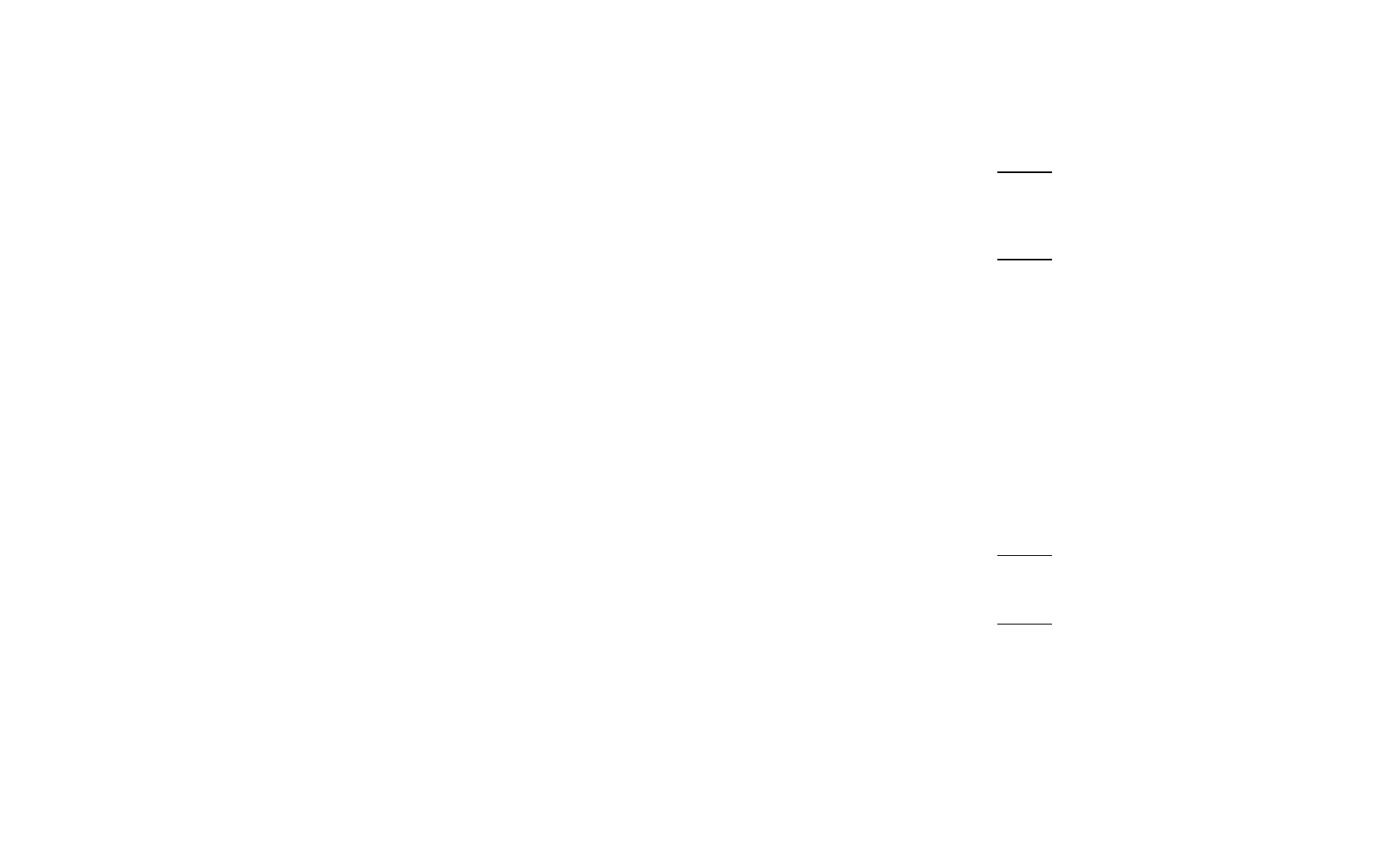
Printer Features 2-11
3. The printer loads CONFIG.SYS (if it exists) and runs
AUTOEXEC.BAT. When AUTOEXEC.BAT does not exist,
is bypassed (see “Boot Options”), or does not enable the
display, the printer prompts the operator for the date and
time.
If the printer never enables the display, the
Monarch screen never disappears and the
printer waits indefinitely for a response to
the date prompt.
4. If there is an LCD command in AUTOEXEC.BAT that
enables the display or you enable the display manually (by
holding down f when you turn the printer on) the printer
enables the display.
5. The Monarch screen disappears and the DOS prompt
appears.
Display Control
You can either enable or disable the display.
Enabling the Display
To enable the display, either
♦
hold down f while turning the printer on. When messages
appear on the display, release the key.
If you continue to hold down f after the
messages appear, the display moves to fast
mode.
♦
include the LCD command in AUTOEXEC.BAT.
CONFIG.SYS messages are still disabled, because the
printer processes it first. See “LCD” in Chapter 7 for more
information.
Disabling the Display
To disable the display, include the LCD N command in
AUTOEXEC.BAT. See “LCD” in Chapter 7 for more information.