Aviosys 9100B User Manual
Page 16
Advertising
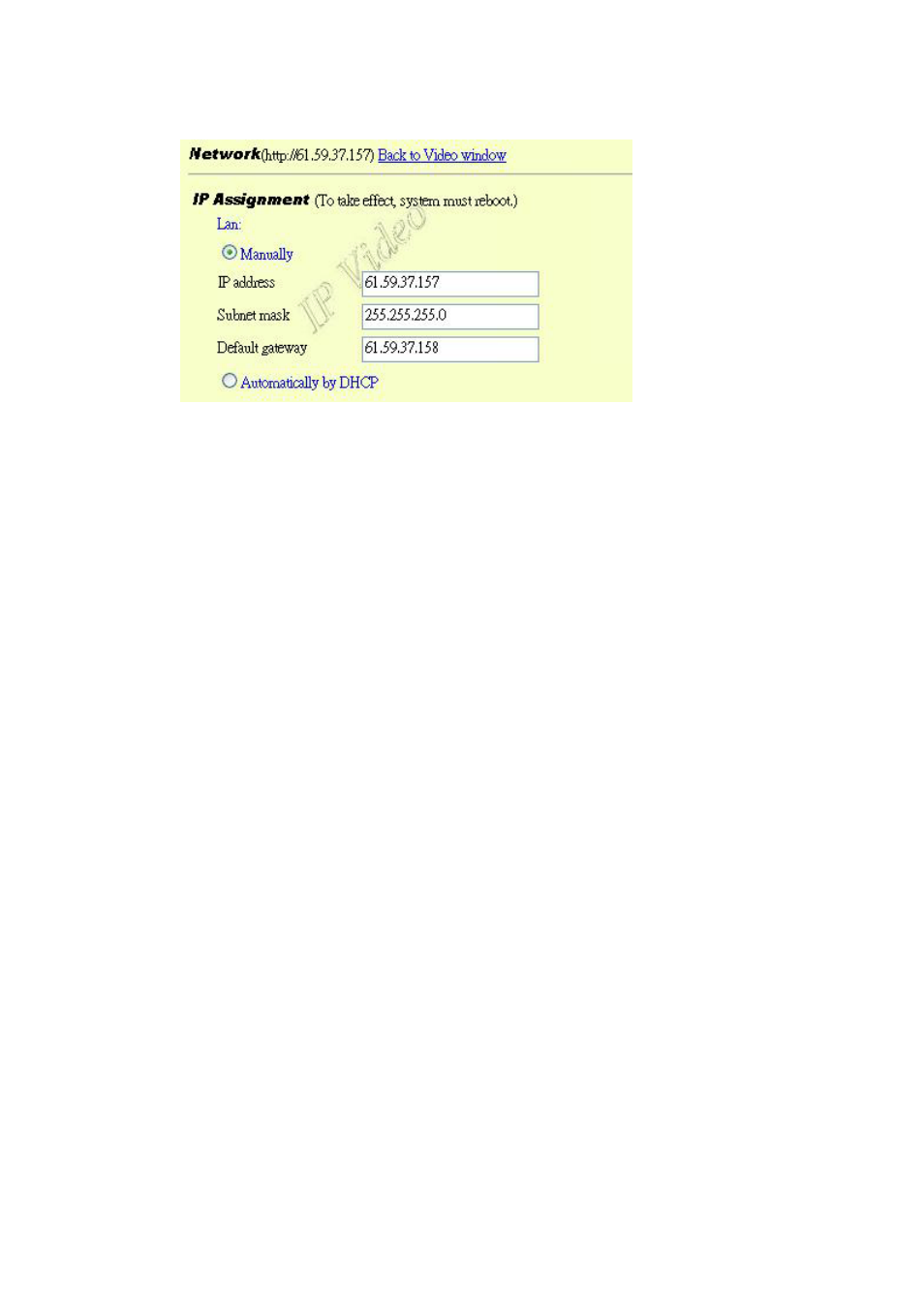
IP VIDEO 9100 & 9100B PLUS USER MANUAL
1-1 : Using Still IP: list your still IP address
1-2 : Choose “Reboot immediately”. Please close your browser and reboot again and
type in your IP address once again.
If using DHCP, please choose‘ Automatically by DHCP”
*And please use IP EDITOR program (Find users exact IP) that’s included in the
CD ROM
2. DHCP setup- ADSL / xDSL: ISP will provide your exact IP address, please enter
your Username and password for your provider. Please refer the following illustration:
VER. 2.32,
- 15 -
Advertising