Aviosys 9100B User Manual
Page 23
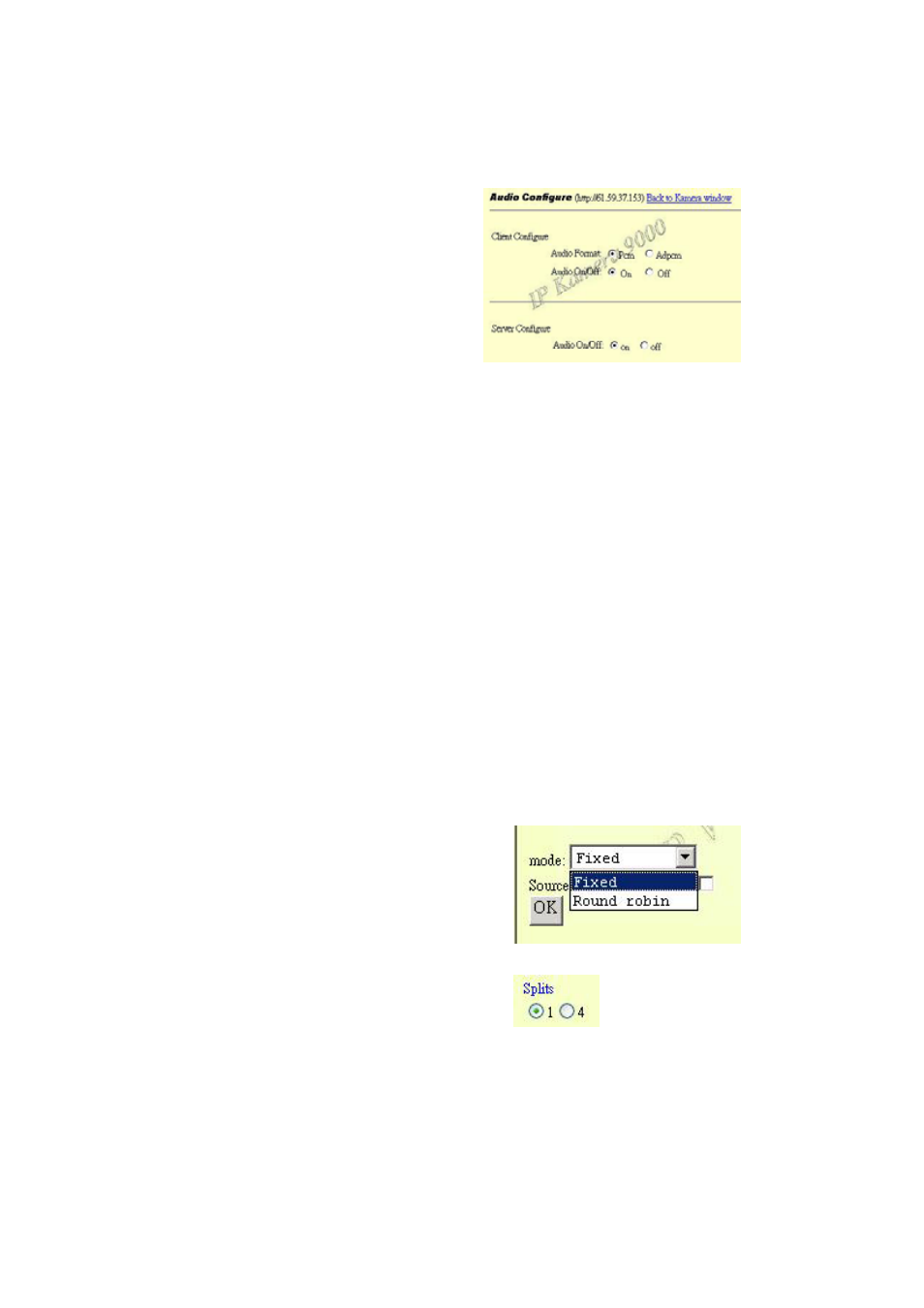
7-3-1-3 :Note setting : Future support.
-4 Network setting : Please refer in page 14.
7-5 . Audio :
s
t
e
off, both administrator
and guest can not hear the
7-6 DDNS : Please refer in Page 25.
e
e
throb too fast, You can change the
eriodic more than 60, such as 500 or 600
r…
4 for changing every
fferent channel. (Only one channel for
eo
how three video by turns. If in split 4, all the
the
hannel, IP Video will record all 4 channel
ideo ( record update video in turns)
7
Only Administrator can enable
and disable the audio . If audio i
on, both administrator and gues
user can hear the audio, if th
audio is
audio.
7-7 Click Video Window - Go back to the
Camera Window, User can try to choose th
Splits and the Operation Mood. If you feel th
screen
P
o
8. Mode and source select :
8-1. Fixed: select 1~
di
display each time.)
8-2. Round Robin: Displays select channel by
turns. If select 4 channel , in split 1 , the vid
s
4 channels can display in one IP by turns.
When select Round Robin , if record
c
V
- 22 -