Installation, Before installation, Hardware installation – Aviosys 9100B User Manual
Page 8
Advertising
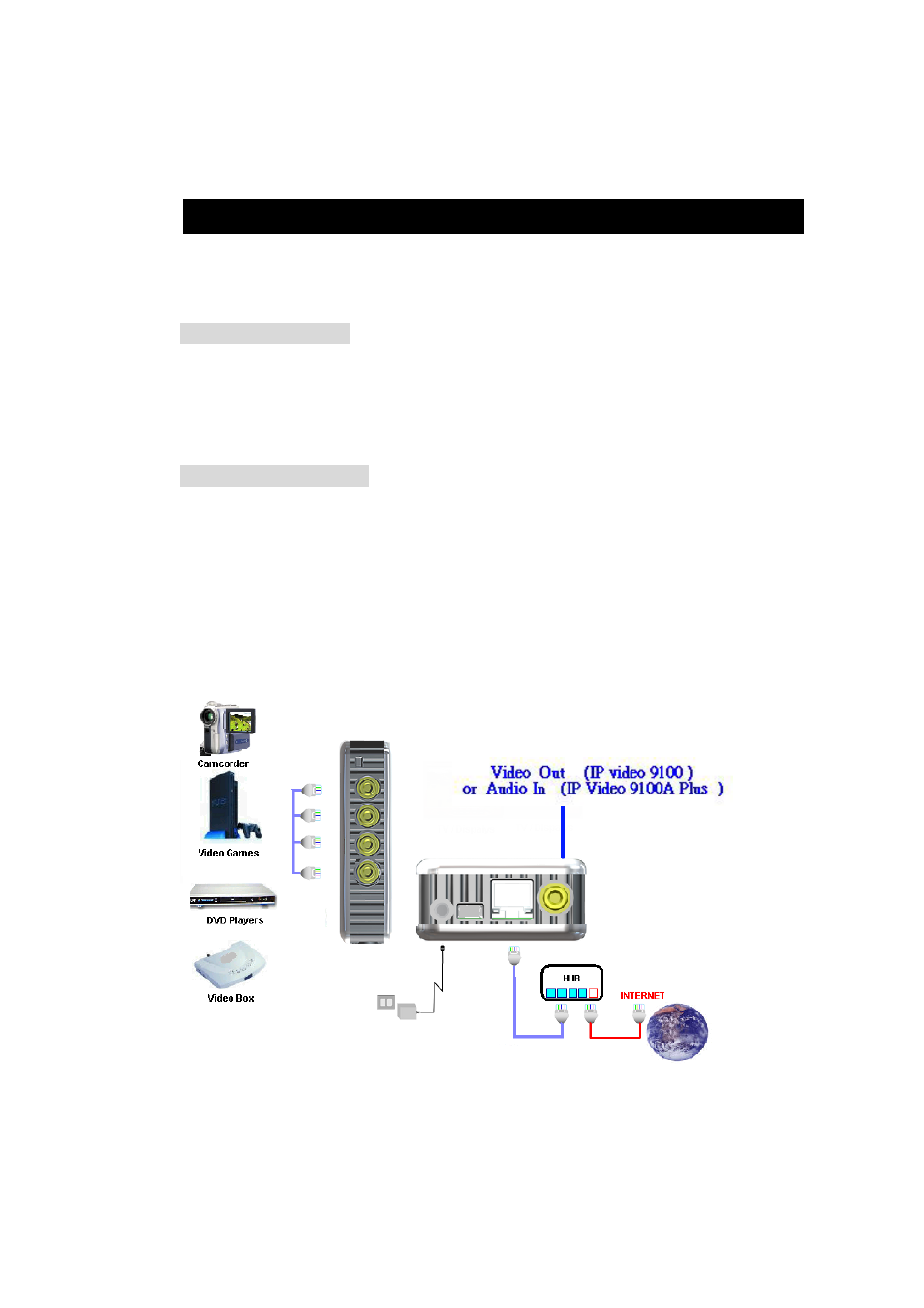
IP VIDEO 9100 & 9100B PLUS USER MANUAL
4. Installation
Before using IP Video 9100(B), follow bellow:
Before installation:
Reconfirm your package content
Prepare a Hub for Internet monitor
Electricity 110 ~ 240 V
Hardware installation
1. Plug in IP Video 9100(B) Power 2. Plug in RJ 45 line to a HUB
3. Connect the HUB to Internet modem (ADSL/XDSL modem)
4. Connect Video source for IP Video box.
5. Turn you computer on
VER. 2.32,
- 7 -
Advertising