Caution – Aviosys 9100B User Manual
Page 30
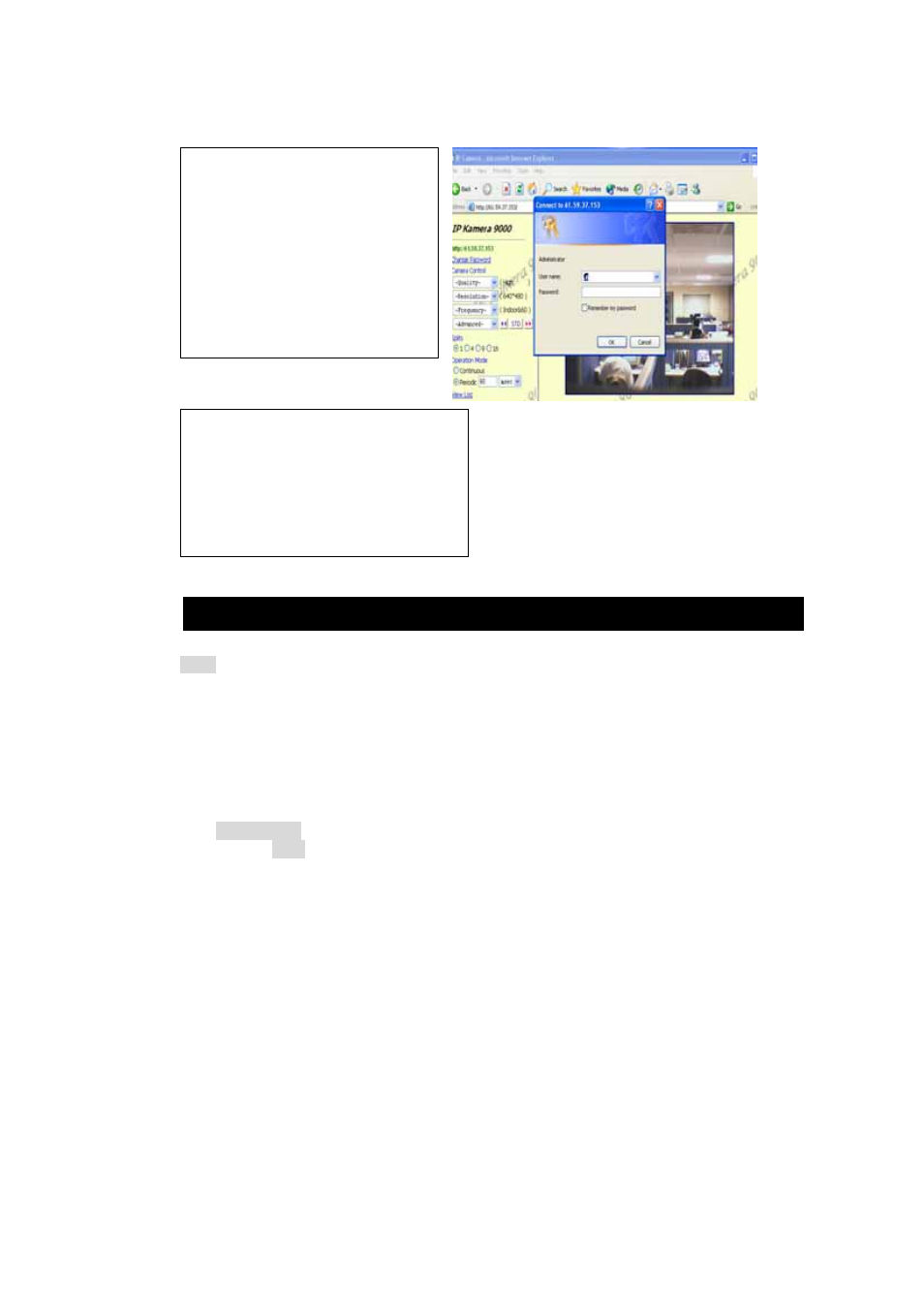
IP VIDEO 9100 & 9100B PLUS USER MANUAL
9. Caution
FAQ
Q 1: I forgot the ID and password for the administrator account, so I cannot log
into the Administration Page.
A:
Make sure IP Video 9100(B) is powered on and press the “reset” button behind IP
Video 9100(B) for at least 10 seconds, to help default camera setting to factory setting.
*Note: Factory Administrator ID and Password
ID:
administrator
Password:
1234
Q 2 : The Web Camera does not launch?
A:
Upgrade Internet Explorer or Netscape to 5.0 or higher version.
Sometimes the web camera base cannot bring 'index.html' from the web Camera when
the Internet Explorer version is at 4.0. And remember to adjust Internet default level to
low when launching IP Video’s AP for the first time.
Q 3: The Image recording cannot stop immediately?
A:
If your IP is virtual IP, than it will not be happened. If your IP is true IP (EX: PPPoE or
FIX IP….), than it might be happened. You need to wait for a second and it will be
return to normal.
2-2
-
Users entered IP Video
9100(B) ’s AP, it will
automatically request for
Administrator’s Password. If
user or other visitors don’t have
the rights to use Administrator
authorization password, press,
“CANCEL” to ignore the inquiry.
#
Note: IP Video’s AP confirming
Administrator
2-3
-
Non-administrator enter “system,
user, motion detect, and net work”
which are under configuration mode,
are require to enter administrator
name and password to adjust these
functions.
VER. 2.32,
- 29 -