Aviosys 9100B User Manual
Page 19
Advertising
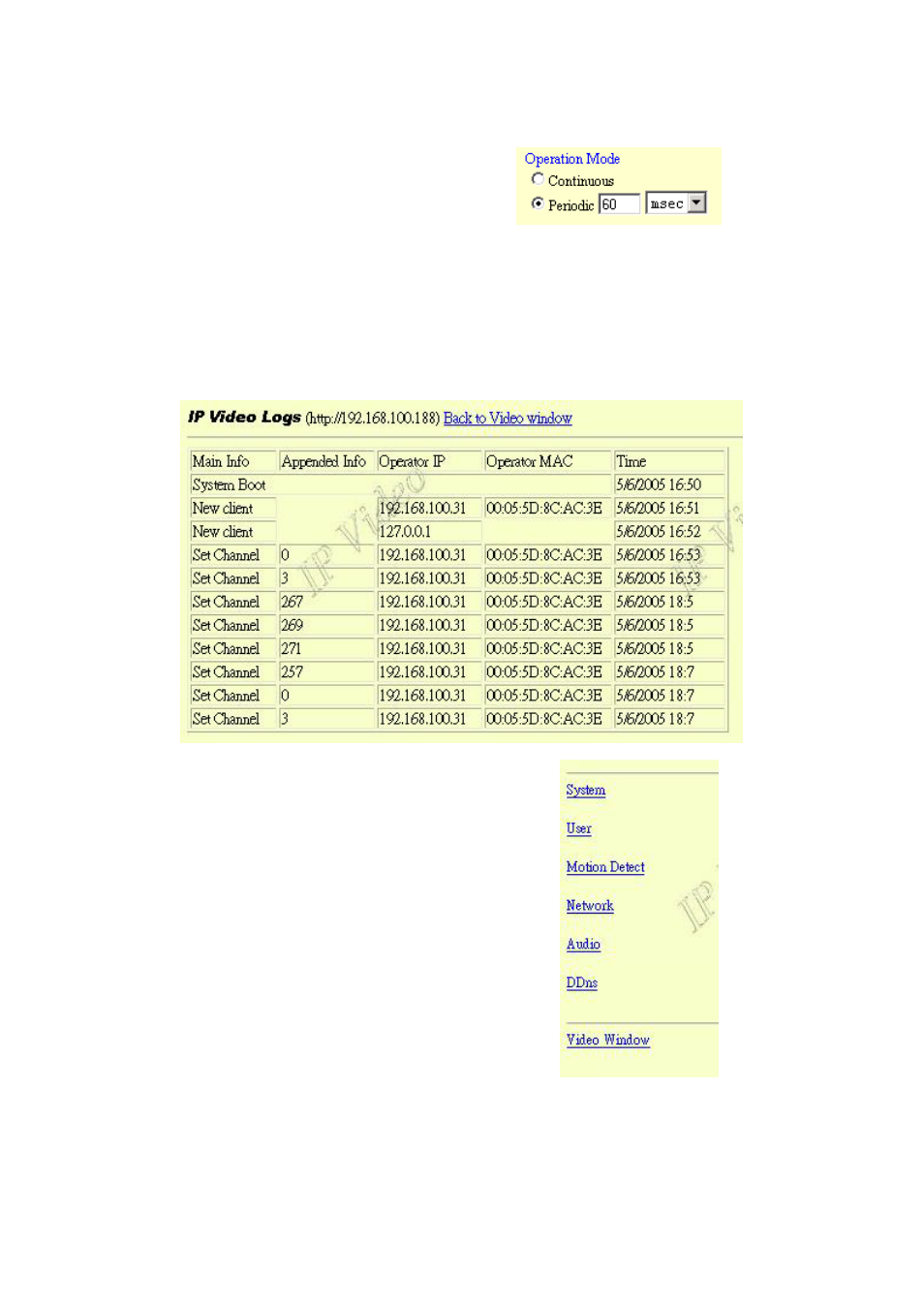
5.
Operation Mode:
Continues mode: Video will display
continues
Period – Video will refresh per millisecond or
per second. .
6. View Log – view which IP has been visiting your Live image
Note: View/Log / Camera Window
As in View Log, the video will not show on windows, to get the video back
Please click Camera Window.
7. There are Video setting in Configuration:
* System
* User
* Motion Detection
* Network
* Audio
* DDNS
Video Window: Click to go back to Application
main page.
- 18 -
Advertising