Functions – Aviosys 9100B User Manual
Page 18
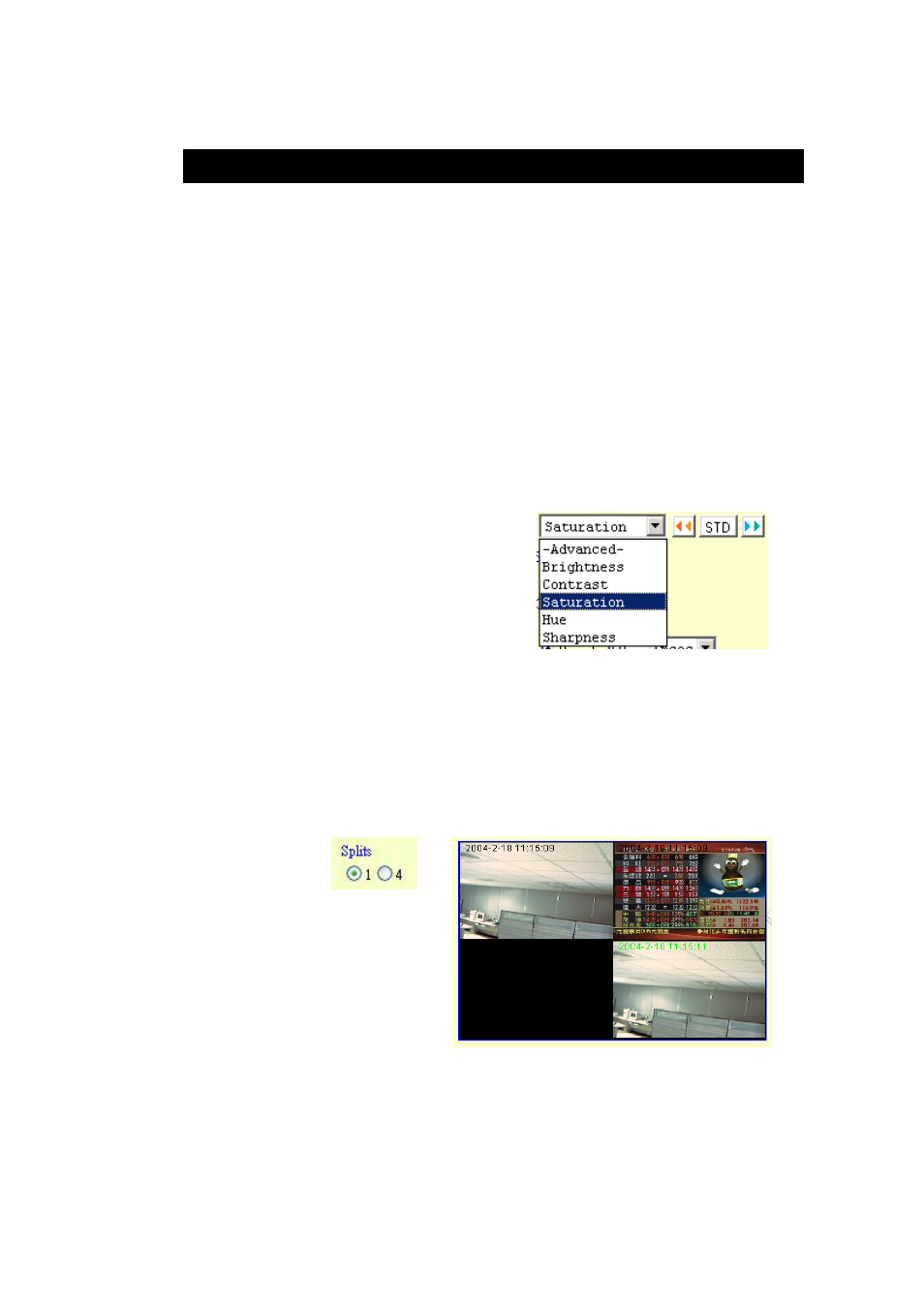
IP VIDEO 9100 & 9100B PLUS USER MANUAL
6. Functions
Please refer to all the function on the left side of IP Video 9100(B) AP; most of its
configuration can only be use by Administrator.
Functions:
1. IP address
2. Change Password
3. Camera Control:
Picture Quality - Low, High, Medium, Clarity& Motion
(Resolution) - 640*480,352*288,320*240,176*144
Frequency – Indoor 50, Indoor 60 & Outdoor
7. Configuration:
System, User, Motion detection, Network, Channel, and DDNS
8. Right click function: Record, Snap,
3-3: Color Adjust
: Brightness Contrast, Saturation, Hue,
Sharpness
STD is Default color
4. Image (Split) - 1or 4
In 9100 A Plus - Support Round Robin – Display multi - channel in one IP
address . The select channel will display by turns.
In 9100 : you can view each channel but no round robin function.
4-1: 4 screen –
Only IP Video 9100B Plus support
“ Round Robin” function, you can
select
1- 4 channel and choose split 4, than
you can get four video in on screen
one IP address.
VER. 2.32,
- 17 -