Aviosys 9100B User Manual
Page 20
Advertising
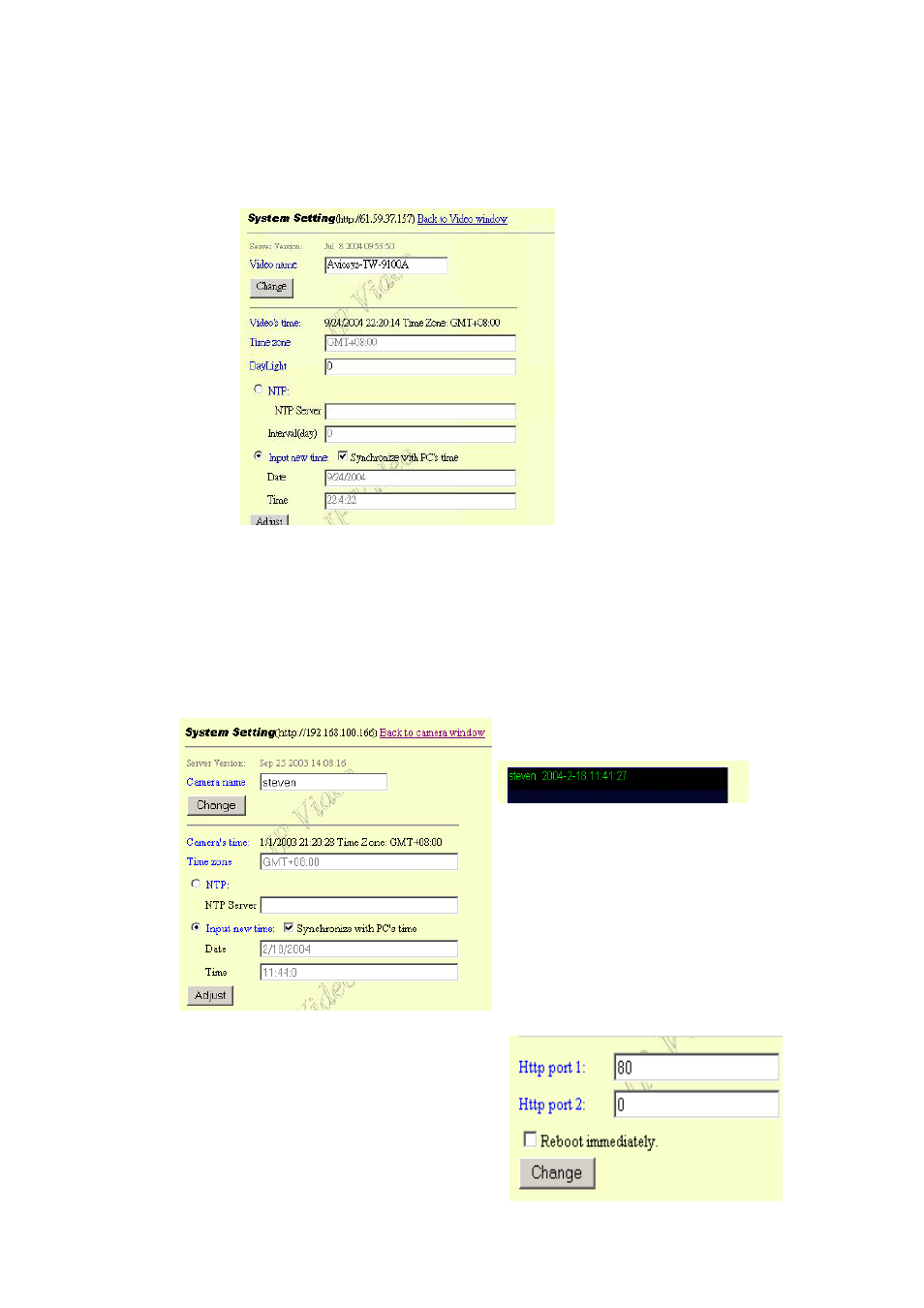
IP VIDEO 9100 & 9100B PLUS USER MANUAL
7-1
Windows,
interval range for IP Video to
end picture at mini second.
Note: maximum 18 English characyters
device and
type the port number in this area.
System Setting: Setup Name , Time , show on
The Interval (MS ) means the
s
7-1-1 : Camera name, time and date setup
7-1-2 : Http Port setup : For customer with
IP Sharer device can setup the share port
Please check the setup in the IP Share
VER. 2.32,
- 19 -
Advertising