Aviosys 9100B User Manual
Page 24
Advertising
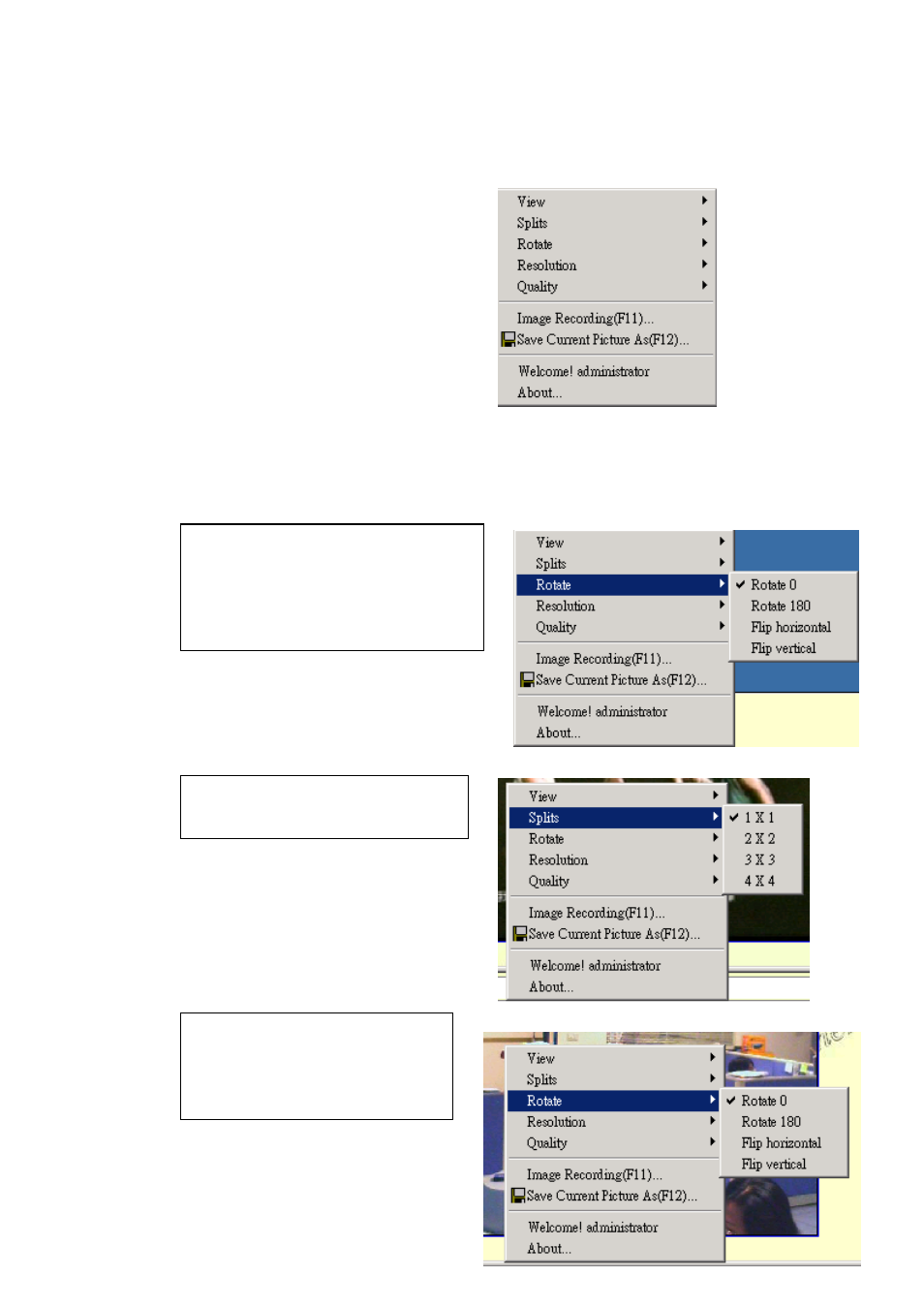
IP VIDEO 9100 & 9100B PLUS USER MANUAL
9. Video Window: after click, the left screen
ill back to Monitor video.
10. When right click mouse, it can also use:
-
Resolution
-
Image Recording
-
Save picture
w
-
View
-
Splits
-
Rotate
10-1 View
-
Resizable: adjust screen size.
-
Actual size: default to original size.
-
Status Bar: show ip address, and
screen size.
10-2 Split
-
1x1, 2x2, 3x3, 4x4
-
Split to 1,4,9,16 continuous screen
10-3 Rotate
-
Rotate 0
-
Rotate 180
-
Flip Horizontal
-
Flip Vertical
VER. 2.32,
- 23 -
Advertising