Add ip service in ipedit – Aviosys 9100B User Manual
Page 9
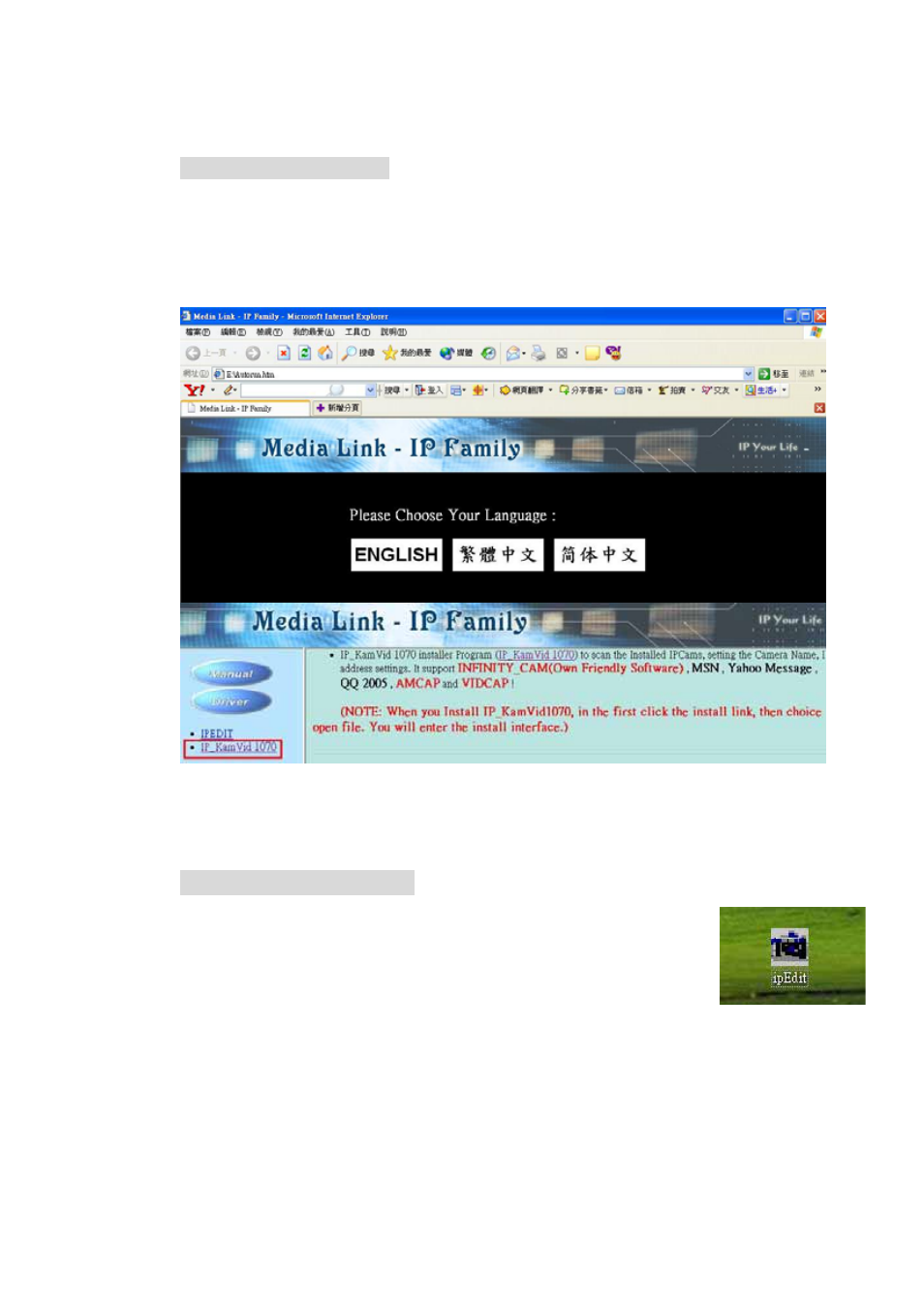
SOFTWARE INSTALLER
Please follow the steps below to install the software.
1. Insert the CD in package and windows will auto-run. If not please browser the file
Autorun.html in CD. Chose the langrage you can read.
2. Click IP KamVid 1070 in driver of CD and click OPEN top install the driver
procedure.
3. Please follow the wizard to install all the program we suggest.
4. After install , you can see the shortcut of “IPEDIT” & “INFINITY Cam” on Desktop
and in program list of start
Add IP Service in IPEDIT
Click “ipEdit.exe” . Please affirm the power of 9100B
had been turn on and the Ethernet connection of RJ45 is correct.
A. LOCAL Devices area:
IPEDIT will searching all IP Products 9XXX series in the same local Ethernet, the
default name of 9100B is Cam-location, and display the information as Select.
1. Double click the IP address, it will be covered by dark stripe, its name, and IP will be
displayed below. The IP address of IP Video 9100B should in the same subnet with
your PC, subnet mask, and default gateway mast same as 9100B.
For example, the IP address of 9060 is 192.168.10.9, so your computer needs to add
an IP address looks like 192.168.10.XXX to get connection to 9100B.
- 8 -