Baumatic BFWM1407W.1 User Manual
Page 10
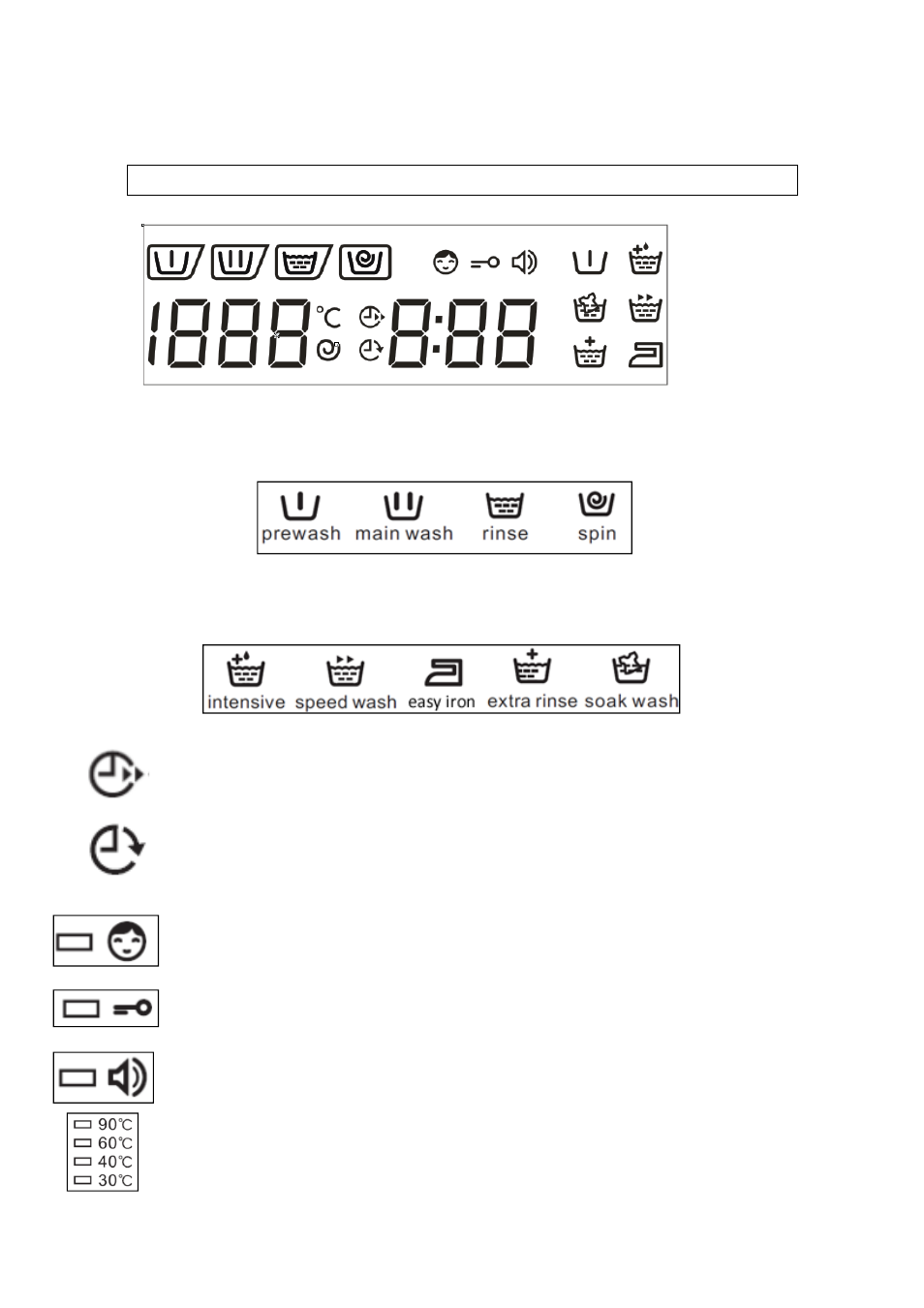
10
9) Selection buttons. Use these buttons to scroll through the
additional wash cycles options.
LED display
Wash cycle progress indicators. The current wash cycle phase will
light on the control panel to indicate the progress of the program from
“Pre-Wash”, “Wash”, “Rinse” and “Spin”.
Extra/optional wash cycle indicators. Displays the selected
optional wash cycle options such as “speed wash” and “soak wash”.
This is also the method of choosing to add a “prewash” cycle.
Delay start indicator. The remaining time of the wash delay will
be displayed until the countdown time ends and the wash program
begins.
Remain indicator. After the washing cycle has begun, the
remaining time of the wash cycle will be displayed until the wash
program ends.
Child locked. When the child-lock function is activated this icon
will light. The light will go off when the lock is deactivated.
Door locked. This LED will light to show that the door is locked.
When the light is out it means that the door is unlocked.
Audible signal indicator. This LED will light to show that the
audible alarm is operational. You can deactivate the audible alam.