Baumatic BFWM1407W.1 User Manual
Page 16
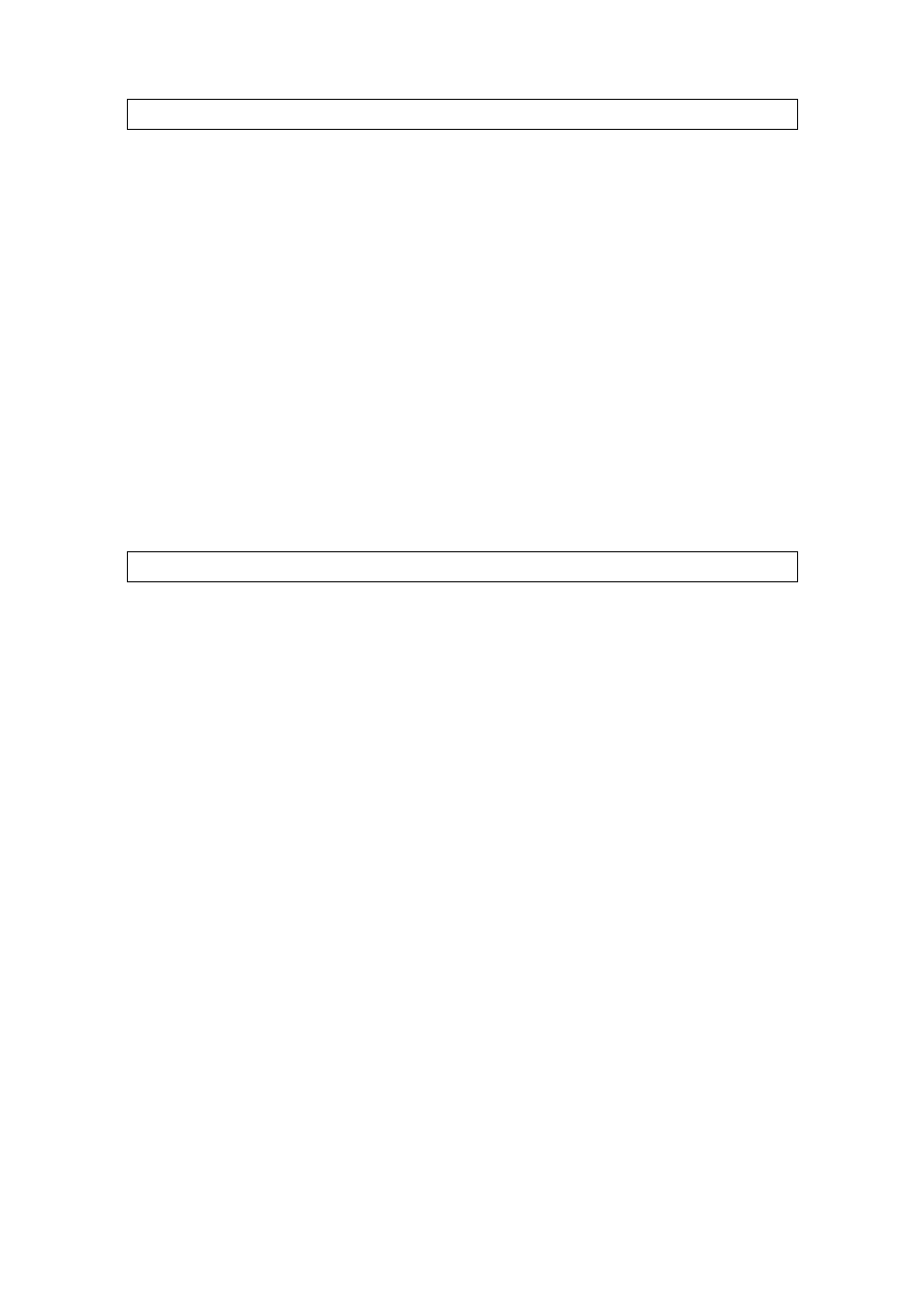
16
Wash program guidance
o
A wash program option can only be selected if the program table
advises that it is possible with the wash cycle you have selected.
o
Important: You should make sure that the selected spin speed is
appropriate for the garments that you are washing.
o
Important: Before opening the door of the appliance, you MUST
spin the clothes and drain the water.
o
The active phases will appear in the LED display, as the wash
program progresses.
o
The LED display shows an approximate time for the selected wash
cycle. Please note that factors external to the machine, e.g. the
temperature of your water supply, your water pressure etc., can
affect the time it takes for a wash cycle to complete.
Selecting a wash program
Setting a wash program
o
Use the washing program selection dial (1) to select the required
program.
o
You can set the temperature (3) and spin speed (4) by pressing
the relevant buttons on the control panel.
o
If you wish to select additional wash cycle options, please refer to
the “Additional wash cycle options” section.
o
Once the desired wash program and any additional wash cycle
options have been selected, press the start / pause button (2) to
begin the wash cycle.
End of cycle
o
When the wash cycle ends an audible signal will sound.
o
IMPORTANT: You should not attempt to open the porthole door
until the door lock light has gone out.
o
When the door lock light has gone out and you hear the door lock
disengage, you can open the porthole door and remove the laundry.