Baumatic BFWM1407W.1 User Manual
Page 11
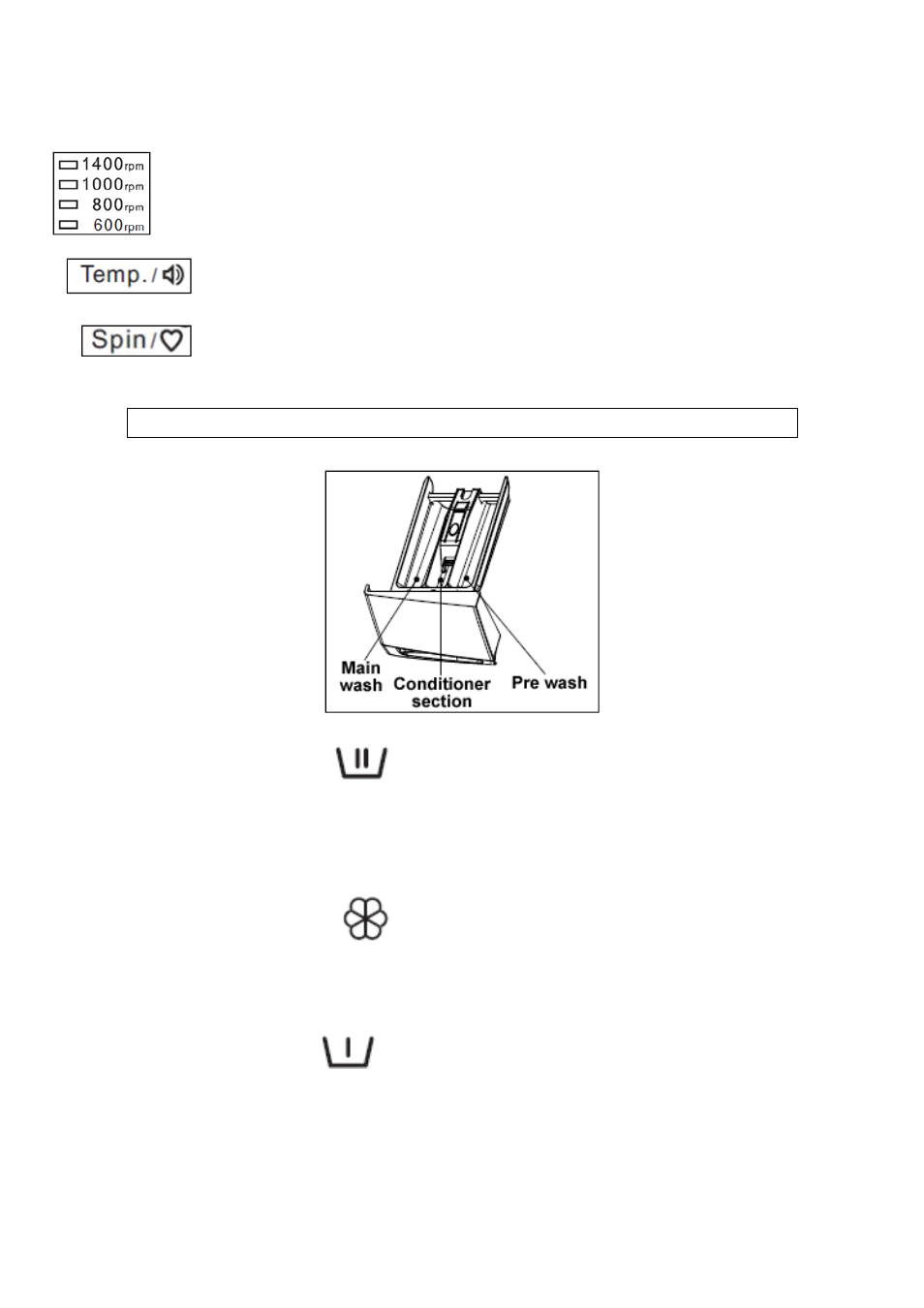
11
Temperature display. The LED’s will show what temperature has
been set.
Spin speed display. The LED’s will show what spin speed has
been set.
Audible signal adjustment button. Press and hold the Temp
button for 3 seconds to turn the audible signal on/off.
“MY cycle” adjustment button. Press and hold the Spin
button for 3 seconds to save your personalised wash cycle.
Detergent drawer
Main wash section
This compartment should have detergent placed in it (you should also
put a water softening agent in this section, if you use one). The
detergent will be added to the drum at the start of the main wash
program.
Conditioner section
This compartment should be used for liquid conditioners (fabric
softener, starch). They will be added to the wash load during the final
rinse.
Pre wash section
This compartment should have detergent placed in it, if you are going
to select a pre-wash before the main wash cycle.