Baumatic BFWM1407W.1 User Manual
Page 9
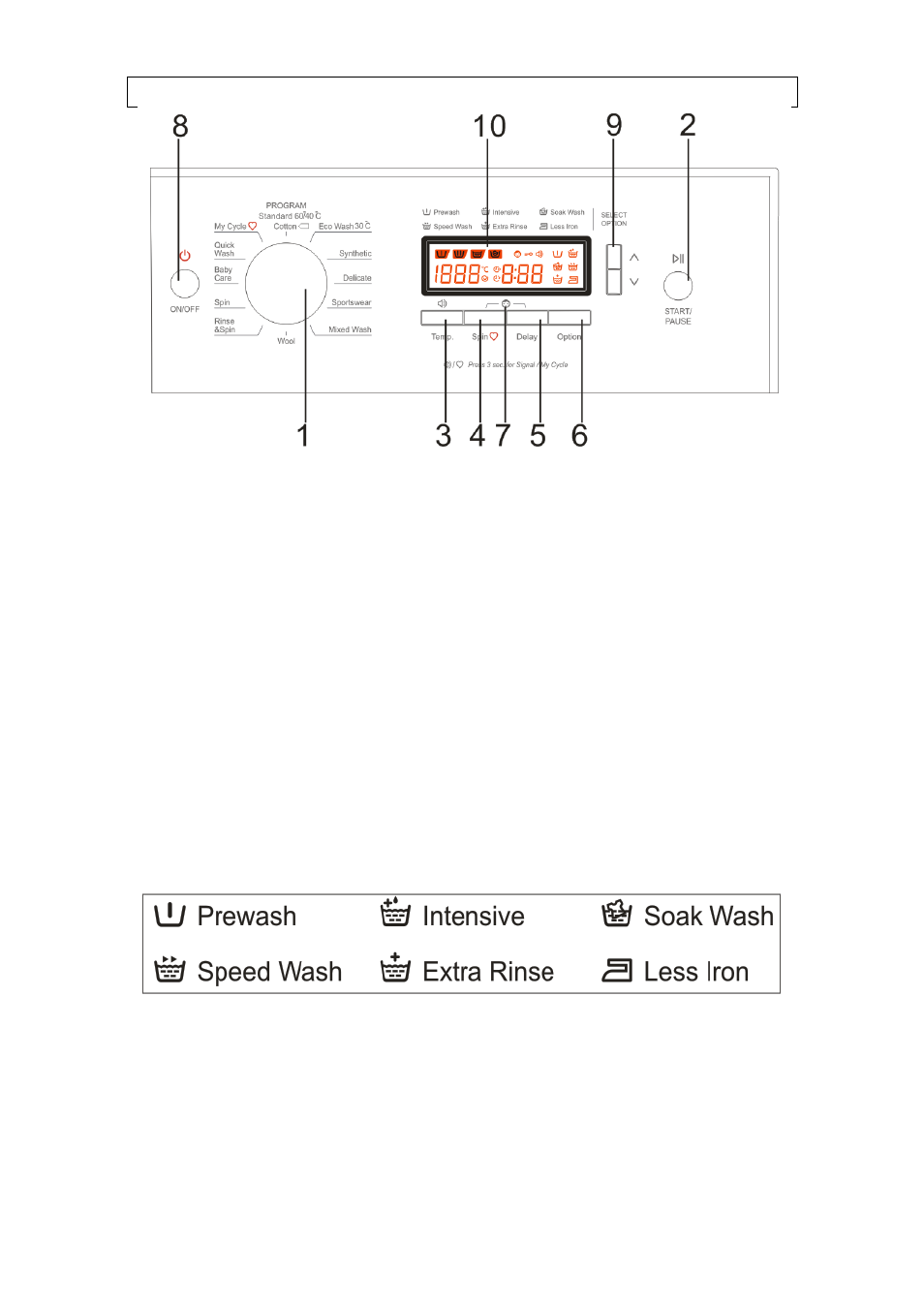
9
Control panel
1) Washing program selection dial. Use this dial to select the
required washing program.
2) Start / pause button. Press this button to start or pause a
washing cycle.
3) Temperature selection button. Press this button to set the
temperature of the water for a washing program from the following
options: Cold
30°C
40°C
60°C
90°C
4) Spin speed selection button. Press this button to select the spin
speed for the chosen washing program from the following options:
No Spin
600
800
1000
1400
5) Delay start button. Press this button to delay the start of the
washing cycle. Repeatedly press the button to choose a time
between 0-24 hours.
6) Option button. Press this button to select additional functions for
your washing cycle.
7) Child lock. Press the Spin button (4) and the delay button (5)
simultaneously for 4 seconds to lock all the other keys on the
control panel to prevent accidental operation by unauthorised
persons such as children.
8) Power button. Press this button to turn the appliance on/off.