Baumatic BFWM1407W.1 User Manual
Page 17
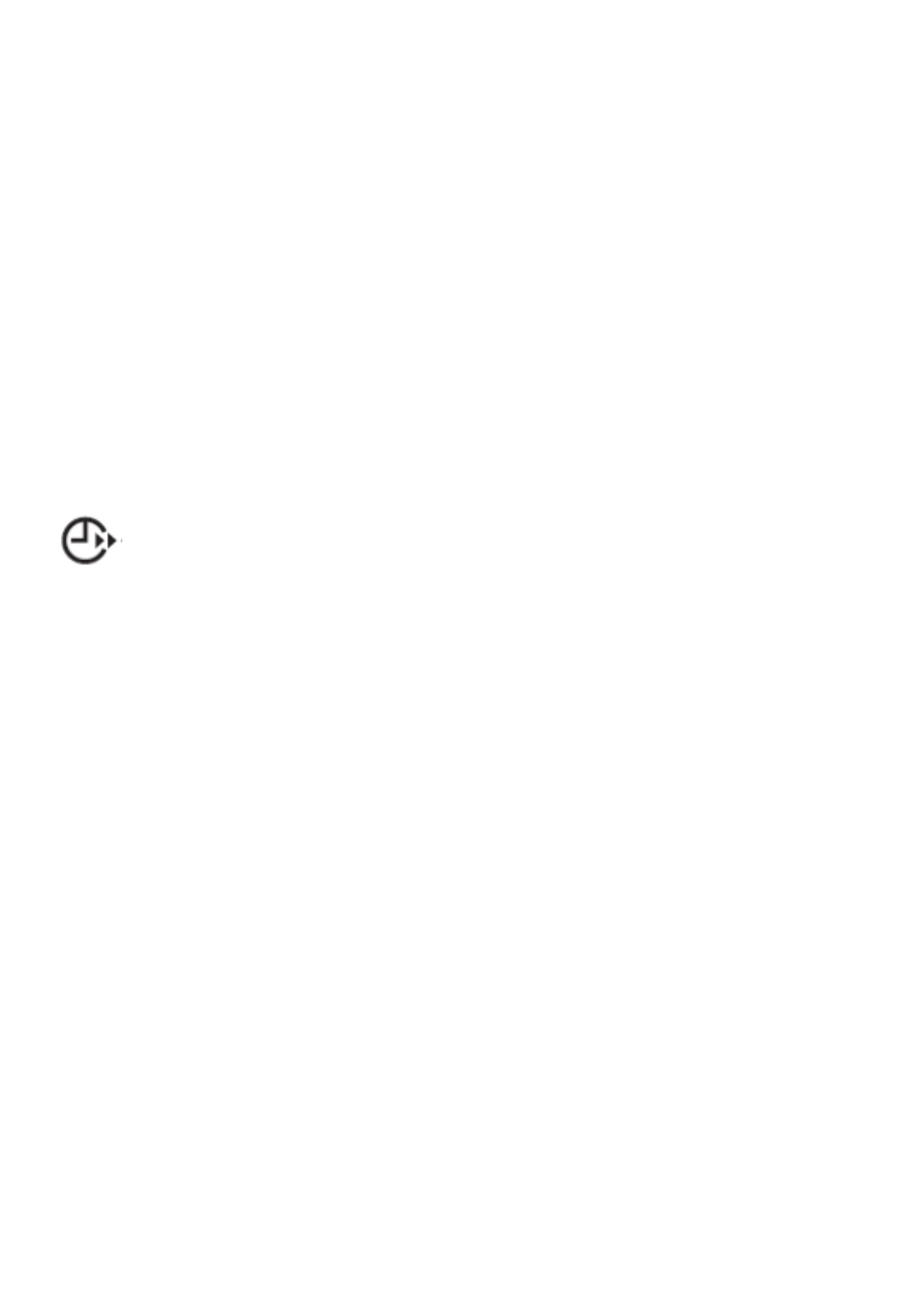
17
o
Turn off the water tap and turn the appliance off by using the on/off
button (8).
o
Disconnect the appliance from the electricity supply.
Pausing a wash program
o
If you want to pause a wash program temporarily, you should press
the start/pause button (2).
o
When you want to restart the wash cycle, press the start/pause (2)
button again.
Delay start feature
Your appliance has a delay start feature, which allows you to delay the
start of a wash cycle until a later time.
o
When the delay start function is in use, the LED display only shows
the delay start time and the delay start indicator will light. When
the programmed time is reached, the delay start indicator light will
go off. The LED display will then show the remaining time of the
wash cycle and the time remaining indicator will be light.
o
The delay start time on the display informs you in how many hours
the wash program will begin.
1) Select a wash cycle and any additional wash cycle options, as
described previously.
2) Press the delay start button (6) repeatedly to set the length of time
which you wish to pass before the washing cycle begins.
3) Press the start / pause button (2) and the machine will enter
standby mode. The cycle will automatically begin when the delay
start time is reached.
4) If you wish to cancel or change the delay start time you will need to
scroll through the time until you reach “0” or your desired delay
time.